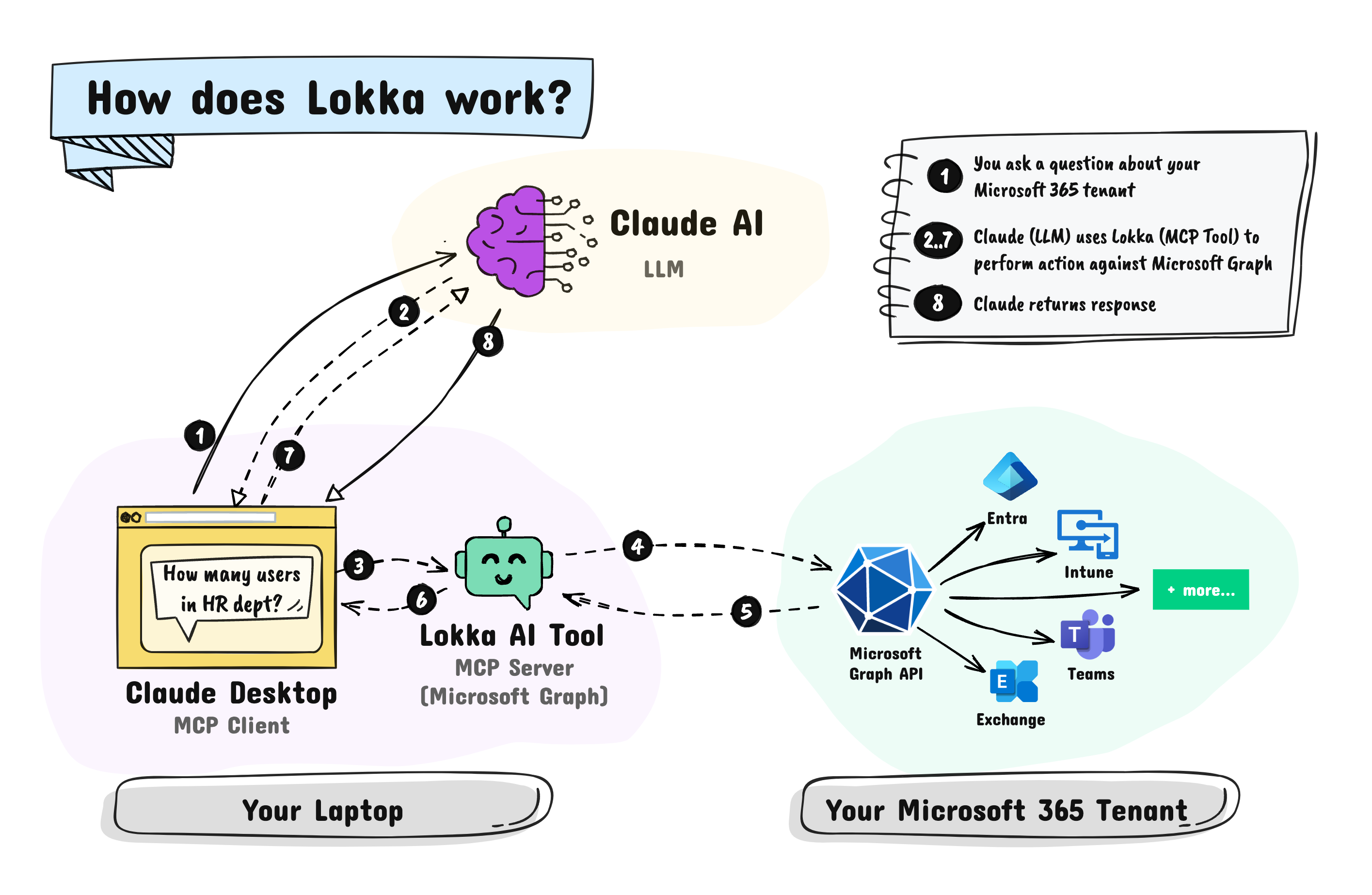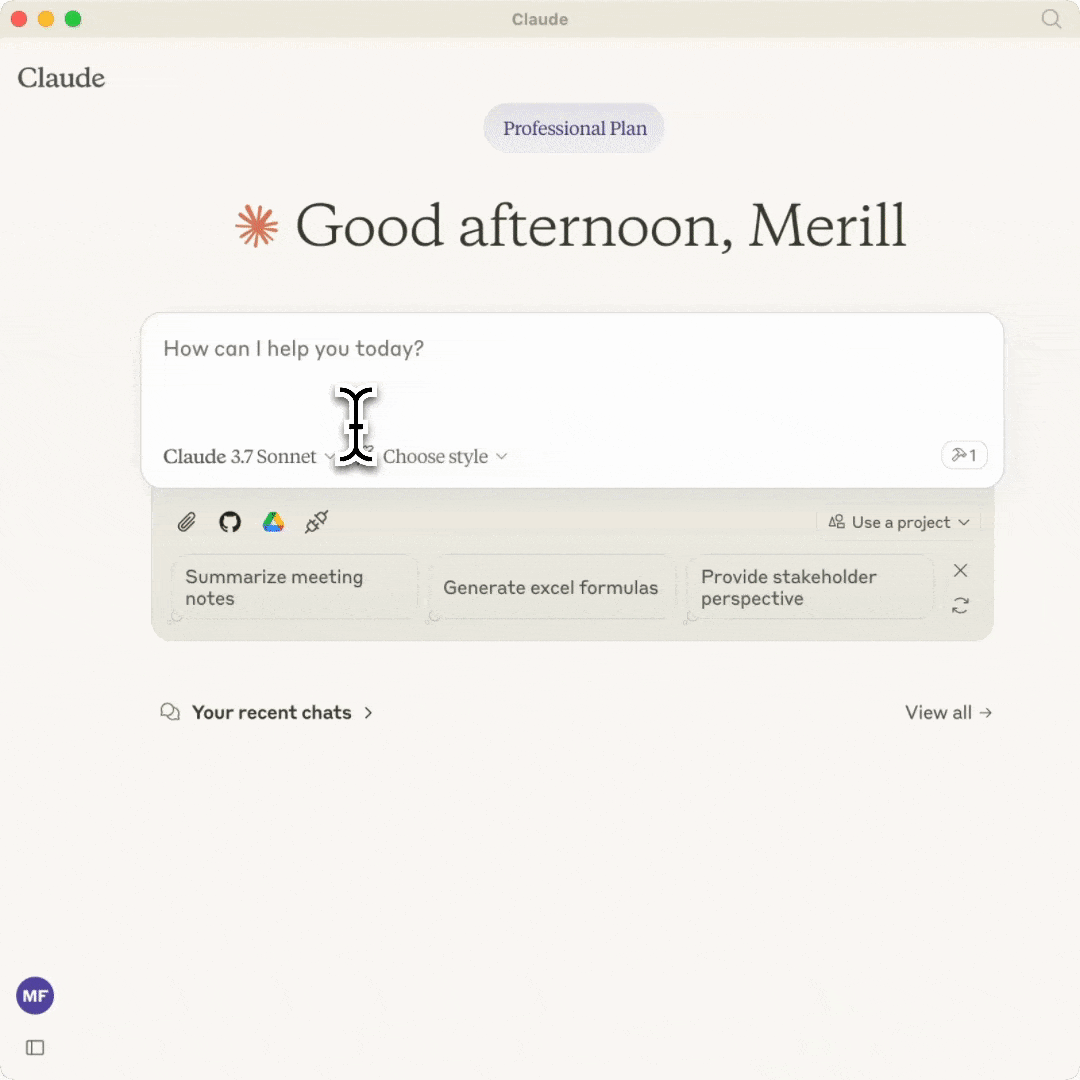merill_lokka
by merillLokka MCP Server for Microsoft 365
Overview
Lokka is a Model Context Protocol (MCP) server designed to interact with the Microsoft Graph API, enabling users to manage their Microsoft 365 tenant using natural language. It integrates seamlessly with AI models like Claude Desktop, allowing for intuitive and efficient administration of Microsoft 365 resources.
Features
- Natural Language Queries: Use plain English to perform complex tasks in Microsoft 365.
- Microsoft Graph API Integration: Query and manage Microsoft 365 resources directly.
- AI Model Support: Compatible with Claude Desktop and other MCP clients.
- Dynamic Group Creation: Create security groups with dynamic membership rules.
- Conditional Access Policies: Manage and review conditional access policies with ease.
- Intune Device Configuration: View and manage Intune device configuration policies.
Getting Started
Installation
To install Lokka, follow these steps:
- Install Node.js: Ensure you have Node.js installed on your system.
- Install Lokka: Use npm to install Lokka globally.
bash
npm install -g @merill/lokka
- Configure Environment Variables: Set the required environment variables in your system.
bash
export TENANT_ID=<your-tenant-id>
export CLIENT_ID=<your-client-id>
export CLIENT_SECRET=<your-client-secret>
Configuration
To use Lokka with Claude Desktop, add the following configuration to your claude_desktop_config.json:
{
"mcpServers": {
"Lokka-Microsoft-Graph": {
"command": "npx",
"args": ["-y", "@merill/lokka"],
"env": {
"TENANT_ID": "<tenant-id>",
"CLIENT_ID": "<client-id>",
"CLIENT_SECRET": "<client-secret>"
}
}
}
}
Replace <tenant-id>, <client-id>, and <client-secret> with your actual Microsoft Entra application credentials.
Components
Tools
Lokka-MicrosoftGraph
- Description: Calls the Microsoft Graph API to query and manage Microsoft 365 resources.
- Input:
path(string): The Graph API URL path (e.g., '/me', '/users', '/groups').method(string): HTTP method (e.g., get, post, put, patch, delete).queryParams(string): Array of query parameters like $filter, $select, etc.body(JSON): The request body for POST, PUT, PATCH requests.- Returns: Results from the Graph API call.
Environment Variables
| Name | Description |
|---|---|
TENANT_ID |
The ID of the Microsoft Entra tenant. |
CLIENT_ID |
The ID of the application registered in Microsoft Entra. |
CLIENT_SECRET |
The client secret of the application registered in Microsoft Entra. |
Usage
Lokka allows you to perform various tasks in Microsoft 365 using natural language commands. Here are some examples:
-
Create a new security group:
plaintext Create a new security group called 'Sales and HR' with a dynamic rule based on the department attribute. -
Find conditional access policies:
plaintext Find all the conditional access policies that haven't excluded the emergency access account. -
View Intune device configuration policies:
plaintext Show me all the Intune device configuration policies assigned to the 'Call center' group.
Documentation
For more detailed information, visit the official Lokka documentation.
License
Lokka is licensed under the MIT License.