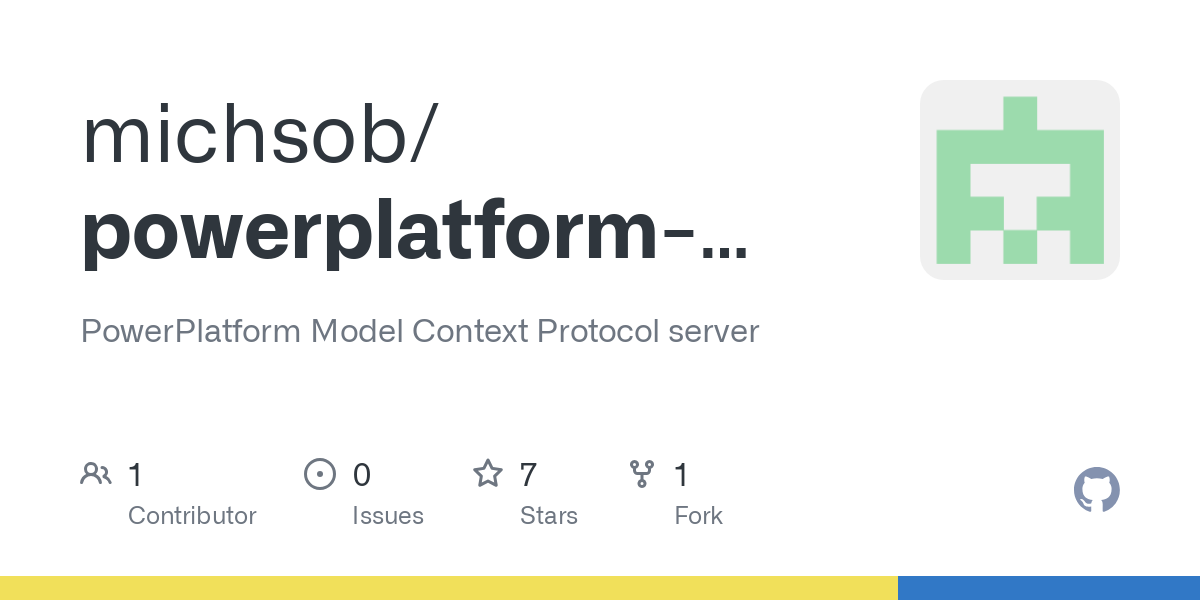michsob_powerplatform_mcp
by michsobPowerPlatform Model Context Protocol Server
Overview
The PowerPlatform Model Context Protocol (MCP) Server is a powerful tool designed to provide intelligent access to PowerPlatform/Dataverse entities and records. It offers context-aware assistance, entity exploration, and metadata access, making it an essential tool for developers and data modelers working with PowerPlatform.
Key Features
- Rich Entity Metadata Exploration: Access formatted, context-aware prompts for entities.
- Advanced OData Query Support: Utilize intelligent filtering for complex queries.
- Comprehensive Relationship Mapping: Visualize entity relationships with ease.
- AI-Assisted Query Building: Leverage AI agents for query building and data modeling.
- Full Access to Entity Attributes: Explore entity attributes, relationships, and global option sets.
Installation
You can install and run the PowerPlatform MCP Server in two ways:
Option 1: Install Globally
npm install -g powerplatform-mcp
Then run it:
powerplatform-mcp
Option 2: Run Directly with npx
Run without installing:
npx powerplatform-mcp
Configuration
Before running the server, set the following environment variables:
# PowerPlatform/Dataverse connection details
POWERPLATFORM_URL=https://yourenvironment.crm.dynamics.com
POWERPLATFORM_CLIENT_ID=your-azure-app-client-id
POWERPLATFORM_CLIENT_SECRET=your-azure-app-client-secret
POWERPLATFORM_TENANT_ID=your-azure-tenant-id
Usage
The PowerPlatform MCP Server is designed to work with MCP-compatible clients like Cursor, Claude App, and GitHub Copilot. Once running, it exposes tools for retrieving PowerPlatform entity metadata and records.
Available Tools
get-entity-metadata: Get metadata about a PowerPlatform entity.get-entity-attributes: Get attributes/fields of a PowerPlatform entity.get-entity-attribute: Get a specific attribute/field of a PowerPlatform entity.get-entity-relationships: Get relationships for a PowerPlatform entity.get-global-option-set: Get a global option set definition.get-record: Get a specific record by entity name and ID.query-records: Query records using an OData filter expression.use-powerplatform-prompt: Use pre-defined prompt templates for PowerPlatform entities.
MCP Prompts
The server includes a prompts feature that provides formatted, context-rich information about PowerPlatform entities.
Available Prompt Types
The use-powerplatform-prompt tool supports the following prompt types:
- ENTITY_OVERVIEW: Comprehensive overview of an entity.
- ATTRIBUTE_DETAILS: Detailed information about a specific entity attribute.
- QUERY_TEMPLATE: OData query template for an entity with example filters.
- RELATIONSHIP_MAP: Visual map of entity relationships.
Examples
Entity Overview Prompt
await mcpClient.invoke("use-powerplatform-prompt", {
promptType: "ENTITY_OVERVIEW",
entityName: "account"
});
Attribute Details Prompt
await mcpClient.invoke("use-powerplatform-prompt", {
promptType: "ATTRIBUTE_DETAILS",
entityName: "account",
attributeName: "revenue"
});
Query Template Prompt
await mcpClient.invoke("use-powerplatform-prompt", {
promptType: "QUERY_TEMPLATE",
entityName: "account"
});
Relationship Map Prompt
await mcpClient.invoke("use-powerplatform-prompt", {
promptType: "RELATIONSHIP_MAP",
entityName: "contact"
});
Prompt Examples
Here are some examples of how you can interact with the assistant using the PowerPlatform MCP prompts:
1. Entity Understanding
User: "Tell me about the Account entity in our PowerPlatform environment"
2. Building Queries
User: "Help me write a query to find active accounts with revenue over $1M in California"
3. Understanding Relationships
User: "How are Accounts and Contacts related in our system?"
4. Field/Attribute Investigation
User: "What kind of field is the revenue field on Account?"
5. Complex Data Modeling
User: "I need to design a solution for tracking product reviews. Which entities should I relate to?"
6. Debugging Assistance
User: "Why am I getting 'invalid property' when querying account.customertypecode?"
License
The PowerPlatform MCP Server is licensed under the MIT License.
About
The PowerPlatform Model Context Protocol Server is a tool designed to enhance the capabilities of PowerPlatform/Dataverse development by providing intelligent, context-aware access to entity metadata and records.