mineru98_mysql_mcp_server
by Mineru98MySQL Database Integration for MCP Server
Overview
MCP MySQL Server is a server application for MySQL database operations based on MCP (Model Context Protocol). This server provides tools that allow AI models to interact with the MySQL database.
Tools
The server includes the following tools for database operations:
- execute_create_table: Creates tables
- execute_desc_table: Checks table schema
- execute_explain: Provides query execution plans
- execute_insert_query: Executes INSERT queries
- execute_select_query: Executes SELECT queries
- execute_show_tables: Retrieves table lists
Configuration
Running with Docker
docker run -d --name mcp-mysql \
-e MYSQL_HOST=localhost \
-e MYSQL_PORT=3306 \
-e MYSQL_USER=root \
-e MYSQL_PASSWORD=mcpTest1234!!! \
-e MYSQL_DATABASE=mcp_test \
-e MCP_PORT=8081 \
-p 3306:3306 mineru/mcp-mysql:1.0.0
Running with Docker Compose
docker-compose up -d
Running directly with Python
pip install -r requirements.txt
python mysql_mcp_server/main.py run
Usage
Cursor Configuration
MCP functionality is available from Cursor version 0.46 and above. Additionally, the MCP feature is only accessible to Cursor Pro account users.
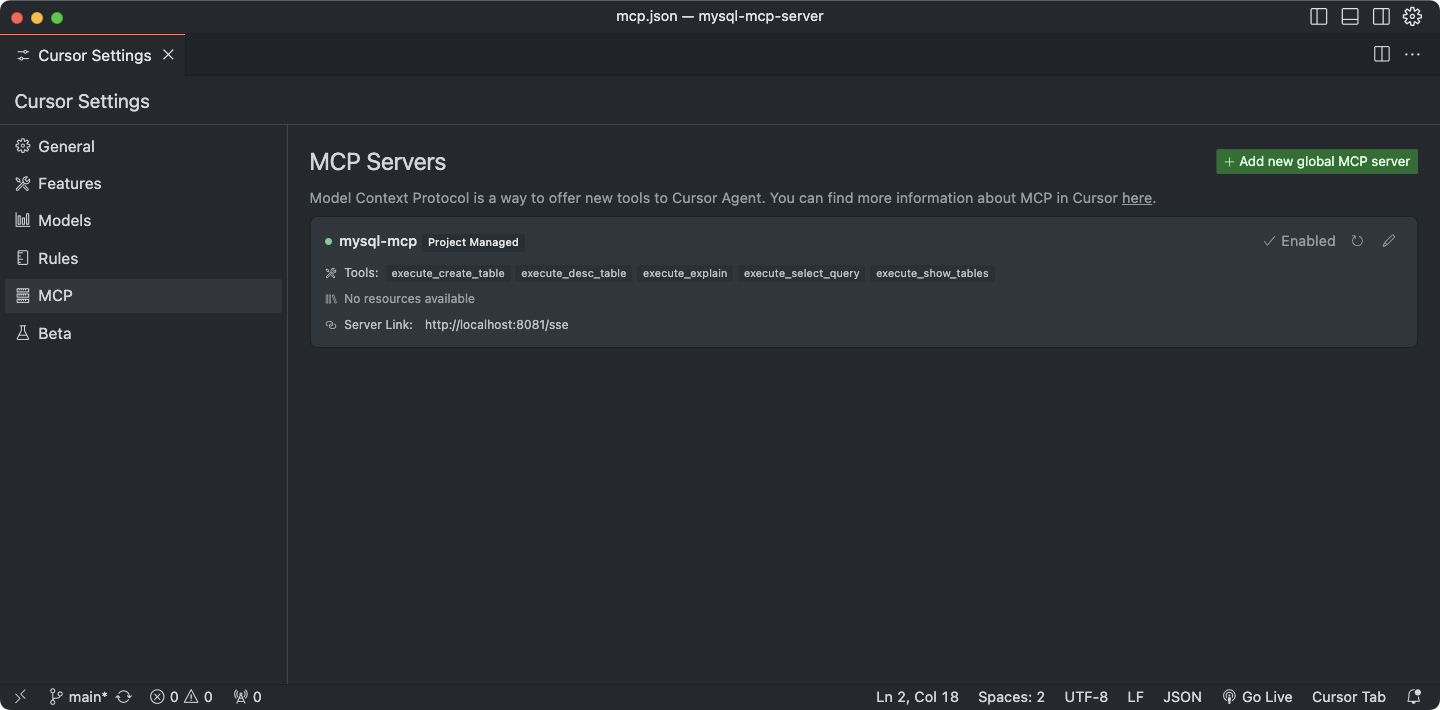
Tool Addition Tips
- Adding a Tool:
executefunctions implement the actual logic execution (Service Layer). The@tooldecorator helps register the tool with MCP (Controller Layer). - Explanation: Each file under
mysql_mcp_server/executorsrepresents a single tool. If a new tool is added, it must be imported inmysql_mcp_server/executors/__init__.pyand included in the__all__array.
Development Roadmap
- Parameter Options:
- Enable/Disable Switch for Each Tool
- Query Security Level Setting
- Features:
- Data Analysis Report Generation
- Extended Text2SQL Support
- SSH Connection Support
- File Extraction Function (CSV, JSON, Excel)
System Configuration
Key Components
- MCP Server: A FastMCP server that communicates with AI models
- MySQL Database: Manages and stores data
- Tools: Executors that perform database operations
Tech Stack
- Language: Python
- Database: MySQL 8.0
- Key Libraries:
- mcp: Implements Model Context Protocol for AI communication
- PyMySQL: Connects to MySQL and executes queries
- pandas: Processes and analyzes data
- python-dotenv: Manages environment variables
- fire: Implements command-line interfaces
Deployment Environment
- Containerized deployment via Docker and Docker Compose
- Ports: 8081 (MCP Server), 3306 (MySQL)
Directory Structure
MCPBoilerPlate/
├── mysql_mcp_server/ # Main application directory
│ ├── executors/ # Database operation executors
│ │ ├── create_table.py # Tool for creating tables
│ │ ├── desc_table.py # Tool for viewing table schema
│ │ ├── explain.py # Tool for query execution plans
│ │ ├── insert_query.py # Tool for INSERT query execution
│ │ ├── insight_starter.py # Schema verification tools for write reports
│ │ ├── invoke_viz_pro.py # Tool for Visualization chart recommendation
│ │ ├── select_query.py # Tool for SELECT query execution
│ │ └── show_tables.py # Tool for retrieving table lists
│ ├── helper/ # Utility modules
│ │ ├── db_conn_helper.py # Manages database connections
│ │ ├── logger_helper.py # Logging utilities
│ │ └── tool_decorator.py # Tool decorator
│ └── main.py # Application entry point
├── docker-compose.yml # Docker Compose configuration
├── Dockerfile # Docker image build settings
├── requirements.txt # Dependency package list
└── .env.example # Example environment variables file
Architecture Design
Layered Structure
- Interface Layer: MCP Server (FastMCP)
- Business Logic Layer: Handlers and Executors
- Data Access Layer: Database connection and query execution
Key Classes and Modules
- MySQLMCPServer: Main server class that initializes and runs the MCP server
- DatabaseManager: Singleton pattern-based database connection manager
- Executors: Collection of tools for database operations
Communication Flow
- AI model requests a list of available tools from the MCP server.
- The server returns the available tools list.
- The AI model requests the execution of a specific tool.
- The server calls the corresponding executor to perform the database operation.
- The execution results are returned to the AI model.
Scalability and Maintenance
- Adding Tools: Implement new tools in the
executorsdirectory and register them in__init__.py. - Environment Configuration: Manage environment variables via the
.envfile. - Logging: Ensure consistent logging using
logger_helper.
Deployment and Execution
Local Execution
# Setup environment
cp .env.example .env
# Modify .env file as needed
# Install dependencies
pip install -r requirements.txt
# Run the server
python mysql_mcp_server/main.py run
Docker Deployment
# Start database using Docker Compose
docker-compose up -d db
# Build and run mysql-mcp-server with Docker Compose (including rebuilds)
docker-compose up -d --build mysql-mcp-server
Security Considerations
- Manage database credentials via environment variables.
- Use strong passwords in production environments.
- Consider implementing SSL/TLS encryption for database connections when necessary.
About
A server application designed on top of MCP to interact with Cursor and MySQL.
Topics
Resources
License
Stars
Watchers
Forks
Releases
Languages
- Python 52.8%
- HTML 47.0%
- Dockerfile 0.2%
