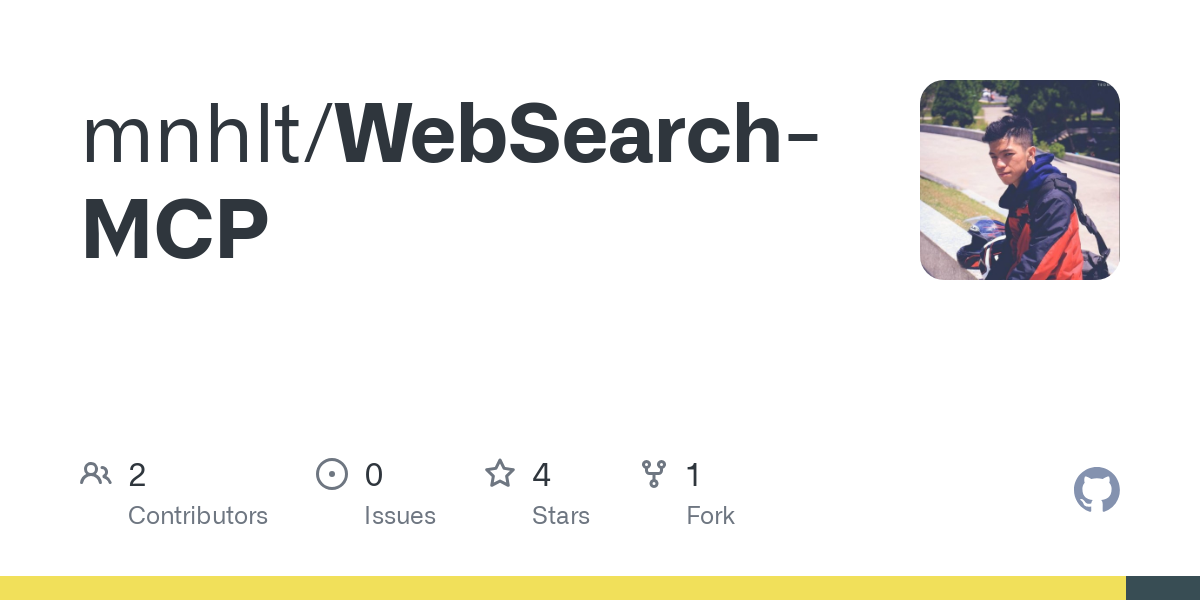mnhlt_websearch_mcp
by mnhltA Model Context Protocol (MCP) server that provides web search capabilities for AI assistants like Claude, integrating with a WebSearch Crawler API.
Web Search Integration for Claude
Overview
WebSearch-MCP is a Model Context Protocol (MCP) server implementation that provides web search capabilities to AI assistants like Claude. It integrates with a WebSearch Crawler API to retrieve real-time search results, enabling AI models to access up-to-date information on any topic.
Installation
Installing via Smithery
To install WebSearch for Claude Desktop automatically via Smithery:
npx -y @smithery/cli install @mnhlt/WebSearch-MCP --client claude
Manual Installation
npm install -g websearch-mcp
Or use without installing:
npx websearch-mcp
Configuration
The WebSearch MCP server can be configured using environment variables:
API_URL: The URL of the WebSearch Crawler API (default:http://localhost:3001)MAX_SEARCH_RESULT: Maximum number of search results to return (default:5)
Examples:
# Configure API URL
API_URL=https://crawler.example.com npx websearch-mcp
# Configure maximum search results
MAX_SEARCH_RESULT=10 npx websearch-mcp
# Configure both
API_URL=https://crawler.example.com MAX_SEARCH_RESULT=10 npx websearch-mcp
Setup & Integration
Setting Up the Crawler Service
The WebSearch MCP server requires a crawler service to perform web searches. You can set up the crawler service using Docker Compose.
Prerequisites
Starting the Crawler Service
- Create a
docker-compose.ymlfile:
version: '3.8'
services:
crawler:
image: laituanmanh/websearch-crawler:latest
container_name: websearch-api
restart: unless-stopped
ports:
- "3001:3001"
environment:
- NODE_ENV=production
- PORT=3001
- LOG_LEVEL=info
- FLARESOLVERR_URL=http://flaresolverr:8191/v1
depends_on:
- flaresolverr
volumes:
- crawler_storage:/app/storage
flaresolverr:
image: 21hsmw/flaresolverr:nodriver
container_name: flaresolverr
restart: unless-stopped
environment:
- LOG_LEVEL=info
- TZ=UTC
volumes:
crawler_storage:
- Start the services:
docker-compose up -d
- Verify the services:
docker-compose ps
- Test the crawler API:
curl http://localhost:3001/health
Integrating with MCP Clients
Quick Reference: MCP Configuration
{
"mcpServers": {
"websearch": {
"command": "npx",
"args": ["websearch-mcp"],
"environment": {
"API_URL": "http://localhost:3001",
"MAX_SEARCH_RESULT": "5"
}
}
}
}
Usage
Parameters
query(required): The search query.numResults(optional): Number of results to return (default: 5).language(optional): Language code for results (e.g., 'en').region(optional): Region code for results (e.g., 'us').excludeDomains(optional): Domains to exclude.includeDomains(optional): Domains to include.excludeTerms(optional): Terms to exclude.resultType(optional): Type of results ('all', 'news', or 'blogs').
Example Search Response
{
"query": "machine learning trends",
"results": [
{
"title": "Top Machine Learning Trends in 2025",
"snippet": "The key machine learning trends for 2025 include multimodal AI, generative models, and quantum machine learning applications in enterprise...",
"url": "https://example.com/machine-learning-trends-2025",
"siteName": "AI Research Today",
"byline": "Dr. Jane Smith"
}
]
}
Testing Locally
npm run test-client
As a Library
import { createMCPClient } from '@modelcontextprotocol/sdk';
const client = createMCPClient({
transport: { type: 'subprocess', command: 'npx websearch-mcp' }
});
const response = await client.request({
method: 'call_tool',
params: {
name: 'web_search',
arguments: {
query: 'your search query',
numResults: 5,
language: 'en'
}
}
});
console.log(response.result);
Troubleshooting
Crawler Service Issues
- API Unreachable: Ensure the crawler service is running.
- Search Results Not Available: Check logs:
docker-compose logs crawler
MCP Server Issues
- Import Errors: Update the MCP SDK:
npm install -g @modelcontextprotocol/sdk@latest
Development
- Clone the repository.
- Install dependencies:
npm install. - Build the project:
npm run build. - Run in development mode:
npm run dev.
Project Structure
.gitignore: Files ignored by Git..npmignore: Files excluded from npm.package.json: Project metadata.src/: Source TypeScript files.dist/: Compiled JavaScript files.
Publishing to npm
- Log in to npm:
npm login. - Update version:
npm version patch|minor|major. - Publish:
npm publish.
Contributing
Contributions are welcome! Submit a Pull Request.
License
ISC
Features & Capabilities
Categories
mcp_server
model_context_protocol
javascript
docker
search
api_integration
claude
ai
Implementation Details
Stats
0
Views
0
Favorites
3
GitHub Stars
Repository Info
mnhlt
Organization