monteslu_vibe_eyes
by montesluVibe-Eyes MCP Server for Browser Game Debugging
Overview
Vibe-Eyes is an MCP server that enables LLMs to "see" what's happening in browser-based games and applications through vectorized canvas visualization and debug information. It uses a client-server architecture to capture, vectorize, and provide visual and debug data to LLMs via the Model Context Protocol (MCP).
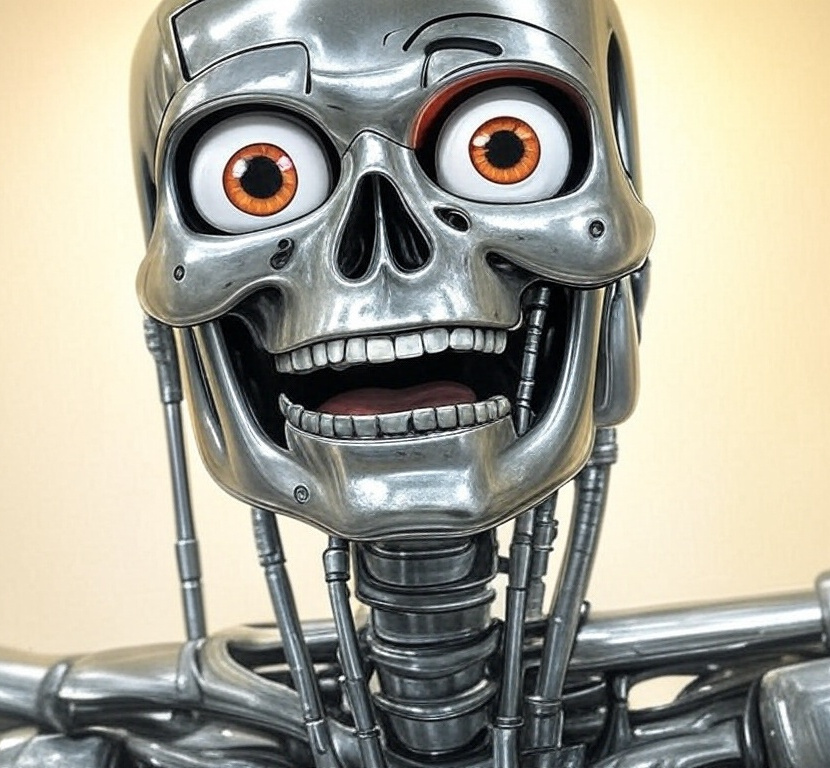
Key Capabilities
- Captures and vectorizes canvas elements from browser games
- Collects console logs and errors in real-time
- Catches unhandled exceptions with full stack traces
- Makes the visual and debug information available to LLMs via MCP
- Creates a seamless debugging experience for developers working with LLMs
How It Works
- A lightweight client runs in the browser game/application
- The client captures canvas snapshots, console logs/errors, and unhandled exceptions
- Data is sent to the Vibe-Eyes server via WebSocket (avoiding CORS issues)
- The server vectorizes the canvas images and stores them with the debug information
- LLMs connect via the Model Context Protocol to access the latest data
- LLMs can "see" what's happening and help debug issues with full context
Components
1. Vibe-Eyes MCP Server (mcp.js)
The core server that:
- Receives canvas snapshots via Socket.IO
- Vectorizes images to compact SVG representation (rough approximation)
- Stores debug information (logs, errors, exceptions, timing)
- Exposes the data via Model Context Protocol (MCP)
- Provides HTTP endpoints for direct access
- Processes images sequentially to manage resources
2. Browser Client
The browser client is available at vibe-eyes-client repository.
A lightweight browser integration that:
- Finds canvas elements in the page
- Captures canvas content as data URLs
- Intercepts console logs and errors
- Catches global unhandled exceptions with stack traces
- Sends data to the Vibe-Eyes server via WebSockets
- Minimizes performance impact on games
- Supports explicit initialization to control when capturing starts
3. Vectorization Engine (vectorizer.js)
A high-quality SVG vectorization library that:
- Converts raster images to vector SVGs
- Optimizes SVGs for size and clarity
- Preserves visual information while reducing data size
Getting Started
Installation
# Clone the repository
git clone https://github.com/monteslu/vibe-eyes.git
cd vibe-eyes
# Install dependencies
npm install
Using with LLM Agents
Register the MCP server with your AI agent:
# For Claude Code
claude mcp add
Integrating with Games/Applications
Add the client to your browser application by including the required scripts:
<!-- Include Socket.IO client -->
<script src="https://cdn.socket.io/4.7.4/socket.io.min.js"></script>
<!-- Include Vibe-Eyes client -->
<script src="https://cdn.jsdelivr.net/npm/vibe-eyes-client/dist/index.min.js"></script>
<!-- Initialize the client -->
<script>
const vibeEyes = initializeVibeEyes({
serverUrl: 'ws://localhost:8869',
captureDelay: 1000,
autoCapture: true
});
</script>
Using with Claude or Other LLMs
The MCP server exposes a tool for LLMs to access the latest visual and debug information via Model Context Protocol (MCP):
getGameDebug({ includeSvg: true/false })
The LLM will receive:
- Recent console logs and errors from the application
- Unhandled exceptions with full stack traces (if any occurred)
- Vectorized SVG approximation of the canvas (if includeSvg is true)
- Timing and correlation information to connect visual state with logs
Example MCP Config (for Claude Code)
{
"name": "vibe-eyes",
"url": "http://localhost:8869",
"tools": [
{
"name": "getGameDebug",
"description": "Retrieves the most recent canvas visualization and debug information from a browser game or application"
}
]
}
How Vibe-Eyes Helps with "Vibe Coding"
- Providing Visual Context: LLMs can see the actual visual state of the game/app
- Correlating Visual and Code Issues: Console logs are paired with visual state
- Reducing Manual Work: No need to manually capture and upload screenshots
- Enabling Real-Time Debugging: LLMs can observe changes as they happen
- Optimizing Data Transfer: Vector representation is more compact than screenshots
Performance Considerations
- The browser client is designed to minimize impact on application performance
- Creating canvas data URLs can be CPU-intensive, so capturing frequency is configurable
- WebSocket transport avoids CORS issues common in cross-domain setups
- The server processes images sequentially to prevent overload
- SVG vectorization balances visual accuracy with size optimization
Direct SVG Access
For applications that want to reuse the vectorized SVG output:
-
WebSocket Response: The server includes the SVG directly in WebSocket responses:
js socket.on('debugCapture', (data, callback) => { callback({ success: true, id: "capture_123", svg: "<svg>...</svg>", stats: { /* stats data */ } }); }); -
HTTP Endpoint: Access the latest capture via the
/latestendpoint:js fetch('http://localhost:8869/latest') .then(res => res.json()) .then(data => { const svg = data.vectorized?.svg; });
API Reference
Browser Client
const vibeEyes = initializeVibeEyes({
serverUrl: 'ws://localhost:8869',
captureDelay: 1000,
maxLogs: 10,
maxErrors: 10,
autoCapture: true
});
vibeEyes.startCaptureLoop();
vibeEyes.stopCaptureLoop();
vibeEyes.captureAndSend();
MCP Tool
getGameDebug({
includeSvg: true
})
// Returns
{
success: true,
capture: {
id: "capture_123456789",
timestamp: 1616161616161,
console_logs: [
{ timestamp: 1616161616000, data: ["Player position:", {x: 10, y: 20}] }
],
console_errors: [],
unhandled_exception: {
timestamp: 1616161616100,
message: "Uncaught SyntaxError: Unexpected token ';'",
stack: "SyntaxError: Unexpected token ';'\n at game.js:42:10\n...",
type: "SyntaxError",
source: "game.js",
line: 42,
column: 10
},
vectorized: {
svg: "<svg>...</svg>",
imageType: "png",
stats: {
vectorizeTime: 120,
optimizeTime: 30,
originalSize: 50000,
finalSize: 15000,
sizeReduction: 70
}
}
}
}
Standalone Vectorizer CLI
# Install CLI globally
npm install -g vibe-eyes
# Use the CLI
vibe-eyes-vectorize input.png output.svg
# With options
vibe-eyes-vectorize photo.jpg --color-precision 10 --max-iterations 100
License
ISC
About
An MCP server that enables LLMs to 'see' what's happening in browser-based games and applications through vectorized canvas visualization and debug information.
Resources
Stars
Watchers
Forks
No releases published
No packages published
