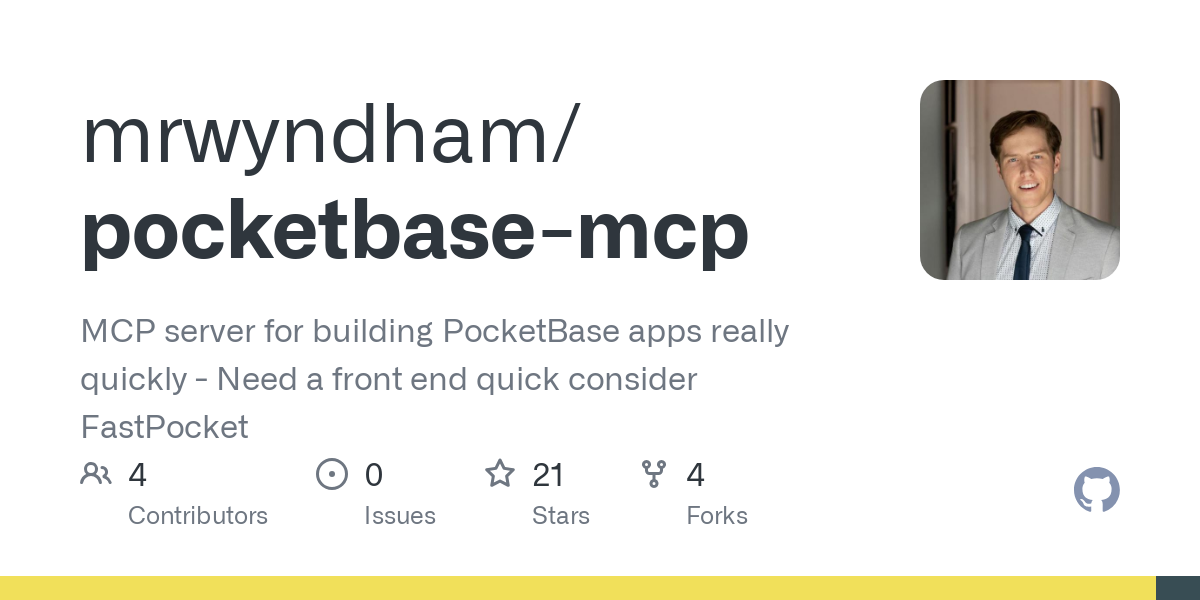mrwyndham_pocketbase_mcp
by mrwyndhamPocketBase MCP Server: Rapid Development for PocketBase Applications
Overview
The PocketBase MCP Server is a specialized server designed to accelerate the development of PocketBase applications. Built on the Model Context Protocol (MCP), it provides advanced tools for database operations, schema management, and data manipulation. This server is tested on the latest version of PocketBase (currently 26.1) and leverages the type definitions from the JS-SDK for improved accuracy and functionality.
Why Choose PocketBase MCP Server Over DynamicsEndpoints?
Unlike DynamicsEndpoints, this server is actively tested and refined for the latest PocketBase version. It uses correct type definitions from the JS-SDK, ensuring reliable performance. Many methods in DynamicsEndpoints are non-functional, making this server a superior choice for developers.
Setup MCP Server Locally
To set up the MCP server locally, follow these steps:
-
Locate Your
cline_mcp_settings.jsonFile
This file is typically found in your Cursor user settings directory. For example:
/Users/yourusername/Library/Application Support/Cursor/User/globalStorage/saoudrizwan.claude-dev/settings/cline_mcp_settings.json -
Configure the Server
Add a new entry to themcpServersobject in yourcline_mcp_settings.jsonfile. Here’s an example configuration:
json
{
"mcpServers": {
"pocketbase-server": {
"command": "node",
"args": ["build/index.js"],
"env": {
"POCKETBASE_URL": "http://127.0.0.1:8090",
"POCKETBASE_ADMIN_EMAIL": "[email protected]",
"POCKETBASE_ADMIN_PASSWORD": "admin_password"
},
"disabled": false,
"autoApprove": ["create_record", "create_collection"]
}
}
}
command: The command to start the server (usuallynode).args: Arguments pointing to the compiled JavaScript file (e.g.,build/index.js).env: Environment variables for your PocketBase instance.disabled: Whether to disable the server on startup.-
autoApprove: List of tools to auto-approve. -
Start the Server
Once configured, the MCP server is ready to use with the specified tools.
Features
Collection Management
- Create and manage collections with custom schemas.
- Retrieve collection schemas and metadata.
Record Operations
- Perform CRUD operations on records.
- Support for relationship expansion, pagination, and cursor-based navigation.
User Management
- User authentication and token management.
- Create and manage user accounts.
- Password management.
Database Operations
- Create backups of the PocketBase database.
Available Tools
Collection Management
create_collection: Create a new collection with a custom schema.get_collection: Retrieve schema details for a collection.
Record Operations
create_record: Add a new record to a collection.list_records: List records with optional filters and pagination.update_record: Modify an existing record.delete_record: Remove a record.
User Management
authenticate_user: Authenticate a user and retrieve an auth token.create_user: Create a new user account.
Database Operations
backup_database: Create a backup of the PocketBase database.
Configuration
The server requires the following environment variables:
- Required:
-
POCKETBASE_URL: URL of your PocketBase instance (e.g.,http://127.0.0.1:8090). -
Optional:
POCKETBASE_ADMIN_EMAIL: Admin email for specific operations.POCKETBASE_ADMIN_PASSWORD: Admin password.POCKETBASE_DATA_DIR: Custom data directory path.
Usage Examples
// Create a new collection
await mcp.use_tool("pocketbase", "create_collection", {
name: "posts",
schema: [
{ name: "title", type: "text", required: true },
{ name: "content", type: "text", required: true }
]
});
// Authenticate a user
await mcp.use_tool("pocketbase", "authenticate_user", {
email: "[email protected]",
password: "securepassword",
collection: "users"
});
Contributing
- Fork the repository.
- Create a feature branch.
- Commit your changes.
- Push to the branch.
- Submit a Pull Request.
About
The PocketBase MCP Server is designed to streamline PocketBase app development. For front-end solutions, consider FastPocket.
Topics
License
This project is licensed under the MIT License.