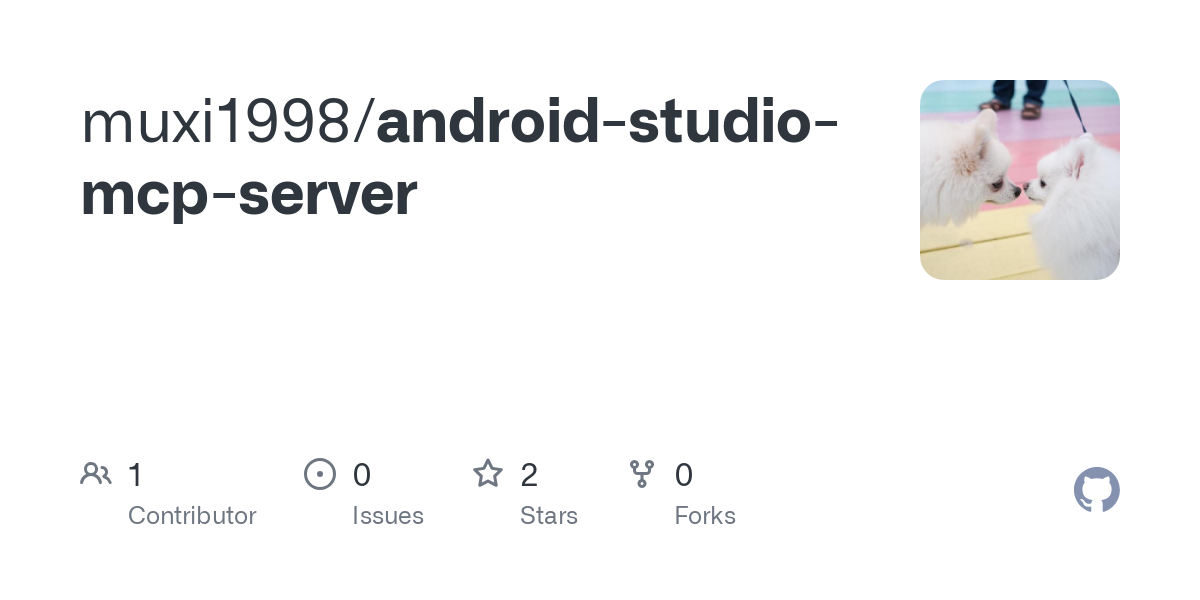muxi1998_android_studio_mcp_server
by muxi1998Enables AI chat capabilities in Android Studio for natural language interaction with code and projects.
Android Studio AI Chat Integration
This repository provides instructions for setting up AI chat capabilities with Android Studio, allowing developers to interact with their code and projects using natural language.
Overview
By connecting Android Studio to an AI chat interface through the MCP Server plugin, developers can:
- Ask questions about their Android code
- Request code modifications and refactoring
- Get explanations of Android-specific concepts
- Generate new code components
- Debug issues in Android applications
Prerequisites
- Android Studio installed on your computer
- Cursor IDE installed (for client communication)
Installation
Step 1: Install the MCP Server Plugin for JetBrains
- Open Android Studio
- Go to Settings/Preferences → Plugins → Marketplace
- Search for "MCP Server"
- Click Install on the plugin titled "MCP Server" (plugin ID: 26071)
- Restart Android Studio when prompted
Step 2: Configure the Client in Cursor
- Open Cursor and access settings:
- For Mac: Press
Cmd+,or go to Cursor → Preferences - For Windows/Linux: Press
Ctrl+,or go to File → Preferences - Navigate to the AI settings section and enable "JetBrains Integration"
- Configure your settings:
json
{
"mcpServers": {
"jetbrains": {
"command": "npx",
"args": ["-y", "@jetbrains/mcp-proxy"]
}
}
}
- If you're running multiple IDEs and want to connect to a specific one, add:
json
"env": {
"IDE_PORT": "<port of Android Studio's built-in webserver>"
}
- Save your settings and restart Cursor
Usage
- Open Android Studio and load your project
- Open Cursor and connect to the same project
- In Cursor, use the built-in chat to interact with your Android Studio project
Troubleshooting
- Connection Issues: Ensure Android Studio is running before attempting to connect from Cursor
- Plugin Not Found: Verify you're using a compatible version of Android Studio
- Multiple IDEs: If you have multiple JetBrains IDEs running, specify the IDE_PORT in your configuration
- Permission Issues: Some operations may require explicit permissions in Android Studio
Advanced Configuration
To enable logging for debugging purposes:
"env": {
"LOG_ENABLED": "true"
}
To connect to IDE on a different address/host:
"env": {
"HOST": "<host/address of IDE's built-in webserver>"
}
Resources
- MCP Server Plugin: https://plugins.jetbrains.com/plugin/26071-mcp-server
- MCP JetBrains Repository: https://github.com/JetBrains/mcp-jetbrains
License
This project is licensed under the terms specified in the repository.
Features & Capabilities
Categories
mcp_server
model_context_protocol
android_studio
ai_chat
jetbrains
cursor_ide
api_integration
Implementation Details
Stats
0
Views
0
Favorites
1
GitHub Stars
Repository Info
muxi1998
Organization
Similar Servers
Recently Viewed
davidlin2k_pox_mcp_server
MCP Server