nanbingxyz_5ire
by nanbingxyz5ire Desktop AI Assistant: A Cross-Platform AI Tool for Enhanced Productivity

Overview
5ire is a cross-platform desktop AI assistant and MCP (Model Context Protocol) client designed to enhance productivity by integrating with major AI service providers like OpenAI, Azure, Anthropic, Google, and more. It supports local knowledge bases and tools via MCP servers, making it a versatile tool for both personal and professional use.
Features
⚒️ Support Tools via MCP Servers
MCP is an open protocol that standardizes how applications provide context to LLMs. With tools, you can access the file system, obtain system information, interact with databases, and more.
- Marketplace for MCP Servers: Discover and share MCP server tools via the MCP Server Marketplace.
💡 Local Knowledge Base
5ire integrates the bge-m3 embedding model for multilingual vectorization. It supports parsing and vectorization of various document types (docx, xlsx, pptx, pdf, txt, csv) for robust Retrieval-Augmented Generation (RAG) capabilities.
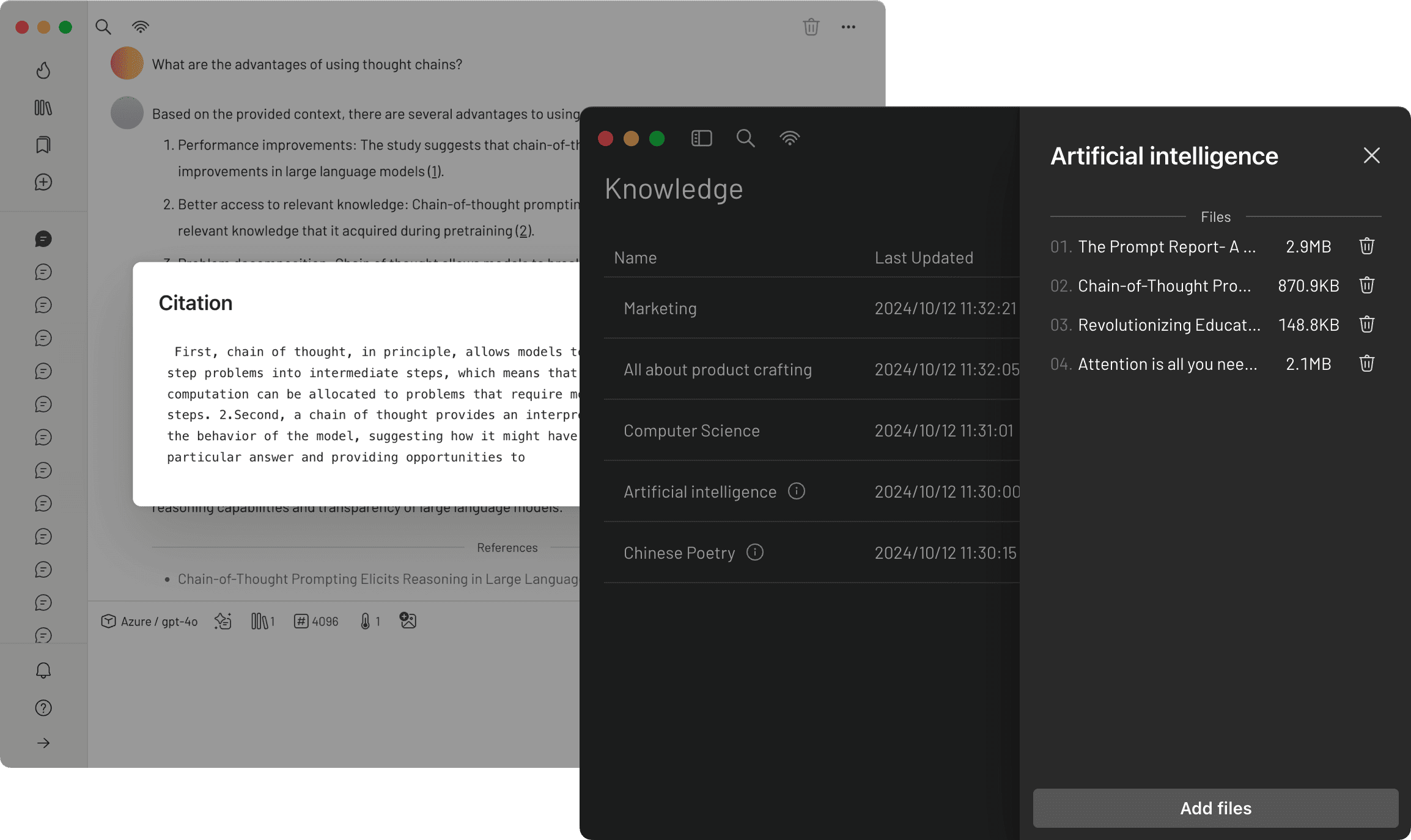
📈 Usage Analytics
Track API usage and spending to optimize your use of AI services.
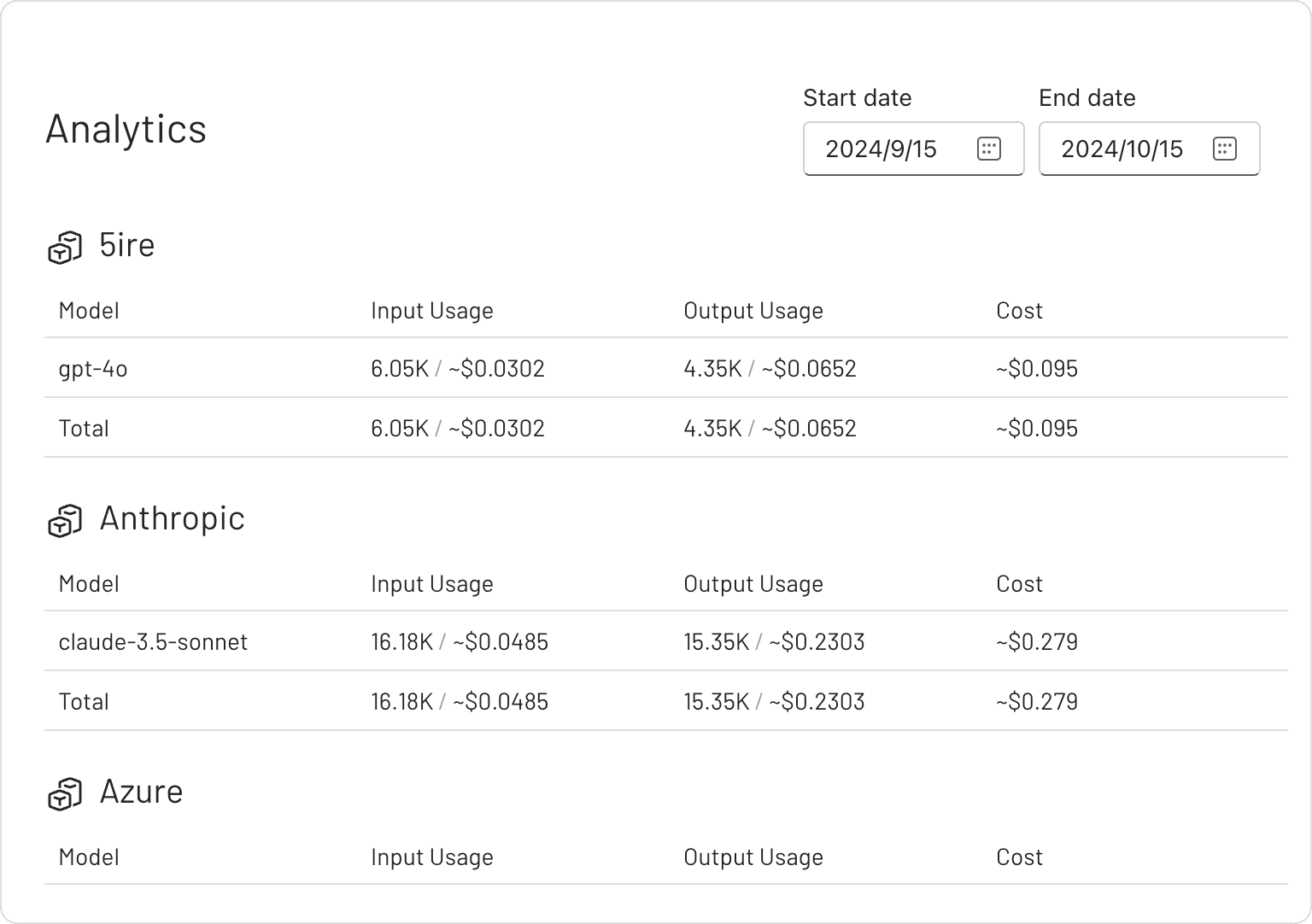
✨ Prompts Library
Create and organize prompts with support for variables.
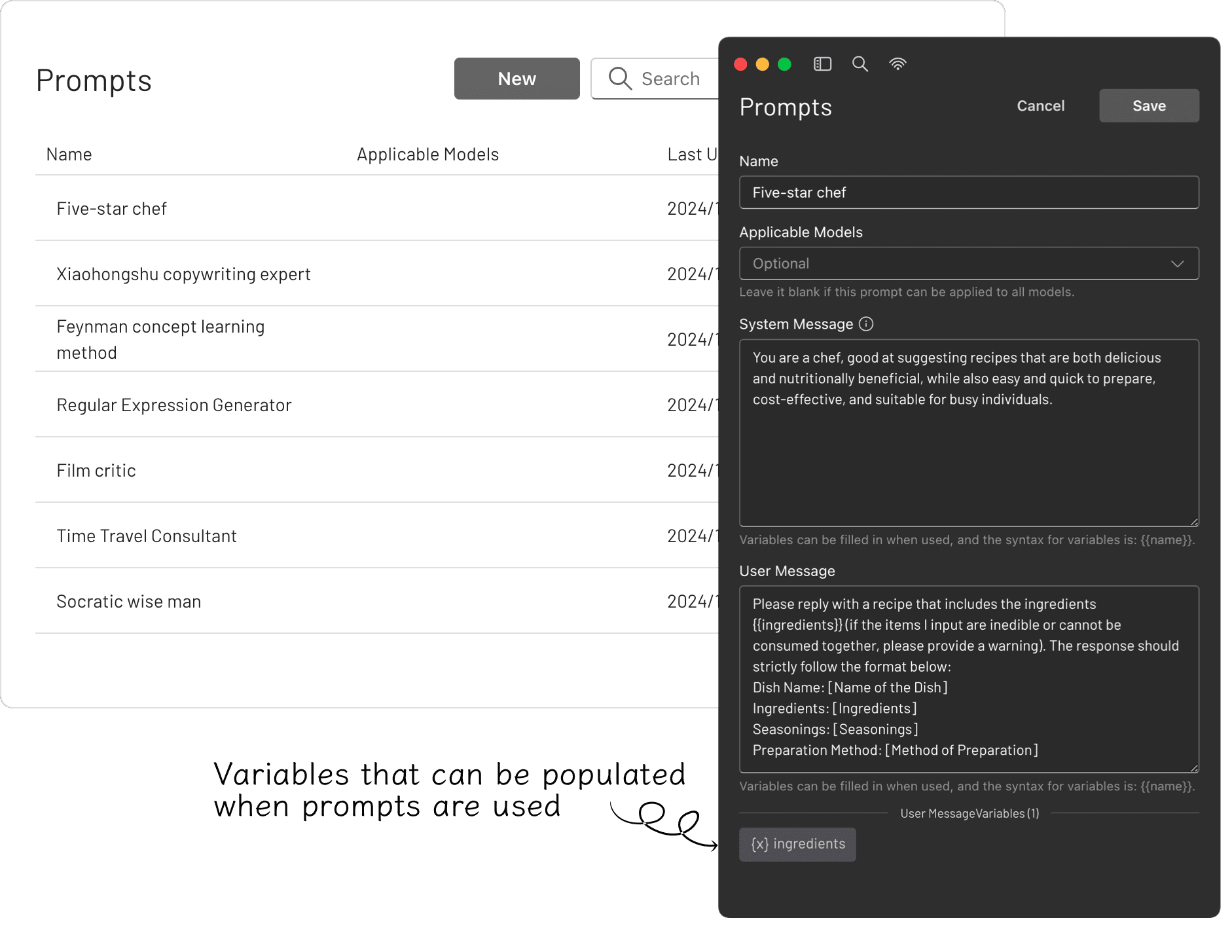
🔖 Bookmarks
Bookmark conversations to save important content.
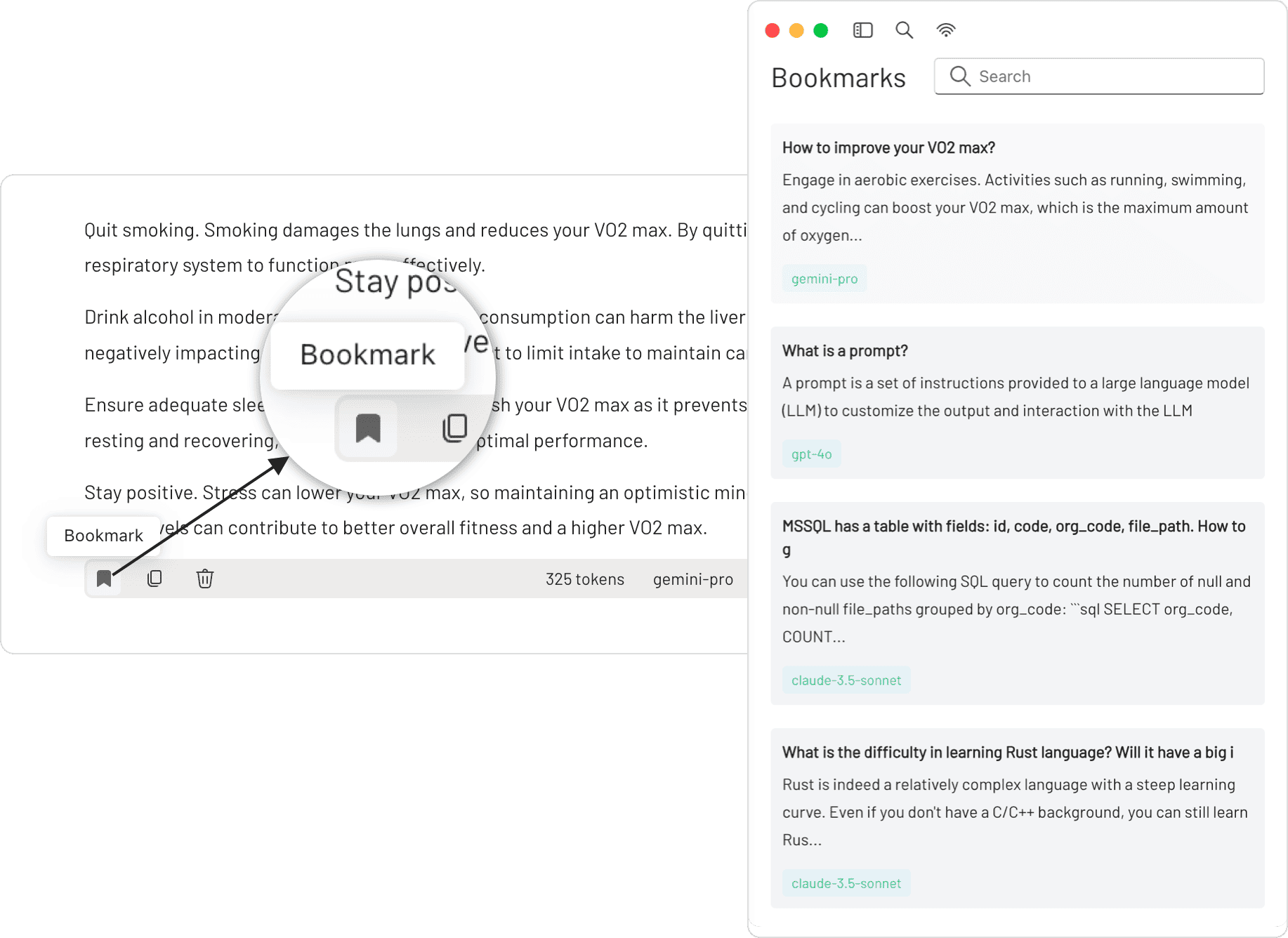
🔍 Quick Search
Perform keyword searches across all conversations for quick information retrieval.
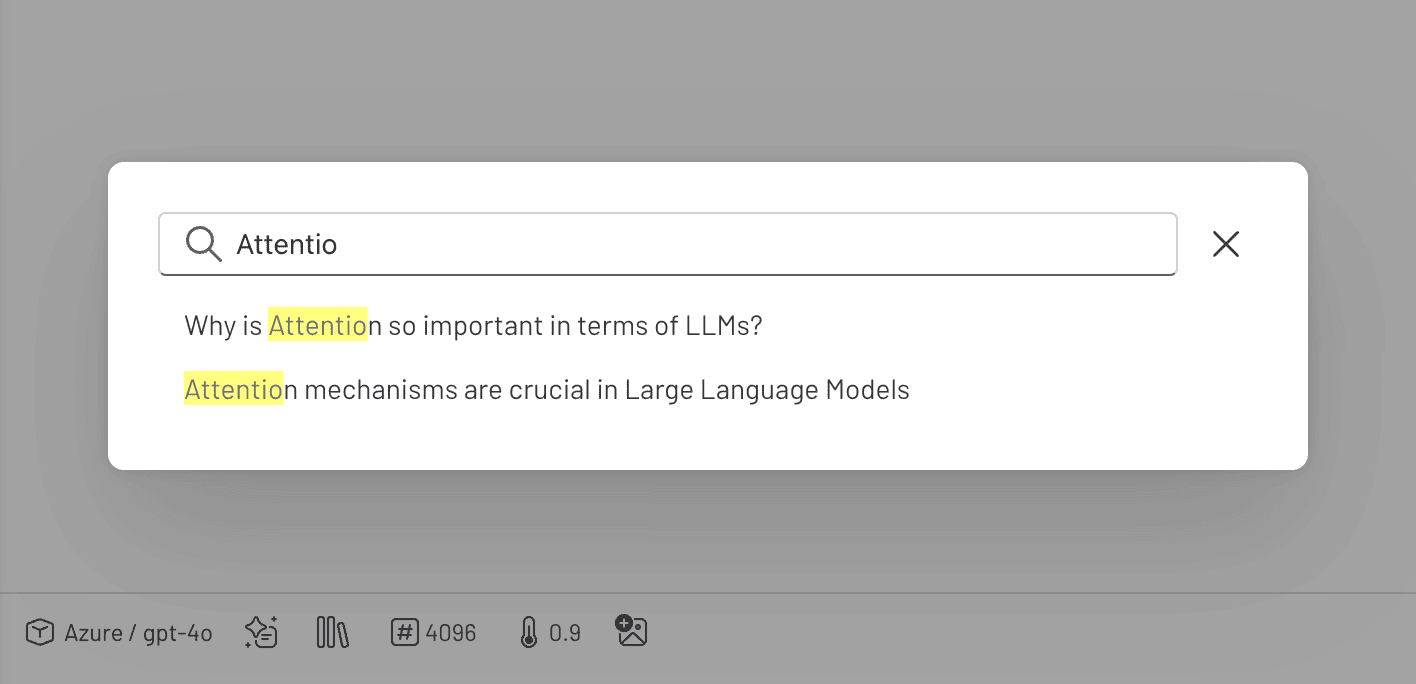
Installation
Before activating the tools feature, ensure the following components are installed:
- Python
- Node.js
- uv (Python package manager)
For detailed installation instructions, refer to the Installation Guide.
Usage
5ire is designed to be intuitive and user-friendly. Here’s how you can get started:
1. Install the application by following the Installation Guide.
2. Activate the tools feature by installing the required components (Python, Node.js, uv).
3. Explore the MCP Server Marketplace to discover and integrate tools.
4. Use the local knowledge base to store and retrieve information from various document types.
5. Monitor your API usage through the usage analytics feature.
6. Create and organize prompts using the prompts library.
7. Bookmark important conversations for easy access later.
8. Perform quick searches across all your conversations to find the information you need.
Discover Exceptional MCP Servers
Explore the MCPSvr marketplace to discover and share MCP server tools.
About
5ire is a cross-platform desktop AI assistant and MCP client that supports major AI service providers and integrates local knowledge bases and tools via MCP servers.
For more information, visit 5ire.app.
License
5ire is licensed under the Apache 2.0 License. For more details, see the LICENSE file.
Code of Conduct
Please refer to the Code of Conduct for community guidelines.
Contributors
Languages
- TypeScript 95.8%
- SCSS 2.5%
- JavaScript 1.4%
- Other 0.3%

