neka_nat_freecad_mcp
by neka-natA FreeCAD MCP server enabling control of FreeCAD from Claude Desktop.
FreeCAD Integration for Claude Desktop
Overview
The FreeCAD MCP server is a powerful tool that enables seamless control of FreeCAD from Claude Desktop. This integration allows users to automate and streamline their CAD workflows using Claude's advanced capabilities.
Demo
Design a Flange
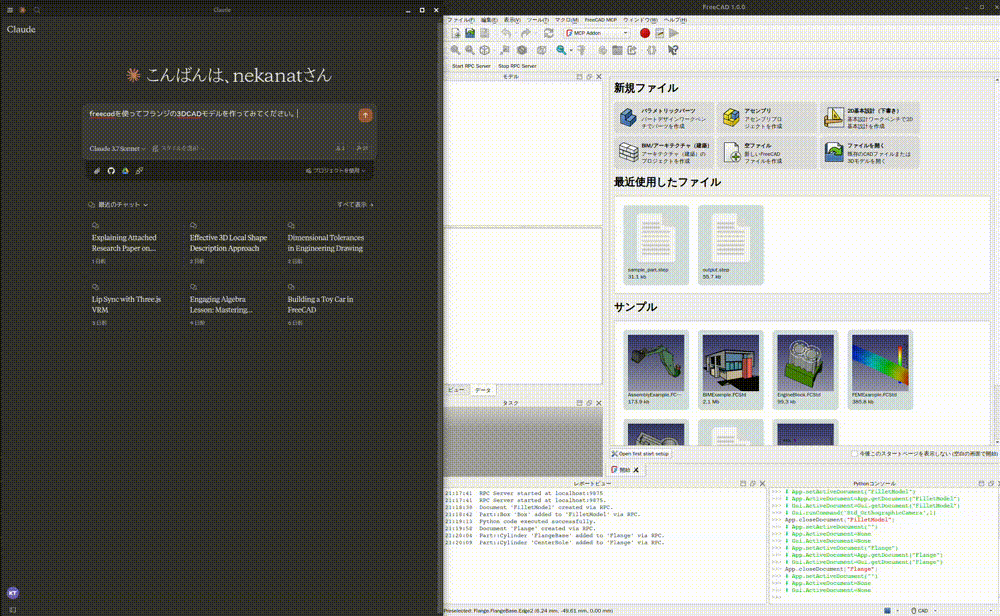
Design a Toy Car
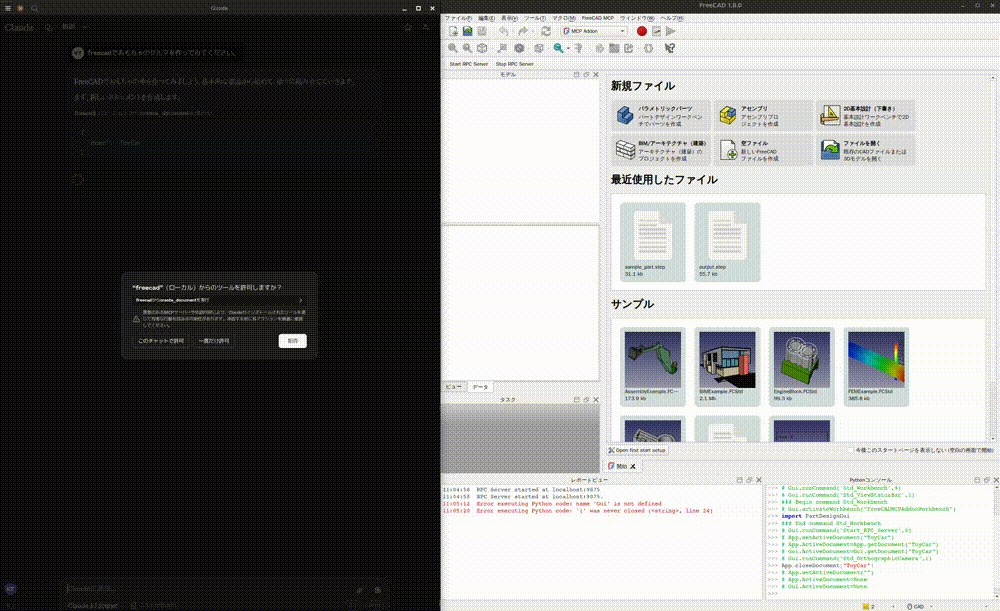
Installation
Install Addon
To install the FreeCAD MCP addon, follow these steps:
- Locate the FreeCAD Addon directory based on your operating system:
- Windows:
%APPDATA%\FreeCAD\Mod\ - Mac:
~/Library/Application Support/FreeCAD/Mod/ -
Linux:
~/.FreeCAD/Mod/or~/snap/freecad/common/Mod/(if installed via snap) -
Copy the
addon/FreeCADMCPdirectory to the addon directory. -
Restart FreeCAD and select "MCP Addon" from the Workbench list.
-
Start the RPC server by using the "Start RPC Server" command in the "FreeCAD MCP" toolbar.
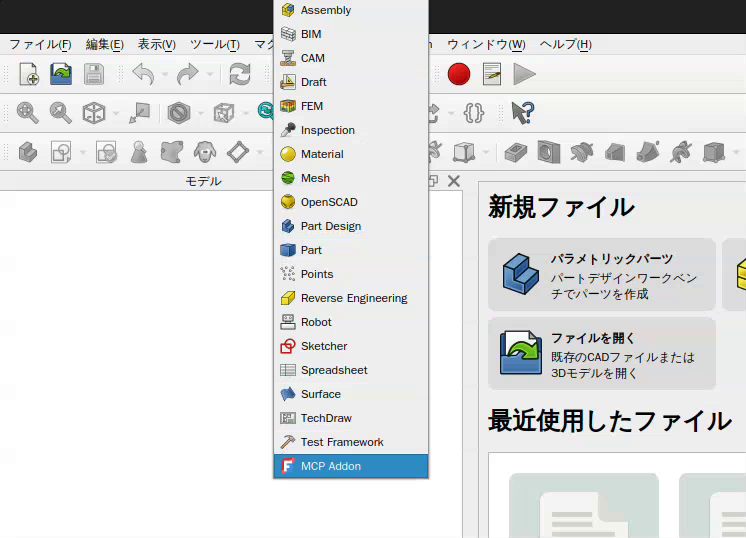
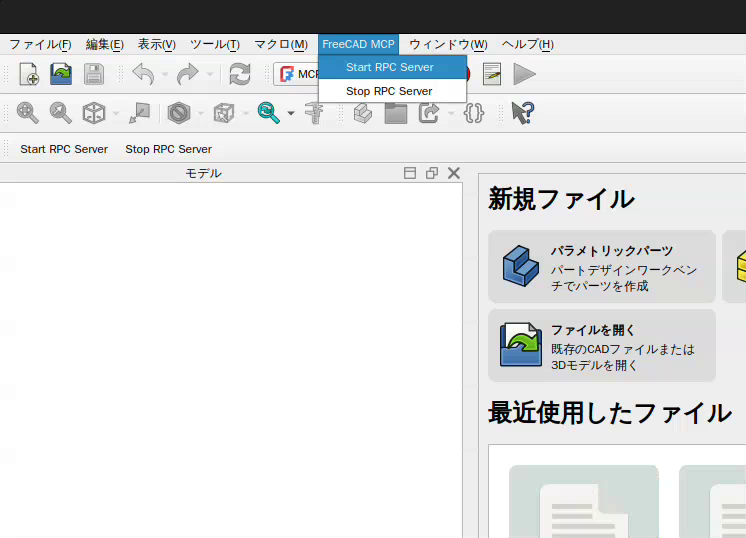
Configuration
Setting Up Claude Desktop
Edit the claude_desktop_config.json file to configure the MCP server.
For Users
{
"mcpServers": {
"freecad": {
"command": "uvx",
"args": [
"freecad-mcp"
]
}
}
}
For Developers
- Clone the repository:
git clone https://github.com/neka-nat/freecad-mcp.git
- Update the configuration:
{
"mcpServers": {
"freecad": {
"command": "uv",
"args": [
"--directory",
"/path/to/freecad-mcp/",
"run",
"freecad-mcp"
]
}
}
}
Tools
The FreeCAD MCP server provides the following tools:
create_document: Create a new document in FreeCAD.create_object: Create a new object in FreeCAD.edit_object: Edit an object in FreeCAD.delete_object: Delete an object in FreeCAD.execute_code: Execute arbitrary Python code in FreeCAD.insert_part_from_library: Insert a part from the parts library.get_view: Get a screenshot of the active view.get_objects: Get all objects in a document.get_object: Get an object in a document.get_parts_list: Get the list of parts in the parts library.
About
Topics
Resources
License
Activity
Stars
Watchers
Forks
Releases
No releases published.
Packages
No packages published.
Languages
Features & Capabilities
Categories
mcp_server
model_context_protocol
python
freecad
claude
api_integration
automation
Implementation Details
Stats
0
Views
0
Favorites
31
GitHub Stars
Repository Info
neka-nat
Organization
