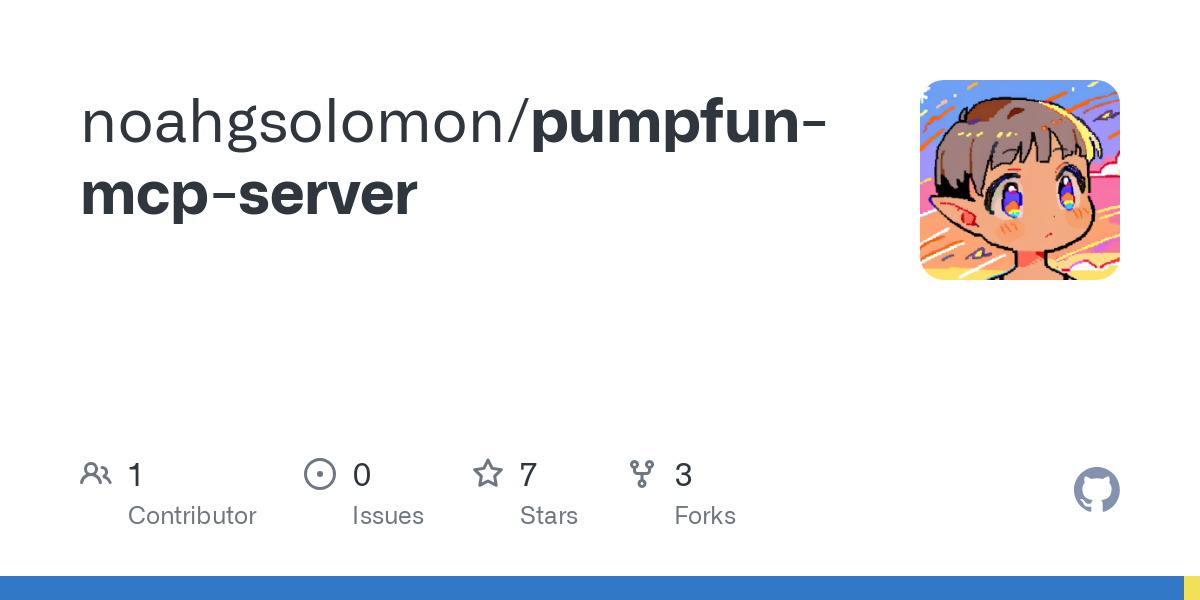noahgsolomon_pumpfun_mcp_server
by noahgsolomonTools
You signed in with another tab or window. Reload
to refresh your session. You signed out in another tab or window. Reload
to refresh your session. You switched accounts on another tab or window. Reload
to refresh your session. Dismiss alert
noahgsolomon / pumpfun-mcp-server Public
- Notifications
You must be signed in to change notification settings
7 stars
2 forks
Branches
Tags
Activity
Notifications
You must be signed in to change notification settings
noahgsolomon/pumpfun-mcp-server
main
Go to file
Code
Folders and files
| Name | | Name | Last commit message | Last commit date |
| --- | --- | --- | --- |
| Latest commit
-------------
noahgsolomon
Update README.md
Mar 15, 2025
acda9d3
· Mar 15, 2025
History
-------
18 Commits
| | |
| .keys | | .keys | .keep | Mar 14, 2025 |
| build | | build | .keep | Mar 14, 2025 |
| images | | images | image assets | Mar 14, 2025 |
| src | | src | mcp server index | Mar 14, 2025 |
| .env.example | | .env.example | example env | Mar 14, 2025 |
| .gitignore | | .gitignore | gitignore | Mar 14, 2025 |
| README.md | | README.md | Update README.md | Mar 15, 2025 |
| bun.lockb | | bun.lockb | gitignore | Mar 14, 2025 |
| convert-key.js | | convert-key.js | script to convert keys | Mar 14, 2025 |
| package-lock.json | | package-lock.json | npm | Mar 14, 2025 |
| package.json | | package.json | npm | Mar 14, 2025 |
| tsconfig.json | | tsconfig.json | npm | Mar 14, 2025 |
| View all files | | |
Repository files navigation
pumpfun-mcp
A Model Context Protocol (MCP) server for interacting with the Pump.fun
platform on Solana. This server enables AI assistants to create, buy, and sell tokens on the Pump.fun platform.
Usage
firstmcp.mp4
To use this server with Claude or other MCP-compatible AI assistants, add the following configuration to your MCP client:
If you're on MacOS and want to run this in Claude Desktop, in your ~/Library/Application \Support/Claude/claude_desktop_config.json file, write the following:
{
"mcpServers": {
"pumpfun": {
"command": "node",
"args": ["/Users/noahsolomon/Desktop/pumpfun-mcp/build/index.js"], // note this should be YOUR absolute path to index.js, not mine.
"env": {
"HELIUS_RPC_URL": "https://your-helius-rpc-url.com"
}
}
}
}
Replace https://your-helius-rpc-url.com with your Helius RPC URL
.
Installation
-
Clone this repository:
git clone https://github.com/noahgsolomon/pumpfun-mcp.git cd pumpfun-mcp -
Install dependencies:
npm install -
Create a
.envfile with your Solana RPC URL:HELIUS_RPC_URL=https://your-helius-rpc-url.comYou can get a free RPC URL from Helius
.To use an existing Solana wallet, add your private key to the
.envfile:PRIVATE_KEY=your-base58-encoded-private-keyThen run the conversion script to create a keypair file:
node convert-key.jsThis will create a
default.jsonfile in the.keysfolder with your keypair. -
Build the project:
npm run build -
Run the MCP server:
node build/index.js
Components
Tools
-
get-token-info
- Get information about a Pump.fun token
- Input parameters:
tokenAddress(string, required): The token's mint address
-
create-token
-
Create a new Pump.fun token
- Input parameters:
name(string, required): Token namesymbol(string, required): Token symboldescription(string, required): Token descriptionimageUrl(string, optional): Path to local image fileinitialBuyAmount(number, required): Initial buy amount in SOL (min 0.0001)accountName(string, optional): Name of the account to use (defaults to "default")
-
buy-token
-
Buy a Pump.fun token
- Input parameters:
tokenAddress(string, required): The token's mint addressbuyAmount(number, required): Amount to buy in SOL (min 0.0001)accountName(string, optional): Name of the account to use (defaults to "default")slippageBasisPoints(number, optional): Slippage tolerance in basis points (defaults to 100)
-
sell-token
-
Sell a Pump.fun token
- Input parameters:
tokenAddress(string, required): The token's mint addresssellAmount(number, required): Amount of tokens to sell (use 0 to sell all)accountName(string, optional): Name of the account to use (defaults to "default")slippageBasisPoints(number, optional): Slippage tolerance in basis points (defaults to 100)
-
list-accounts
-
List all accounts in the keys folder
- No input parameters required
-
get-account-balance
-
Get the SOL and token balances for an account
- Input parameters:
accountName(string, optional): Name of the account to check (defaults to "default")tokenAddress(string, optional): Token address to check balance for
Account Management
The MCP automatically creates and manages Solana keypairs in the .keys folder. Each keypair is stored as a JSON file with the account name as the filename.
When creating a token, the mint keypair is also saved in the .keys folder with the prefix mint-.
To use the MCP with your own account, you need to:
- Add your private key to the
.envfile and runnode convert-key.js - Have sufficient SOL in that wallet
Standalone Scripts
The project includes several standalone scripts that can be run directly:
- Get Token Info:
node build/get-token-info.js <token_address> - Create Token:
node build/create-token.js <name> <symbol> <description> <initial_buy_amount> [account_name] [image_url] - Buy Token:
node build/buy-token.js <token_address> <buy_amount_sol> [account_name] [slippage_basis_points] - Sell Token:
node build/sell-token.js <token_address> <sell_amount> [account_name] [slippage_basis_points] - List Accounts:
node build/list-accounts.js - Get Account Balance:
node build/get-token-balance.js <account_name> [token_address]
Important Notes
- Security: The keypairs are stored unencrypted in the
.keysfolder. Make sure to secure this folder appropriately. - Fees: All transactions on Solana require SOL for transaction fees. Make sure your accounts have enough SOL.
- Slippage: The default slippage tolerance is 1% (100 basis points). You can adjust this for each transaction.
- Images: When creating tokens with images, you must provide a local file path to the image. Remote URLs are not supported.
Development
Project Structure
src/index.ts: Main MCP server entry pointsrc/get-token-info.ts: Token information retrievalsrc/create-token.ts: Token creation functionalitysrc/buy-token.ts: Token buying functionalitysrc/sell-token.ts: Token selling functionalitysrc/list-accounts.ts: Account listing functionalitysrc/get-token-balance.ts: Account balance checkingsrc/utils.ts: Shared utility functionsconvert-key.js: Utility to convert a base58 private key to a keypair JSON file
Building
npm run build
About
No description, website, or topics provided.
Resources
Stars
Watchers
Forks
No releases published
No packages published
Languages
You can’t perform that action at this time.