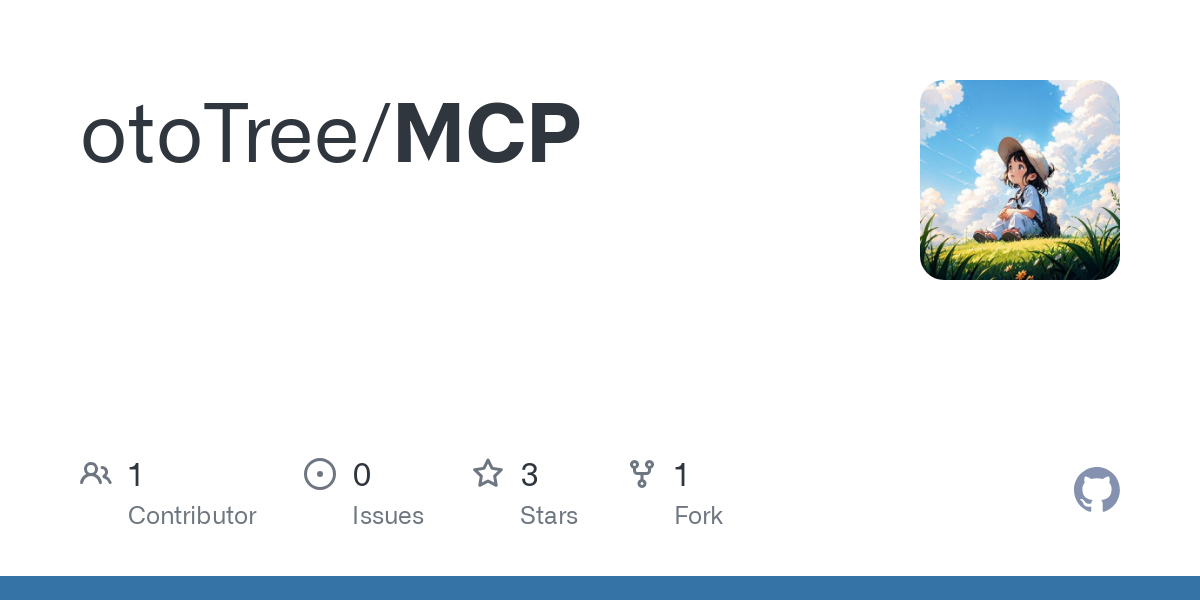ototree
by otoTreeLocal MCP Server Integration with Flask
Overview
The mcp - client project is designed to expose a local MCP server using Flask, enabling users to set up their own intranet penetration. This allows platforms like Coze, Dify, and FastGPT to interact with local resources seamlessly.
Tools
Prerequisites
Ensure that the uv tool is installed. Refer to the official documentation for installation instructions.
Project Directory Setup
Create a new directory for the project and navigate into it:
uv init project - name
cd project - name
Replace project - name with your desired project name.
Virtual Environment Setup
Create and activate a virtual environment using uv:
uv venv
.venv\Scripts\activate
For Linux or macOS:
source .venv/bin/activate
Dependency Installation
Install the project dependencies listed in pyproject.toml:
uv install
Configuration
Server Configuration
Configure server details in mcp_server.json. Example configuration:
{
"mcpServers": {
"weather": {
"desc": "获取天气信息以及相关工具",
"command": "uv",
"args": [
"--directory",
"D:\\project_python\\MCP\\weather",
"run",
"weather.py"
]
},
"filesystem": {
"desc": "文件管理",
"command": "uv",
"args": [
"--directory",
"D:\\project_python\\MCP\\mcp - server\\filesystem",
"run",
"main.py"
]
}
}
}
Environment Variables
Copy .env.example to .env:
cp .env.example .env
Fill in the environment variables in .env:
ANTHROPIC_API_KEY = 123456
SECRET_KEY = gduifgashjb8t3961jhgsdghf
Ensure .env is in .gitignore:
.env
Usage
Running the Server
Start the server by running:
python server.py
API Endpoints
List Tools on a Server
Send a POST request to /list_tool:
{
"server_name": "weather",
"secret_key": "gduifgashjb8t3961jhgsdghf"
}
Call a Tool on a Server
Send a POST request to /call_tool:
{
"server_name": "weather",
"tool_name": "get_weather",
"args": {
"city": "Beijing"
},
"secret_key": "gduifgashjb8t3961jhgsdghf"
}
List All Servers
Send a POST request to /list_server:
{
"secret_key": "gduifgashjb8t3961jhgsdghf"
}
List Files in a Directory
Send a POST request to /list_files:
{
"secret_key": "gduifgashjb8t3961jhgsdghf"
}
Get File Download Link
Send a GET request to /get_download_link/<secret_key>/<filename>:
curl http://localhost:5000/get_download_link/gduifgashjb8t3961jhgsdghf/example.txt
Notes
Server Configuration
Ensure paths and commands in mcp_server.json are correct to avoid service startup issues.
Environment Variable Security
Keep .env secure to prevent leakage of sensitive information like API keys.
Debug Mode
Use app.run(debug = True, ssl_context = 'adhoc') for development. Avoid using debug mode in production.
Self-Signed Certificate Issues
Self-signed certificates may cause issues on cloud platforms like Coze. Consider using a trusted SSL certificate for deployment.
Recommended Solutions
- Local Development: Continue using self-signed certificates and debug mode.
- Cloud Deployment: Use a trusted SSL certificate from a Certificate Authority (CA) like Let's Encrypt.