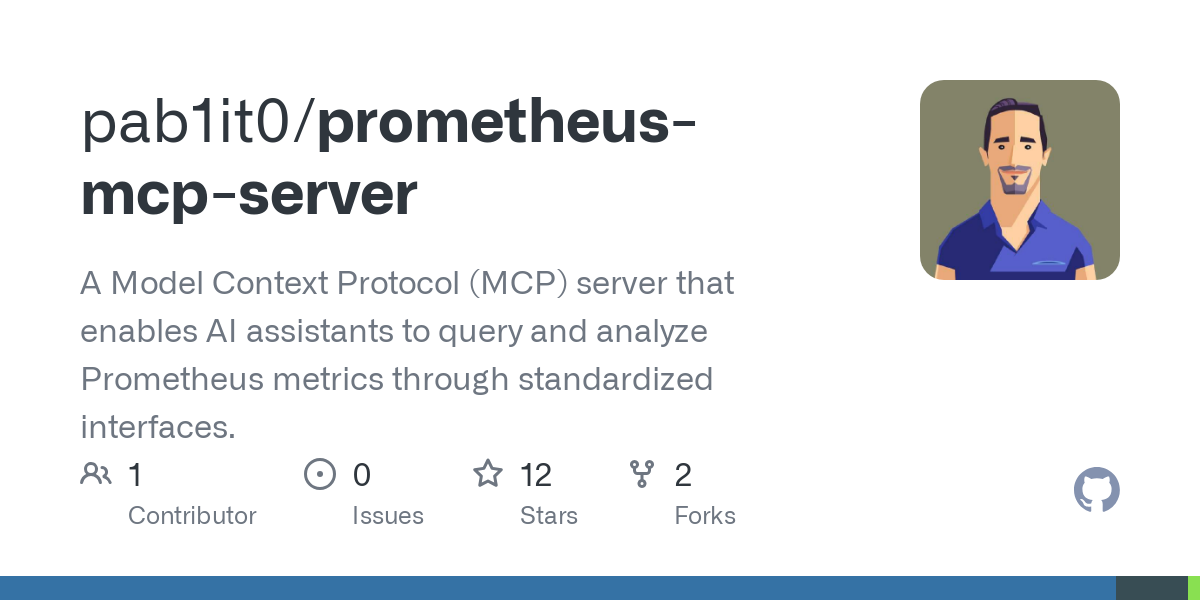pab1it0_prometheus_mcp_server
by pab1it0An MCP server enabling AI assistants to query and analyze Prometheus metrics through standardized interfaces.
Prometheus MCP Server for AI Assistants
Overview
The Prometheus MCP Server is a specialized implementation of the Model Context Protocol (MCP) that enables AI assistants to query and analyze Prometheus metrics through standardized interfaces. This server provides seamless access to Prometheus data, allowing AI tools like Claude to execute PromQL queries and explore metrics efficiently.
Features
- Execute PromQL Queries: Run instant and range queries against Prometheus.
- Metric Discovery:
- List all available metrics.
- Retrieve metadata for specific metrics.
- View instant and range query results with customizable step intervals.
- Authentication Support:
- Basic authentication via environment variables.
- Bearer token authentication via environment variables.
- Docker Containerization: Easy deployment using Docker.
- Interactive Tools for AI Assistants: Configurable tools to optimize context window usage.
Configuration
Environment Variables
Configure the server using environment variables:
# Required: Prometheus configuration
PROMETHEUS_URL=http://your-prometheus-server:9090
# Optional: Authentication credentials (if needed)
# For basic auth
PROMETHEUS_USERNAME=your_username
PROMETHEUS_PASSWORD=your_password
# For bearer token auth
PROMETHEUS_TOKEN=your_token
Client Configuration (Claude Desktop Example)
{
"mcpServers": {
"prometheus": {
"command": "uv",
"args": [
"--directory",
"<full path to prometheus-mcp-server directory>",
"run",
"src/prometheus_mcp_server/main.py"
],
"env": {
"PROMETHEUS_URL": "http://your-prometheus-server:9090",
"PROMETHEUS_USERNAME": "your_username",
"PROMETHEUS_PASSWORD": "your_password"
}
}
}
}
Docker Usage
Building the Docker Image
docker build -t prometheus-mcp-server .
Running with Docker
Using docker run:
docker run -it --rm \
-e PROMETHEUS_URL=http://your-prometheus-server:9090 \
-e PROMETHEUS_USERNAME=your_username \
-e PROMETHEUS_PASSWORD=your_password \
prometheus-mcp-server
Using docker-compose:
docker-compose up
Docker Configuration for Claude Desktop
{
"mcpServers": {
"prometheus": {
"command": "docker",
"args": [
"run",
"--rm",
"-i",
"-e", "PROMETHEUS_URL",
"-e", "PROMETHEUS_USERNAME",
"-e", "PROMETHEUS_PASSWORD",
"prometheus-mcp-server"
],
"env": {
"PROMETHEUS_URL": "http://your-prometheus-server:9090",
"PROMETHEUS_USERNAME": "your_username",
"PROMETHEUS_PASSWORD": "your_password"
}
}
}
}
Development
Setup
- Install
uv:
curl -LsSf https://astral.sh/uv/install.sh | sh
- Create a virtual environment and install dependencies:
uv venv
source .venv/bin/activate # On Unix/macOS
.venv\Scripts\activate # On Windows
uv pip install -e .
Testing
Run the test suite:
uv pip install -e ".[dev]"
pytest
pytest --cov=src --cov-report=term-missing
Project Structure
prometheus-mcp-server/
├── src/
│ └── prometheus_mcp_server/
│ ├── __init__.py
│ ├── server.py
│ ├── main.py
├── Dockerfile
├── docker-compose.yml
├── .dockerignore
├── pyproject.toml
└── README.md
Tools
| Tool | Category | Description |
|---|---|---|
execute_query |
Query | Execute a PromQL instant query |
execute_range_query |
Query | Execute a PromQL range query with step intervals |
list_metrics |
Discovery | List all available metrics |
get_metric_metadata |
Discovery | Get metadata for a specific metric |
get_targets |
Discovery | Get information about all scrape targets |
License
This project is licensed under the MIT License.
About
The Prometheus MCP Server empowers AI assistants to interact with Prometheus metrics seamlessly, providing a standardized interface for querying and analyzing data.
Features & Capabilities
Categories
mcp_server
model_context_protocol
prometheus
python
docker
api_integration
ai_assistants
Implementation Details
Stats
0
Views
0
Favorites
9
GitHub Stars
Repository Info
pab1it0
Organization