petrbroz_aps_mcp_server
by petrbrozAn experimental MCP server providing access to Autodesk Platform Services API with fine-grained access control.
Autodesk Platform Services MCP Server
Overview
The Autodesk Platform Services MCP Server is an experimental implementation of the Model Context Protocol (MCP) built with Node.js. It provides access to the Autodesk Platform Services (APS) API, leveraging the new Secure Service Accounts feature for fine-grained access control. This server is designed to integrate with tools like Claude Desktop and the Model Context Protocol Inspector to enhance workflows for managing ACC and BIM360 projects.
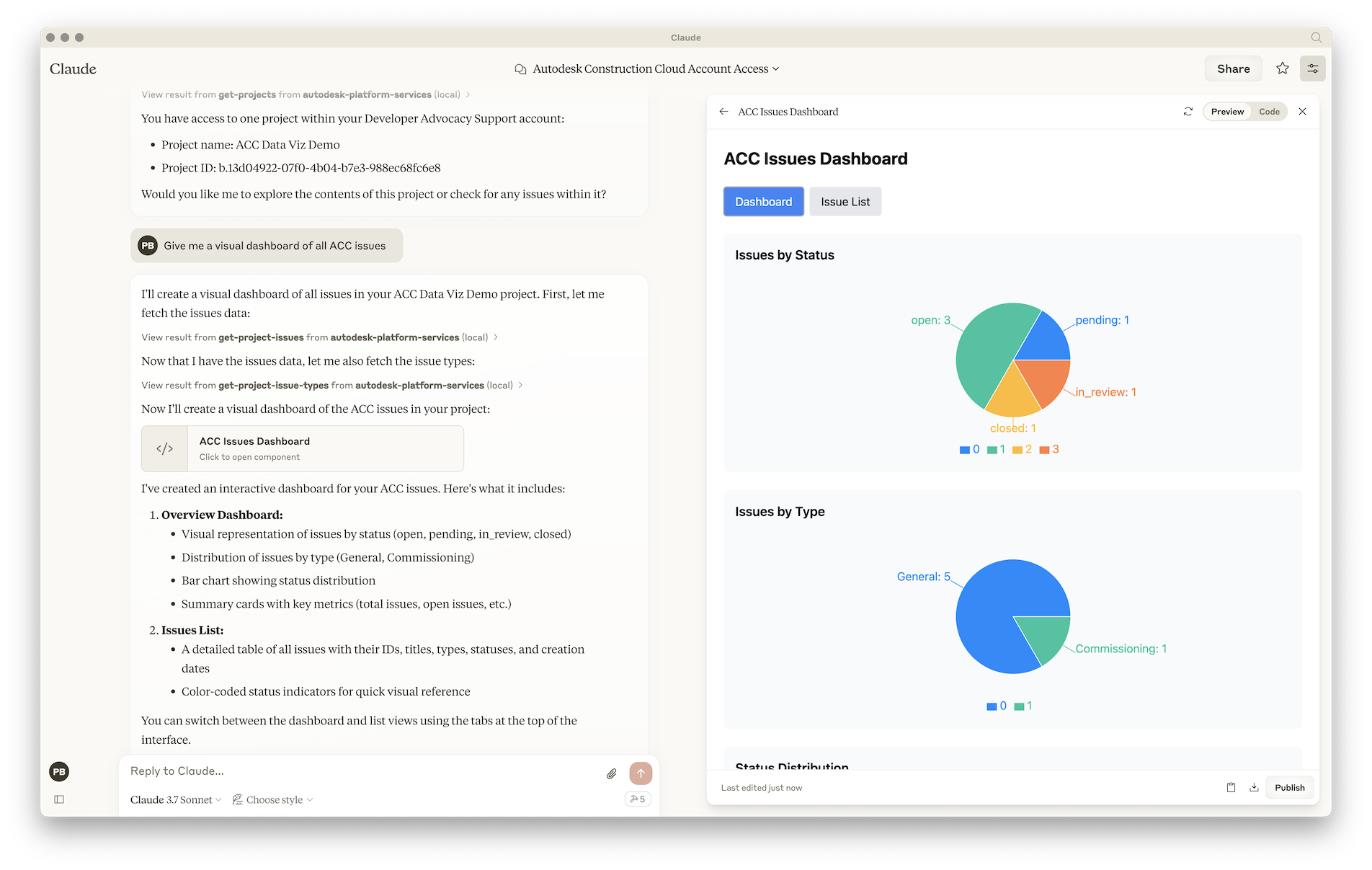
Tools
Prerequisites
Before getting started, ensure you have the following:
- Node.js
- APS app credentials (must be a Server-to-Server application type)
- Provisioned access to ACC or BIM360
Setup
- Clone the repository.
- Install dependencies:
yarn install - Build the TypeScript code:
yarn run build - Create a
.envfile in the root folder and add your APS credentials: APS_CLIENT_ID: Your APS application client ID.APS_CLIENT_SECRET: Your APS application client secret.- Create a new service account (e.g.,
test-account-1):npx create-service-account test-account-1 - This script will output the service account email and environment variables.
- Add the following variables to your
.envfile: APS_SA_ID: Your service account ID.APS_SA_EMAIL: Your service account email.APS_SA_KEY_ID: Your service account key ID.APS_SA_PRIVATE_KEY: Your service account private key.- Invite the service account email as a new member to your ACC project(s).
Configuration
Use with Inspector
- Run the Model Context Protocol Inspector:
yarn run inspect - Open http://localhost:5173
- Hit
Connectto start the MCP server and connect to it.
Use with Claude Desktop
- Ensure you have Claude Desktop installed.
- Create a Claude Desktop config file if it doesn't exist:
- macOS:
~/Library/Application Support/Claude/claude_desktop_config.json - Windows:
%APPDATA%\Claude\claude_desktop_config.json - Add the MCP server to the config using the absolute path of the
build/server.jsfile:
{
"mcpServers": {
"autodesk-platform-services": {
"command": "node",
"args": ["/absolute/path/to/aps-mcp-server/build/server.js"]
}
}
}
- Open Claude Desktop and use test prompts like:
- "What ACC projects do I have access to?"
- "Give me a visual dashboard of all issues in project XYZ."
For more details, refer to the official documentation.
Development
Languages
- TypeScript: 93.1%
- JavaScript: 6.9%
Resources
Stars
Watchers
Forks
No releases or packages have been published yet.
Features & Capabilities
Categories
mcp_server
model_context_protocol
typescript
nodejs
autodesk_platform_services
api_integration
secure_service_accounts
claude
Implementation Details
Stats
0
Views
0
Favorites
6
GitHub Stars
Repository Info
petrbroz
Organization
Similar Servers
Recently Viewed
severity1_terraform_cloud_mcp
MCP Server
