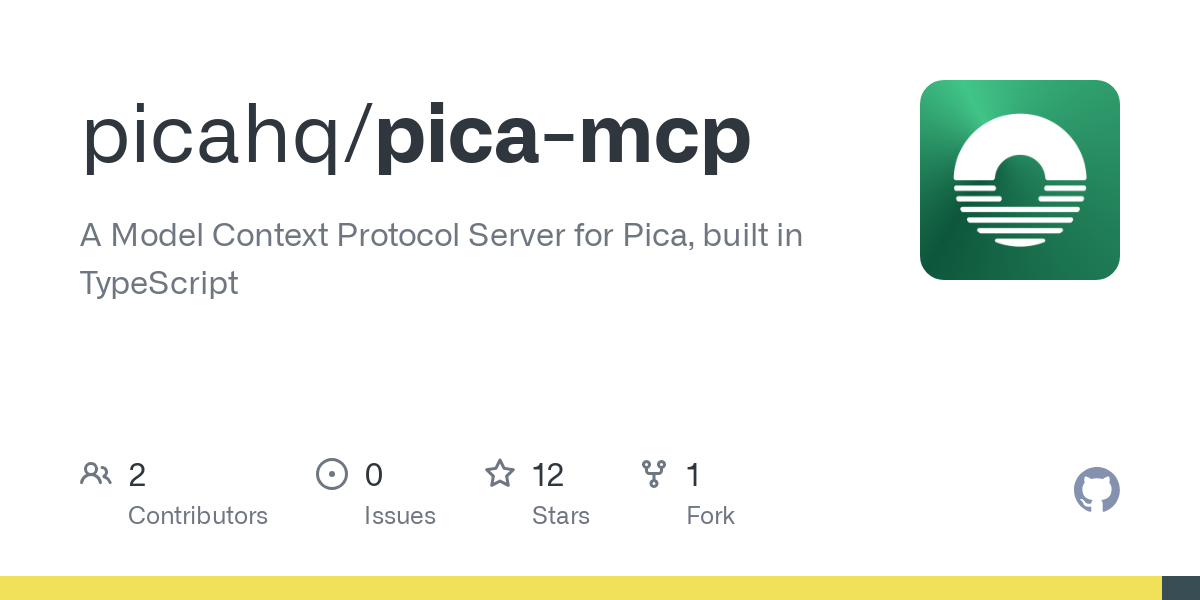picahq_mcp_server
by picahqPica MCP Server for Claude Desktop Integration
Overview
The Pica MCP Server is a Model Context Protocol (MCP) server built in TypeScript, designed to integrate with Claude Desktop and other AI applications. It enables secure and seamless interactions with over 70 third-party services and APIs through natural language requests. This server empowers users to automate workflows, access multiple data sources, and enhance the capabilities of AI assistants like Claude.
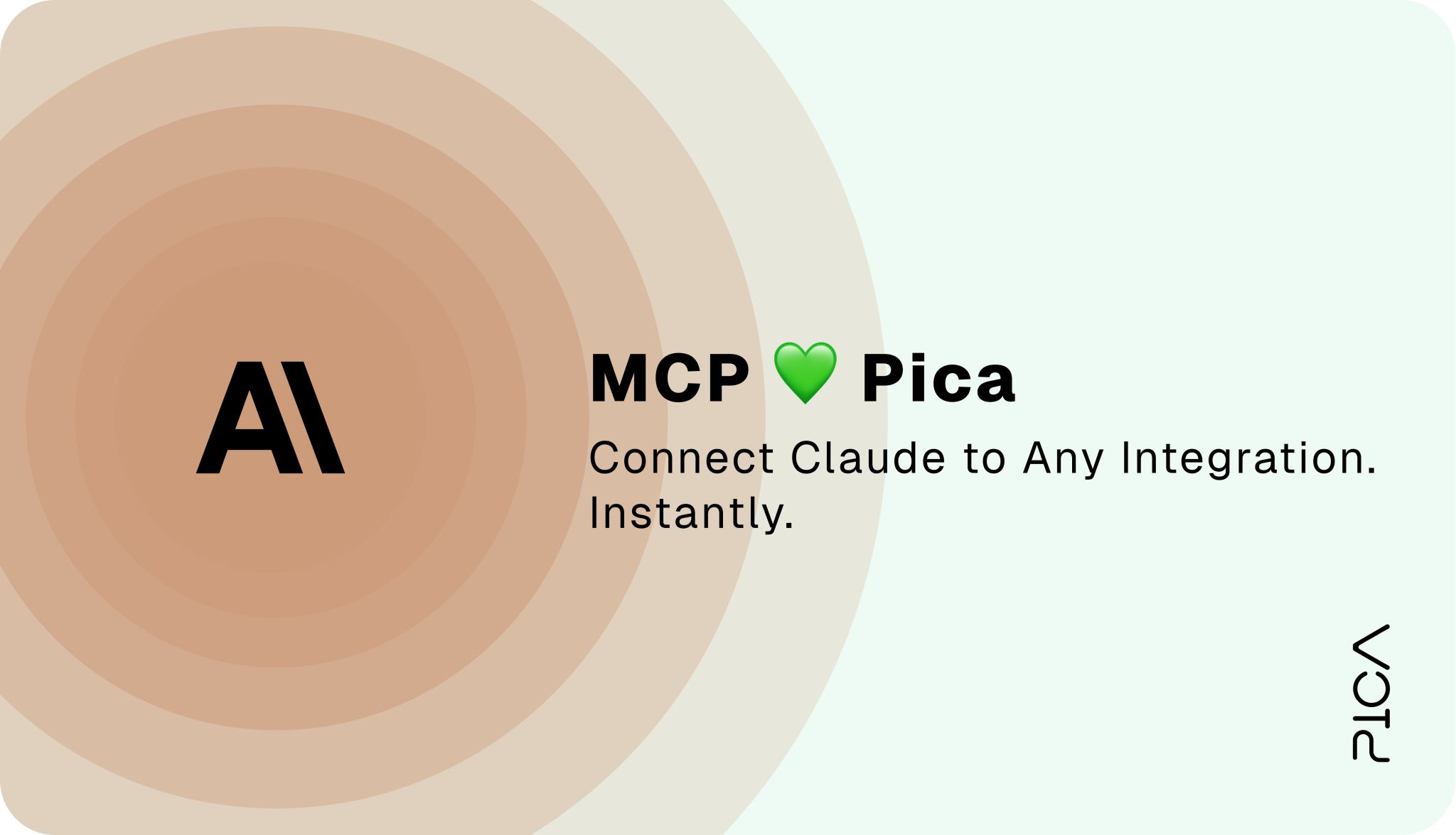
Key Features
- Access Multiple Data Sources: Query databases, fetch files, and retrieve information across connected services.
- Automate Workflows: Trigger actions and automate tasks across platforms like Gmail, Slack, Salesforce, and more.
- Enhance LLM Capabilities: Extend Claude Desktop's functionality with real-world API access.
What is MCP?
Model Context Protocol (MCP) is a system that allows AI applications, such as Claude Desktop, to connect securely to external tools and data sources. It provides a standardized way for AI assistants to interact with local services and APIs while maintaining user control.
What is Pica?
Pica is a powerful agentic tooling platform that enables connections to over 70 third-party services and applications. The Pica MCP Server bridges Claude Desktop and these services, allowing users to perform complex tasks through natural language commands.
Supported Connections
Pica supports a wide range of services across categories like:
- Communication & Collaboration: Gmail, Slack, Notion, Google Drive.
- Data & Analytics: PostgreSQL, BigQuery, Google Sheets.
- Business & CRM: Salesforce, HubSpot, Zendesk.
- AI & ML Services: OpenAI, Anthropic, Gemini.
- E-commerce & Financial: Shopify, Stripe, QuickBooks.
Installation 🛠️
Using npx
Run the server directly with npx:
npx @picahq/pica-mcp
Or install it globally:
npm install -g @picahq/pica-mcp
Installing via Smithery
Automatically install Pica for Claude Desktop using Smithery:
npx -y @smithery/cli install @picahq/pica --client claude
Environment Setup
Set the required Pica API key:
export PICA_SECRET=your_pica_secret_key
Using Docker
Build the Docker image:
docker build -t pica-mcp-server .
Run the container:
docker run -e PICA_SECRET=your_pica_secret_key pica-mcp-server
Manual Installation
Install dependencies and build the server:
npm install
npm run build
For development with auto-rebuild:
npm run watch
Using Claude Desktop
Add the server configuration to your claude_desktop_config.json file.
Docker Configuration
{
"mcpServers": {
"pica-mcp-server": {
"command": "docker",
"args": [
"run",
"--rm",
"-i",
"-e", "PICA_SECRET=YOUR_PICA_SECRET_KEY",
"pica-mcp-server"
]
}
}
}
Manual Configuration
{
"mcpServers": {
"pica-mcp-server": {
"command": "node",
"args": [
"/path/to/pica-mcp-server/build/index.js"
],
"env": {
"PICA_SECRET": "YOUR_PICA_SECRET_KEY"
}
}
}
}
Debugging
Use the MCP Inspector for debugging:
npm run inspector
Example Usage ✨
Communication & Productivity
- Send emails via Gmail.
- Create calendar events in Google Calendar.
- Send Slack messages to specific channels.
- Search for documents in Google Drive.
Data Access & Analysis
- Query PostgreSQL databases.
- Create Google Sheets with sales data.
- Retrieve Salesforce opportunities.
- Update Notion databases.
Business Operations
- Create Zendesk support tickets.
- Process Stripe refunds.
- Add leads to HubSpot.
- Generate QuickBooks invoices.
AI & Content
- Generate images with DALL-E.
- Transcribe meeting recordings with ElevenLabs.
- Research market trends using Tavily or SerpApi.
- Analyze customer sentiment from support tickets.
License
This project is licensed under the GPL-3.0 license. See the LICENSE file for details.
About
The Pica MCP Server is a TypeScript-based implementation of the Model Context Protocol, designed to integrate Claude Desktop with Pica's extensive tooling platform.
For more details, visit docs.picaos.com/sdk/anthropic-mcp.