pnizer_wweb_mcp
by pnizerLicense
You signed in with another tab or window. Reload
to refresh your session. You signed out in another tab or window. Reload
to refresh your session. You switched accounts on another tab or window. Reload
to refresh your session. Dismiss alert
- Notifications
You must be signed in to change notification settings
WhatsApp Web MCP Server
License
10 stars
0 forks
Branches
Tags
Activity
Notifications
You must be signed in to change notification settings
pnizer/wweb-mcp
main
Go to file
Code
Folders and files
| Name | | Name | Last commit message | Last commit date |
| --- | --- | --- | --- |
| Latest commit
-------------![github-actions[bot]](https://accelerate.clipnews.com/images/eJzLKCkpKLbS108sSyxJLCrWS88syShNKi1OLUrOzytJzSvRS87P1c_M0zc0NTazsC-zNVErzqxKtTUxAACCZBR6.jpg)
github-actions[bot]
chore: bump version to 0.2.3
Mar 22, 2025
fc085b5
· Mar 22, 2025
History
-------
12 Commits
| | |
| .cursor/rules | | .cursor/rules | Project initial commit | Mar 14, 2025 |
| .github/workflows | | .github/workflows | Add GitHub Actions workflows for PR checks and package publishing. (
#8
) | Mar 22, 2025 |
| bin | | bin | Project initial commit | Mar 14, 2025 |
| src | | src | Feat/download media messages (
#10
) | Mar 22, 2025 |
| test | | test | Feat/download media messages (
#10
) | Mar 22, 2025 |
| .eslintrc.js | | .eslintrc.js | Feat/add api key authentication (
#2
) | Mar 16, 2025 |
| .gitignore | | .gitignore | Feat/group management (
#6
) | Mar 18, 2025 |
| .nvmrc | | .nvmrc | Project initial commit | Mar 14, 2025 |
| .prettierrc | | .prettierrc | Feat/add api key authentication (
#2
) | Mar 16, 2025 |
| .puppeteer_ws | | .puppeteer_ws | Project initial commit | Mar 14, 2025 |
| Dockerfile | | Dockerfile | Project initial commit | Mar 14, 2025 |
| LICENSE | | LICENSE | Project initial commit | Mar 14, 2025 |
| README.md | | README.md | Feat/download media messages (
#10
) | Mar 22, 2025 |
| bin.js | | bin.js | Add WhatsApp API functionality and update dependencies | Mar 16, 2025 |
| eslint.config.js | | eslint.config.js | Feat/add api key authentication (
#2
) | Mar 16, 2025 |
| jest.config.js | | jest.config.js | Feat/add api key authentication (
#2
) | Mar 16, 2025 |
| nodemon.json | | nodemon.json | Project initial commit | Mar 14, 2025 |
| package-lock.json | | package-lock.json | chore: bump version to 0.2.3 | Mar 22, 2025 |
| package.json | | package.json | chore: bump version to 0.2.3 | Mar 22, 2025 |
| tsconfig.json | | tsconfig.json | Feat/add api key authentication (
#2
) | Mar 16, 2025 |
| tsconfig.test.json | | tsconfig.test.json | Feat/add api key authentication (
#2
) | Mar 16, 2025 |
| View all files | | |
Repository files navigation
WhatsApp Web MCP
A Node.js application that connects WhatsApp Web with AI models through the Model Context Protocol (MCP). This project provides a standardized interface for programmatic interaction with WhatsApp, enabling automated messaging, contact management, and group chat functionality through AI-driven workflows.
Overview
WhatsApp Web MCP provides a seamless integration between WhatsApp Web and AI models by:
- Creating a standardized interface through the Model Context Protocol (MCP)
- Offering MCP Server access to WhatsApp functionality
- Providing flexible deployment options through SSE or Command modes
- Supporting both direct WhatsApp client integration and API-based connectivity
Disclaimer
IMPORTANT: This tool is for testing purposes only and should not be used in production environments.
Disclaimer from WhatsApp Web project:
This project is not affiliated, associated, authorized, endorsed by, or in any way officially connected with WhatsApp or any of its subsidiaries or its affiliates. The official WhatsApp website can be found at whatsapp.com. "WhatsApp" as well as related names, marks, emblems and images are registered trademarks of their respective owners. Also it is not guaranteed you will not be blocked by using this method. WhatsApp does not allow bots or unofficial clients on their platform, so this shouldn't be considered totally safe.
Learning Resources
To learn more about using WhatsApp Web MCP in real-world scenarios, check out these articles:
Installation
-
Clone the repository:
shell git clone https://github.com/pnizer/wweb-mcp.git cd wweb-mcp -
Install globally or use with npx:
```shell
Install globally
npm install -g .
Or use with npx directly
npx .
``` -
Build with Docker:
shell docker build . -t wweb-mcp:latest
Configuration
Command Line Options
| Option | Alias | Description | Choices | Default |
|---|---|---|---|---|
--mode |
-m |
Run mode | mcp, whatsapp-api |
mcp |
--mcp-mode |
-c |
MCP connection mode | standalone, api |
standalone |
--transport |
-t |
MCP transport mode | sse, command |
sse |
--sse-port |
-p |
Port for SSE server | - | 3002 |
--api-port |
- | Port for WhatsApp API server | - | 3001 |
--auth-data-path |
-a |
Path to store authentication data | - | .wwebjs_auth |
--auth-strategy |
-s |
Authentication strategy | local, none |
local |
--api-base-url |
-b |
API base URL for MCP when using api mode | - | http://localhost:3001/api |
--api-key |
-k |
API key for WhatsApp Web REST API when using api mode | - | '' |
API Key Authentication
When running in API mode, the WhatsApp API server requires authentication using an API key. The API key is automatically generated when you start the WhatsApp API server and is displayed in the logs:
WhatsApp API key: 1234567890abcdef1234567890abcdef1234567890abcdef1234567890abcdef
To connect the MCP server to the WhatsApp API server, you need to provide this API key using the --api-key or -k option:
npx wweb-mcp --mode mcp --mcp-mode api --api-base-url http://localhost:3001/api --api-key 1234567890abcdef1234567890abcdef1234567890abcdef1234567890abcdef
The API key is stored in the authentication data directory (specified by --auth-data-path) and persists between restarts of the WhatsApp API server.
Authentication Methods
Local Authentication (Recommended)
- Scan QR code once
- Credentials persist between sessions
- More stable for long-term operation
No Authentication
- Default method
- Requires QR code scan on each startup
- Suitable for testing and development
Webhook Configuration
You can configure webhooks to receive incoming WhatsApp messages by creating a webhook.json file in your authentication data directory (specified by --auth-data-path).
Webhook JSON Format
{
"url": "https://your-webhook-endpoint.com/incoming",
"authToken": "your-optional-authentication-token",
"filters": {
"allowedNumbers": ["+1234567890", "+0987654321"],
"allowPrivate": true,
"allowGroups": false
}
}
Configuration Options
| Option | Type | Description |
|---|---|---|
url |
String | The webhook endpoint URL where message data will be sent |
authToken |
String (optional) | Authentication token to be included in the Authorization header as a Bearer token |
filters.allowedNumbers |
Array (optional) | List of phone numbers to accept messages from. If provided, only messages from these numbers will trigger the webhook |
filters.allowPrivate |
Boolean (optional) | Whether to send private messages to the webhook. Default: true |
filters.allowGroups |
Boolean (optional) | Whether to send group messages to the webhook. Default: true |
Webhook Payload
When a message is received and passes the filters, a POST request will be sent to the configured URL with the following JSON payload:
{
"from": "+1234567890",
"name": "Contact Name",
"message": "Hello, world!",
"isGroup": false,
"timestamp": 1621234567890,
"messageId": "ABCDEF1234567890"
}
Usage
Running Modes
WhatsApp API Server
Run a standalone WhatsApp API server that exposes WhatsApp functionality through REST endpoints:
npx wweb-mcp --mode whatsapp-api --api-port 3001
MCP Server (Standalone)
Run an MCP server that directly connects to WhatsApp Web:
npx wweb-mcp --mode mcp --mcp-mode standalone --transport sse --sse-port 3002
MCP Server (API Client)
Run an MCP server that connects to the WhatsApp API server:
# First, start the WhatsApp API server and note the API key from the logs
npx wweb-mcp --mode whatsapp-api --api-port 3001
# Then, start the MCP server with the API key
npx wweb-mcp --mode mcp --mcp-mode api --api-base-url http://localhost:3001/api --api-key YOUR_API_KEY --transport sse --sse-port 3002
Available Tools
| Tool | Description | Parameters |
|---|---|---|
get_status |
Check WhatsApp client connection status | None |
send_message |
Send messages to WhatsApp contacts | number: Phone number to send to message: Text content to send |
search_contacts |
Search for contacts by name or number | query: Search term to find contacts |
get_messages |
Retrieve messages from a specific chat | number: Phone number to get messages from limit (optional): Number of messages to retrieve |
get_chats |
Get a list of all WhatsApp chats | None |
create_group |
Create a new WhatsApp group | name: Name of the group participants: Array of phone numbers to add |
add_participants_to_group |
Add participants to an existing group | groupId: ID of the group participants: Array of phone numbers to add |
get_group_messages |
Retrieve messages from a group | groupId: ID of the group limit (optional): Number of messages to retrieve |
send_group_message |
Send a message to a group | groupId: ID of the group message: Text content to send |
search_groups |
Search for groups by name, description, or member names | query: Search term to find groups |
get_group_by_id |
Get detailed information about a specific group | groupId: ID of the group to get |
download_media_from_message |
Download media from a message | messageId: ID of the message containing media to download |
Available Resources
| Resource URI | Description |
|---|---|
whatsapp://contacts |
List of all WhatsApp contacts |
whatsapp://messages/{number} |
Messages from a specific chat |
whatsapp://chats |
List of all WhatsApp chats |
whatsapp://groups |
List of all WhatsApp groups |
whatsapp://groups/search |
Search for groups by name, description, or member names |
whatsapp://groups/{groupId}/messages |
Messages from a specific group |
REST API Endpoints
Contacts & Messages
| Endpoint | Method | Description | Parameters |
|---|---|---|---|
/api/status |
GET | Get WhatsApp connection status | None |
/api/contacts |
GET | Get all contacts | None |
/api/contacts/search |
GET | Search for contacts | query: Search term |
/api/chats |
GET | Get all chats | None |
/api/messages/{number} |
GET | Get messages from a chat | limit (query): Number of messages |
/api/send |
POST | Send a message | number: Recipient message: Message content |
/api/messages/{messageId}/media/download |
POST | Download media from a message | None |
Group Management
| Endpoint | Method | Description | Parameters |
|---|---|---|---|
/api/groups |
GET | Get all groups | None |
/api/groups/search |
GET | Search for groups | query: Search term |
/api/groups/create |
POST | Create a new group | name: Group name participants: Array of numbers |
/api/groups/{groupId} |
GET | Get detailed information about a specific group | None |
/api/groups/{groupId}/messages |
GET | Get messages from a group | limit (query): Number of messages |
/api/groups/{groupId}/participants/add |
POST | Add members to a group | participants: Array of numbers |
/api/groups/send |
POST | Send a message to a group | groupId: Group ID message: Message content |
AI Integration
Claude Desktop Integration
Option 1: Using NPX
-
Start WhatsApp API server:
shell npx wweb-mcp -m whatsapp-api -s local -
Scan the QR code with your WhatsApp mobile app
-
Note the API key displayed in the logs:
WhatsApp API key: 1234567890abcdef1234567890abcdef1234567890abcdef1234567890abcdef -
Add the following to your Claude Desktop configuration:
json { "mcpServers": { "whatsapp": { "command": "npx", "args": [\ "wweb-mcp",\ "-m", "mcp",\ "-s", "local",\ "-c", "api",\ "-t", "command",\ "--api-base-url", "http://localhost:3001/api",\ "--api-key", "1234567890abcdef1234567890abcdef1234567890abcdef1234567890abcdef"\ ] } } }
Option 2: Using Docker
-
Start WhatsApp API server in Docker:
shell docker run -i -p 3001:3001 -v wweb-mcp:/wwebjs_auth --rm wweb-mcp:latest -m whatsapp-api -s local -a /wwebjs_auth -
Scan the QR code with your WhatsApp mobile app
-
Note the API key displayed in the logs:
WhatsApp API key: 1234567890abcdef1234567890abcdef1234567890abcdef1234567890abcdef -
Add the following to your Claude Desktop configuration:
json { "mcpServers": { "whatsapp": { "command": "docker", "args": [\ "run",\ "-i",\ "--rm",\ "wweb-mcp:latest",\ "-m", "mcp",\ "-s", "local",\ "-c", "api",\ "-t", "command",\ "--api-base-url", "http://host.docker.internal:3001/api",\ "--api-key", "1234567890abcdef1234567890abcdef1234567890abcdef1234567890abcdef"\ ] } } } -
Restart Claude Desktop
-
The WhatsApp functionality will be available through Claude's interface
Architecture
The project is structured with a clean separation of concerns:
Components
- WhatsAppService: Core business logic for interacting with WhatsApp
- WhatsAppApiClient: Client for connecting to the WhatsApp API
- API Router: Express routes for the REST API
- MCP Server: Model Context Protocol implementation
Deployment Options
- WhatsApp API Server: Standalone REST API server
- MCP Server (Standalone): Direct connection to WhatsApp Web
- MCP Server (API Client): Connection to WhatsApp API server
This architecture allows for flexible deployment scenarios, including:
- Running the API server and MCP server on different machines
- Using the MCP server as a client to an existing API server
- Running everything on a single machine for simplicity
Development
Project Structure
src/
├── whatsapp-client.ts # WhatsApp Web client implementation
├── whatsapp-service.ts # Core business logic
├── whatsapp-api-client.ts # Client for the WhatsApp API
├── api.ts # REST API router
├── mcp-server.ts # MCP protocol implementation
└── main.ts # Application entry point
Building from Source
npm run build
Testing
The project uses Jest for unit testing. To run the tests:
# Run all tests
npm test
# Run tests in watch mode during development
npm run test:watch
# Generate test coverage report
npm run test:coverage
Linting and Formatting
The project uses ESLint and Prettier for code quality and formatting:
# Run linter
npm run lint
# Fix linting issues automatically
npm run lint:fix
# Format code with Prettier
npm run format
# Validate code (lint + test)
npm run validate
The linting configuration enforces TypeScript best practices and maintains consistent code style across the project.
Publishing
The project uses GitHub Actions for automated publishing to npm. The workflow handles:
- Version incrementing (
patch,minor, ormajor) - Git tagging with version prefixed by 'v' (e.g., v0.2.1)
- Publishing to npm with GitHub secrets
To release a new version:
- Go to the GitHub repository Actions tab
- Select the "Publish Package" workflow
- Click "Run workflow"
- Choose the version increment type (patch, minor, or major)
- Click "Run workflow" to start the publishing process
This workflow requires an NPM_TOKEN secret to be configured in your GitHub repository.
Troubleshooting
Claude Desktop Integration Issues
- It's not possible to start wweb-mcp in command standalone mode on Claude because Claude opens more than one process, multiple times, and each wweb-mcp needs to open a puppeteer session that cannot share the same WhatsApp authentication. Because of this limitation, we've split the app into MCP and API modes to allow for proper integration with Claude.
Features
- Sending and receiving messages
- Downloading media from messages (images, audio, documents)
- Group chat management
- Contact management and search
- Message history retrieval
Upcoming Features
- Support for sending media files (images, audio, documents)
- Enhanced message templates for common scenarios
- Advanced group management features
- Contact management (add/remove contacts)
- Enhanced error handling and recovery
Contributing
- Fork the repository
- Create a feature branch
- Commit your changes
- Push to your branch
- Create a Pull Request
Please ensure your PR:
- Follows the existing code style
- Includes appropriate tests
- Updates documentation as needed
- Describes the changes in detail
Dependencies
WhatsApp Web.js
This project uses whatsapp-web.js
, an unofficial JavaScript client library for WhatsApp Web that connects through the WhatsApp Web browser app. For more information, visit the whatsapp-web.js GitHub repository
.
License
This project is licensed under the MIT License - see the LICENSE
file for details.
Logging
WhatsApp Web MCP includes a robust logging system built with Winston. The logging system provides:
- Multiple log levels (error, warn, info, http, debug)
- Console output with colorized logs
- HTTP request/response logging for API endpoints
- Structured error handling
- Environment-aware log levels (development vs. production)
- All logs directed to stderr when running in MCP command mode
Log Levels
The application supports the following log levels, in order of verbosity:
- error - Critical errors that prevent the application from functioning
- warn - Warnings that don't stop the application but require attention
- info - General information about application state and events
- http - HTTP request/response logging
- debug - Detailed debugging information
Configuring Log Level
You can configure the log level when starting the application using the --log-level or -l flag:
npm start -- --log-level=debug
Or when using the global installation:
wweb-mcp --log-level=debug
Command Mode Logging
When running in MCP command mode (--mode mcp --transport command), all logs are directed to stderr. This is important for command-line tools where stdout might be used for data output while stderr is used for logging and diagnostics. This ensures that the MCP protocol communication over stdout is not interfered with by log messages.
Test Environment
In test environments (when NODE_ENV=test or when running with Jest), the logger automatically adjusts its behavior to be suitable for testing environments.
About
WhatsApp Web MCP Server
Topics
Resources
License
Stars
Watchers
Forks
No packages published
Languages
You can’t perform that action at this time.
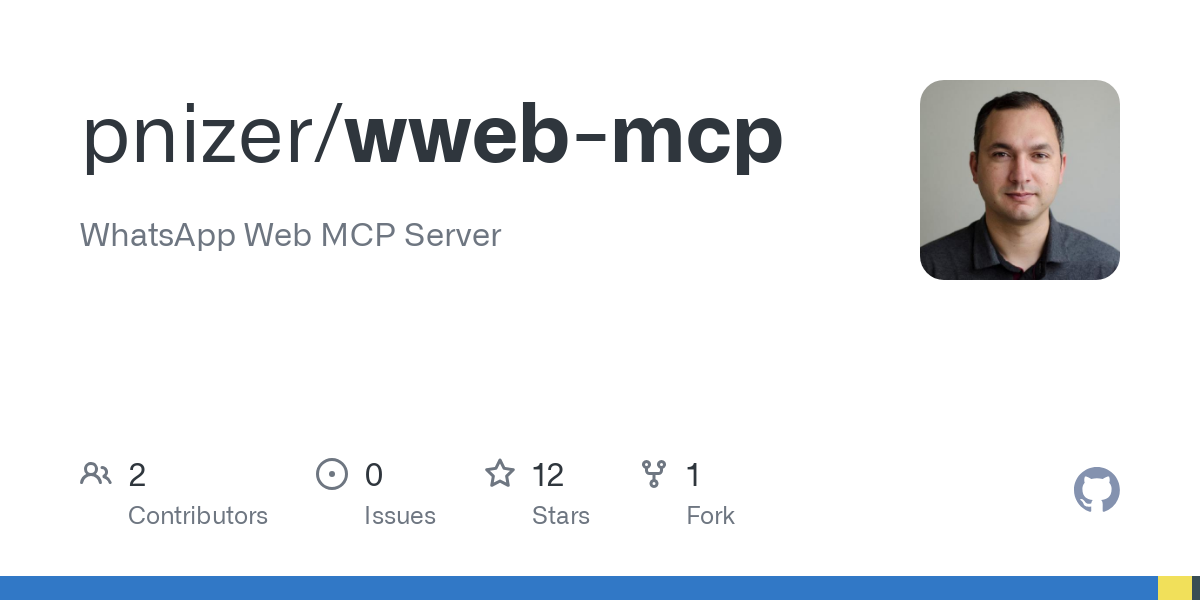


![@github-actions[bot]](https://accelerate.clipnews.com/images/eJzLKCkpKLbS108sSyxJLCrWS88syShNKi1OLUrOzytJzSvRS87P1c_M0zc0NTazsC-2NTNRK7M1AQBEDBM4.jpg)
