rajyraman_genai_mcp
by rajyramanGenAIScript MCP Server Demo
This repository demonstrates the MCP Server capabilities of GenAIScript. The minimum version required is 1.119.4.
What is GenAIScript?
GenAIScript is a framework that enables communication with AI models, including local models. It can use MCP tools and also act as an MCP server.
Model Context Protocol (MCP)
MCP is an open protocol that standardizes how applications provide context to LLMs. Think of MCP like a USB-C port for AI applications. It provides a standardized way to connect AI models to different data sources and tools. Learn more at Model Context Protocol.
Installation of GenAIScript
Install the VSCode extension. You need at least Node.js v20. Refer to GenAIScript Installation Guide for additional instructions.
Usage
If you install the March 2025 version of VSCode Insiders, you can run the GenAIScript MCP server locally to get the tool versions installed on your machine.
Configuration
The mcp.json file is where you configure the MCP servers. Below is a sample configuration for Windows:
{
"servers": {
"genaiscript-mcp-remote": {
"type": "stdio",
"command": "cmd",
"args": [
"/c",
"npx",
"-y",
"genaiscript",
"mcp",
"--remote",
"https://github.com/rajyraman/genai-mcp/",
"--remote-branch",
"main",
"--groups",
"mcp"
],
"env": {
"DEBUG": "*"
}
}
}
}
Starting the MCP Server
You can start the MCP Server by clicking the Start link. If it is already running, you will see a Running indicator.
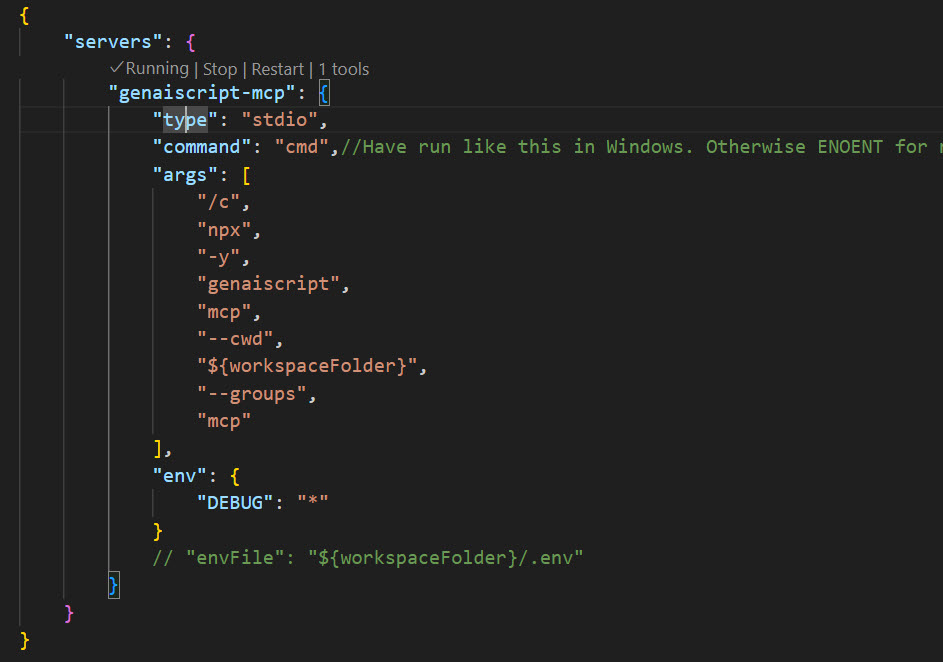
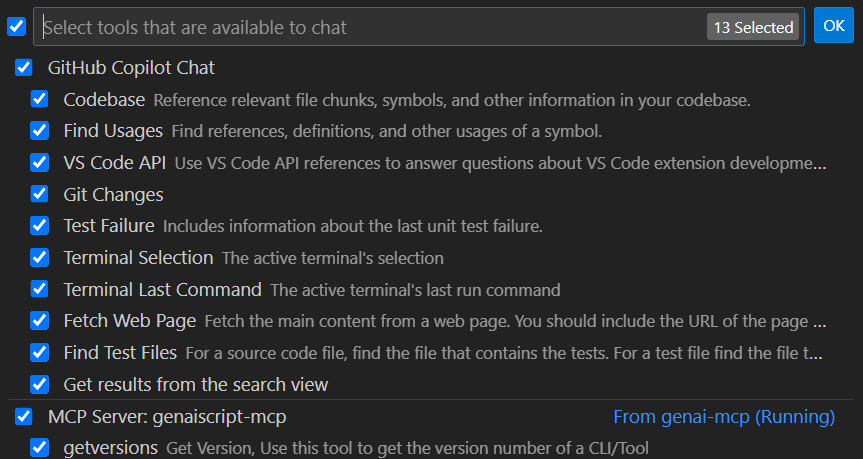
Using with GitHub Copilot
Below is how you can use it in the GitHub Copilot chat.
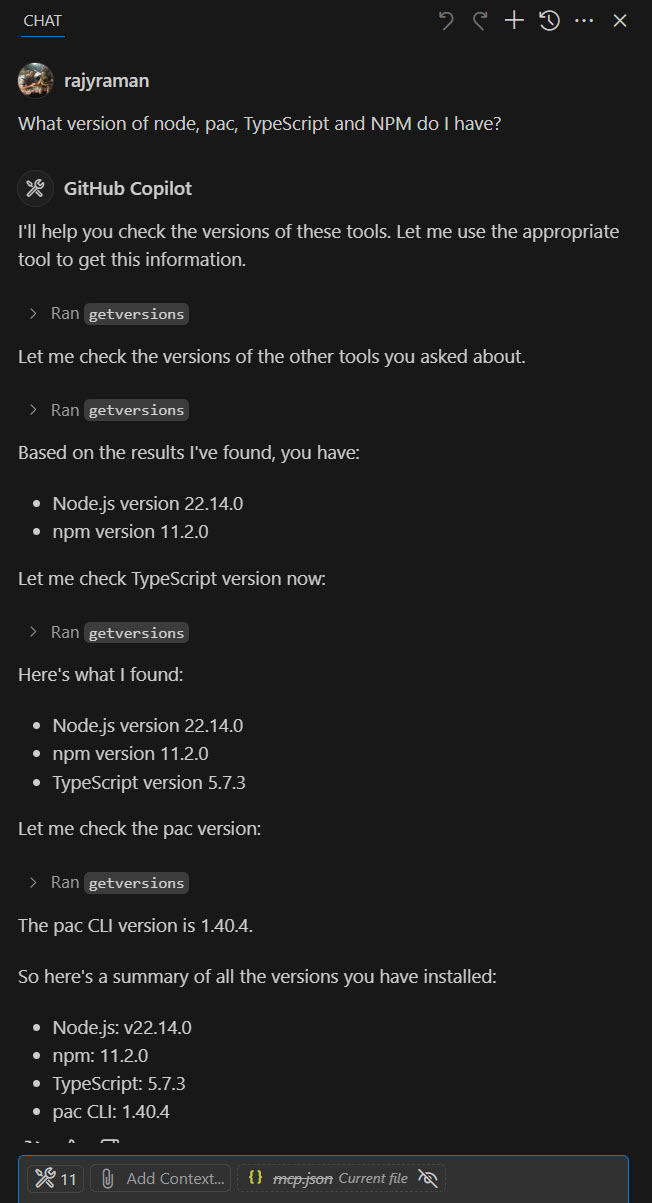
About
Demo of GenAIScript's MCP Server capabilities.
Topics
Resources
Stars
Watchers
Forks
No releases published.
