rootly_ai_labs_rootly_mcp_server
by Rootly-AI-LabsRootly MCP Server for Incident Management
Overview
The Rootly MCP Server is a powerful tool designed to integrate with the Rootly API, enabling users to resolve production incidents in under a minute without leaving their IDE. It is compatible with MCP-enabled editors like Cursor, Windsurf, and Claude, making it an essential tool for developers and operations teams.
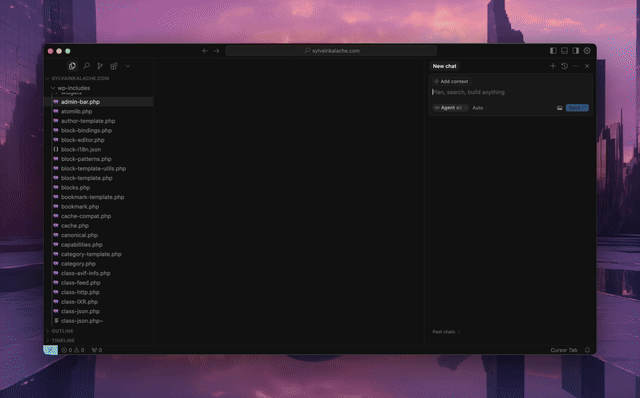
Prerequisites
Before getting started, ensure you have the following:
- Python 3.12 or higher
uvpackage manager installed:
shell curl -LsSf https://astral.sh/uv/install.sh | sh- A valid Rootly API token
Installation
You can install the Rootly MCP Server via the PyPi package or by cloning this repository.
Configuration for MCP-Compatible Editors
To set up the server in your IDE, use the following configuration:
{
"mcpServers": {
"rootly": {
"command": "uvx",
"args": [
"--from",
"rootly-mcp-server",
"rootly-mcp-server"
],
"env": {
"ROOTLY_API_TOKEN": "<YOUR_ROOTLY_API_TOKEN>"
}
}
}
}
For advanced customization, such as modifying allowed_paths, clone the repository and use this configuration:
{
"mcpServers": {
"rootly": {
"command": "uv",
"args": [
"run",
"--directory",
"/path/to/rootly-mcp-server",
"rootly-mcp-server"
],
"env": {
"ROOTLY_API_TOKEN": "<YOUR_ROOTLY_API_TOKEN>"
}
}
}
}
Features
The Rootly MCP Server dynamically generates MCP resources based on Rootly's OpenAPI (Swagger) specification. Key features include:
- Dynamic MCP Tools: Automatically generated based on Rootly's OpenAPI spec.
- Default Pagination: Limits incident endpoints to 10 items to prevent context window overflow.
- Controlled API Paths: Restricts the number of API paths exposed to AI agents for better performance and security.
By default, only the following paths are exposed:
- /incidents
- /incidents/{incident_id}/alerts
To expose additional paths, modify the allowed_paths variable in src/rootly_mcp_server/server.py.
Disclaimer
This project is a prototype and is not intended for production use. If you encounter issues or have feature ideas, feel free to submit a PR or open an issue.
About Rootly AI Labs
The Rootly MCP Server was developed by the Rootly AI Labs, an open-source incubator focused on advancing system reliability and operational excellence. Our mission is to share innovative ideas and rapid prototypes with the community.

Resources
Contributors
Languages
- Python 100.0%
