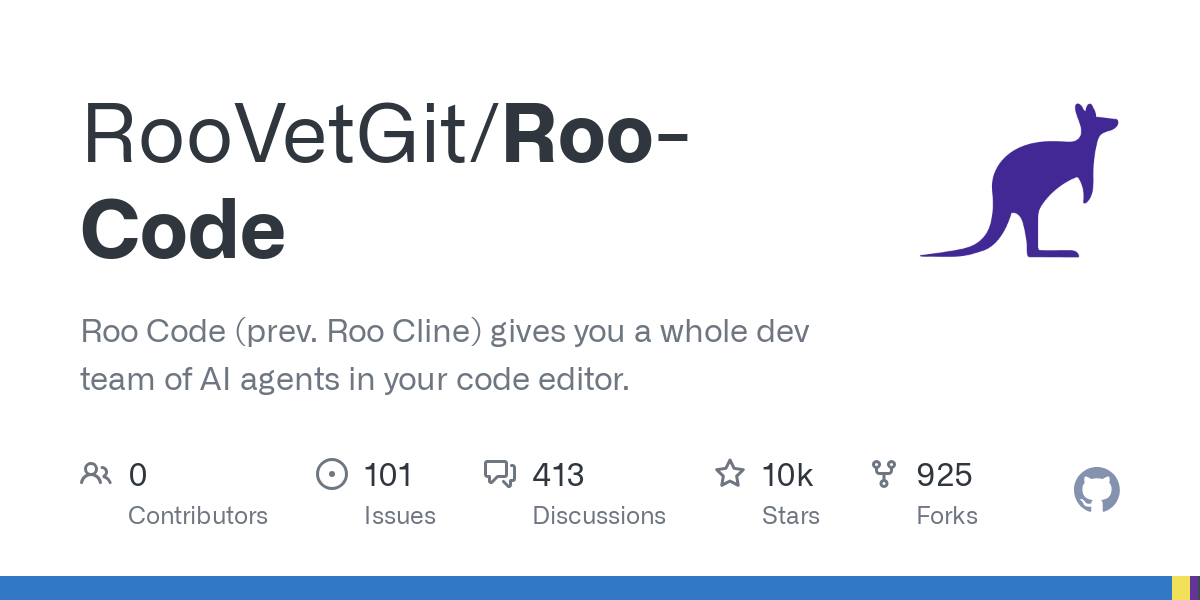roovetgit_roo_code
by roovetgitRoo Code: AI-Powered Autonomous Coding Agent
Overview
Roo Code is an AI-powered autonomous coding agent that integrates directly into your code editor. It provides a suite of tools to assist developers in generating, refactoring, and debugging code, as well as automating repetitive tasks. With its ability to communicate in natural language, read and write files, execute terminal commands, and integrate with various APIs, Roo Code acts as a versatile coding partner.
Key Features
Multiple Modes
Roo Code adapts to your needs with specialized modes:
- Code Mode: General-purpose coding tasks.
- Architect Mode: Planning and technical leadership.
- Ask Mode: Answering questions and providing information.
- Debug Mode: Systematic problem diagnosis.
- Custom Modes: Create specialized personas for tasks like security auditing or performance optimization.
Smart Tools
Roo Code comes with powerful tools that can:
- Read and write files in your project.
- Execute commands in your VS Code terminal.
- Control a web browser.
- Use external tools via Model Context Protocol (MCP).
Customization
Make Roo Code work your way with:
- Custom Instructions for personalized behavior.
- Local Models for offline use.
- Auto-Approval Settings for faster workflows.
Quick Start
What Can Roo Code Do?
- 🚀 Generate Code from natural language descriptions.
- 🔧 Refactor & Debug existing code.
- 📝 Write & Update documentation.
- 🤔 Answer Questions about your codebase.
- 🔄 Automate repetitive tasks.
- 🏗️ Create new files and projects.
Resources
Documentation
Community
- Discord: Join our Discord server.
- Reddit: Visit our subreddit.
- GitHub: Report issues or request features.
Local Setup & Development
- Clone the repo:
shell git clone https://github.com/RooVetGit/Roo-Code.git - Install dependencies:
shell npm run install:all - Start the webview:
shell npm run dev - Debug: Press
F5in VSCode to open a new session with Roo Code loaded.
Disclaimer
Roo Veterinary, Inc does not make any representations or warranties regarding the code, models, or tools provided. Use at your own risk.
License
Apache 2.0 © 2025 Roo Veterinary, Inc.
Enjoy Roo Code! Whether you keep it on a short leash or let it roam autonomously, we can’t wait to see what you build. Drop by our Reddit community or Discord for questions or feature ideas. Happy coding!