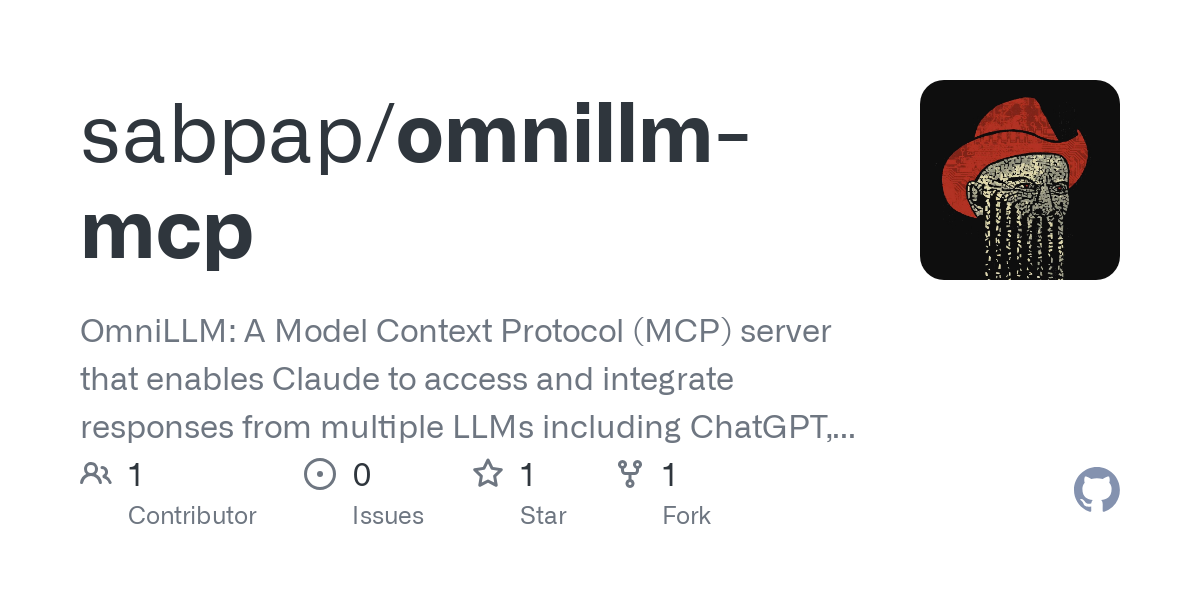sabpap_omnillm_mcp
by sabpapOmniLLM: Universal LLM Bridge for Claude
OmniLLM is a Model Context Protocol (MCP) server that allows Claude to query and integrate responses from multiple large language models (LLMs), including ChatGPT, Azure OpenAI, and Google Gemini. This creates a unified access point for all your AI needs.
Features
- Query OpenAI's ChatGPT models
- Query Azure OpenAI services
- Query Google's Gemini models
- Get responses from all LLMs for comparison
- Check which LLM services are configured and available
Setup Instructions
1. Prerequisites
- Python 3.10+
- Claude Desktop application
- API keys for the LLMs you want to use
2. Installation
# Clone or download this repository
git clone https://github.com/yourusername/omnillm-mcp.git
cd omnillm-mcp
# Create virtual environment
python -m venv venv
source venv/bin/activate # On Windows: venv\Scripts\activate
# Install dependencies
pip install mcp[cli] httpx python-dotenv
3. Configuration
Create a .env file in the project root with your API keys:
OPENAI_API_KEY=your_openai_key_here
AZURE_OPENAI_API_KEY=your_azure_key_here
AZURE_OPENAI_ENDPOINT=your_azure_endpoint_here
GOOGLE_API_KEY=your_google_api_key_here
You only need to add the keys for the services you want to use.
4. Integrating with Claude Desktop
- Open Claude Desktop
- Navigate to Settings > Developer > Edit Config
- Add the server to your
claude_desktop_config.jsonfile:
{
"mcpServers": {
"omnillm": {
"command": "python",
"args": [\
"path/to/server.py"\
],
"env": {
"PYTHONPATH": "path/to/omnillm-mcp"
}
}
}
}
Replace "path/to/server.py" with the actual path to your server.py file.
- Save the config file and restart Claude Desktop
Usage Examples
Once connected to Claude Desktop, you can use phrases like:
- "What would be the top places to visit if you're looking for an adventurous hiking trip? Consult ChatGPT"
- "What's the best way to learn programming? Ask Gemini for their opinion."
- "Compare different frameworks for building web applications, and then get input from both ChatGPT and Azure OpenAI"
Claude will automatically detect when to use the Multi-LLM Proxy tools to enhance its responses.
Available Tools
query_chatgpt- Query OpenAI's ChatGPT with a custom promptquery_azure_chatgpt- Query Azure OpenAI's ChatGPT with a custom promptquery_gemini- Query Google's Gemini with a custom promptquery_all_llms- Query all available LLMs and get all responses togethercheck_available_models- Check which LLM APIs are properly configured
Troubleshooting
- Check that your API keys are correctly set in the
.envfile - Ensure Claude Desktop is properly configured with the server path
- Verify that all dependencies are installed in your virtual environment
- Check Claude's logs for any connection or execution errors
License
About
OmniLLM: A Model Context Protocol (MCP) server that enables Claude to access and integrate responses from multiple LLMs including ChatGPT, Azure OpenAI, and Google Gemini, creating a unified AI knowledge hub.
Resources
License
Stars
Watchers
Forks
No releases published
No packages published