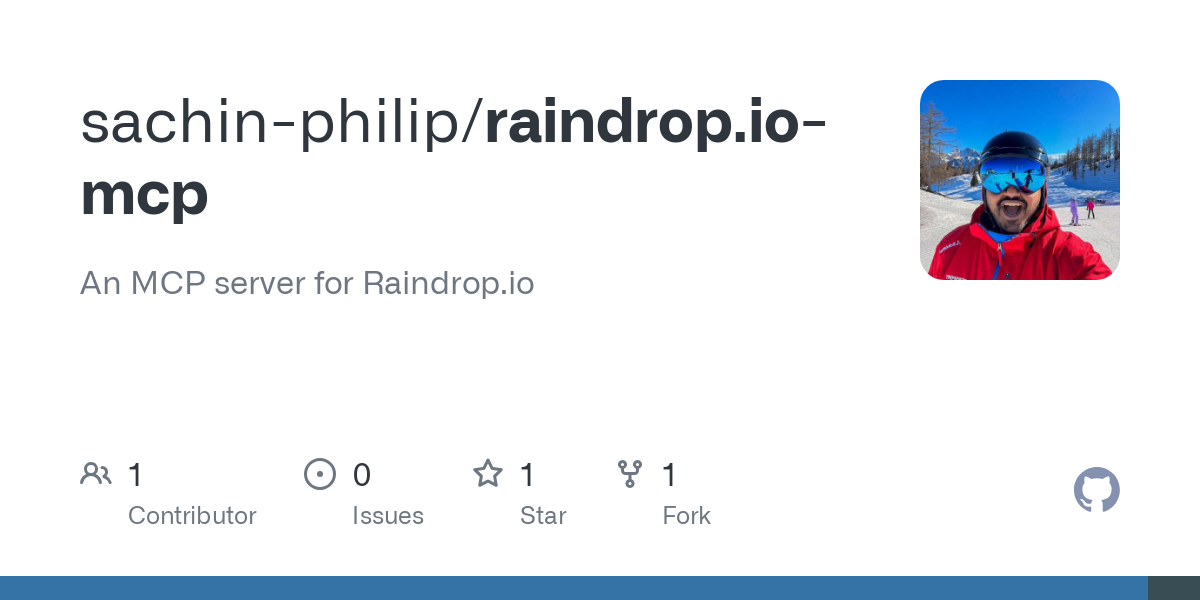sachin_philip_raindrop.io_mcp
by sachin-philipRaindrop.io MCP Server Integration
Overview
The Raindrop.io MCP Server Integration is a specialized implementation designed to enhance bookmark management capabilities within LLM applications like Claude and Cursor. This project leverages the power of Raindrop.io, a versatile bookmark manager, to provide seamless bookmarking and retrieval functionalities.
What is Raindrop?
Raindrop.io is an all-in-one bookmark manager that allows users to save and organize their favorite books, songs, articles, and other web content efficiently.
Prerequisites
Before you begin, ensure you have the following installed:
1. Python 3.11
2. UV: Install using the command:
bash
curl -LsSf https://astral.sh/uv/install.sh | sh
3. Dependencies: Install dependencies using:
bash
uv activate && uv install
Configuration
To set up the Raindrop.io MCP Server, follow these steps:
1. Obtain an API token from Raindrop.io Developer Portal.
2. Update your MCP configuration with the following JSON snippet:
json
{
"mcpServers": {
"Raindrop": {
"command": "uv",
"args": [
"--directory",
"<location to project clone location>",
"run",
"raindrop.py"
],
"env": {
"RAINDROP_TOKEN": "<raindrop token>"
}
}
}
}
3. Restart your LLM application (e.g., Claude or Cursor) to apply the changes.
Usage
The Raindrop.io MCP Server supports the following commands:
1. Add a bookmark with tags
2. Fetch latest bookmarks
3. Search bookmark by tag
4. Search bookmark by query
More functionalities are expected to be added in future updates.
About
This project is an MCP server implementation specifically designed for Raindrop.io. It aims to streamline bookmark management within LLM applications, providing users with a more integrated and efficient experience.
For more details, visit the official documentation.