salacoste_mcp_n8n_workflow_builder
by salacosteLicense
You signed in with another tab or window. Reload
to refresh your session. You signed out in another tab or window. Reload
to refresh your session. You switched accounts on another tab or window. Reload
to refresh your session. Dismiss alert
salacoste / mcp-n8n-workflow-builder Public
- Notifications
You must be signed in to change notification settings
MCP server for Claude / Cursor building n8n workflow
License
7 stars
3 forks
Branches
Tags
Activity
Notifications
You must be signed in to change notification settings
salacoste/mcp-n8n-workflow-builder
main
Go to file
Code
Folders and files
| Name | | Name | Last commit message | Last commit date |
| --- | --- | --- | --- |
| Latest commit
-------------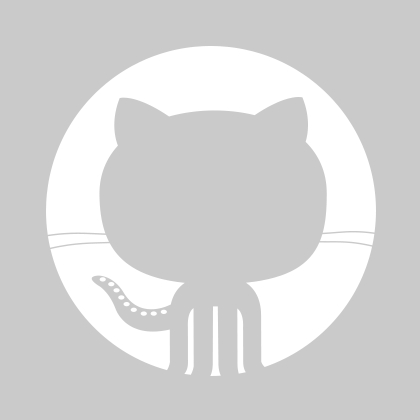
salacoste
update version
Mar 16, 2025
45f2735
· Mar 16, 2025
History
-------
15 Commits
| | |
| docs | | docs | independant rep | Mar 15, 2025 |
| examples | | examples | integrated TAGs mcp tools, added openapi markdown. Improve workflow e… | Mar 16, 2025 |
| src | | src | fixes / pre-0.7.2 | Mar 16, 2025 |
| .env.example | | .env.example | fixes / pre-0.7.2 | Mar 16, 2025 |
| .gitignore | | .gitignore | independant rep | Mar 15, 2025 |
| .npmignore | | .npmignore | npm commit | Mar 16, 2025 |
| LICENSE | | LICENSE | npm | Mar 16, 2025 |
| PUBLISHING.md | | PUBLISHING.md | npm | Mar 16, 2025 |
| README.md | | README.md | fixes / pre-0.7.2 | Mar 16, 2025 |
| claude_desktop_config.md | | claude_desktop_config.md | fixes / pre-0.7.2 | Mar 16, 2025 |
| cline_mcp_settings.example.json | | cline_mcp_settings.example.json | fixes / pre-0.7.2 | Mar 16, 2025 |
| package.json | | package.json | update version | Mar 16, 2025 |
| smithery.yaml | | smithery.yaml | npm | Mar 16, 2025 |
| test-mcp-tools.js | | test-mcp-tools.js | integrated TAGs mcp tools, added openapi markdown. Improve workflow e… | Mar 16, 2025 |
| tsconfig.json | | tsconfig.json | independant rep | Mar 15, 2025 |
| View all files | | |
Repository files navigation
n8n Workflow Builder MCP Server
This project provides an MCP (Model Context Protocol) server for managing n8n workflows. It allows you to create, update, delete, activate, and deactivate workflows through a set of tools available in Claude AI and Cursor IDE.
Key Features:
- Full integration with Claude AI and Cursor IDE via MCP protocol
- Create and manage n8n workflows via natural language
- Predefined workflow templates through prompts system
- Interactive workflow building with real-time feedback
Requirements
- Node.js (v14+ recommended)
- npm
- n8n instance with API access (tested and compatible with n8n version 1.82.3)
- Claude App or Cursor IDE for AI interaction
Installation Guide
1. Install from npm (Recommended)
You can install the package directly from npm:
# Install globally
npm install -g @kernel.salacoste/n8n-workflow-builder
# Or as a local dependency
npm install @kernel.salacoste/n8n-workflow-builder
After installation, you need to configure the environment variables (see step 3).
2. Clone the Repository
Alternatively, you can clone the repository from GitHub:
git clone https://github.com/salacoste/mcp-n8n-workflow-builder.git
Then navigate to the project directory:
cd mcp-n8n-workflow-builder
3. Install Dependencies
Install the necessary dependencies using npm:
npm install
4. Configure Environment Variables
Create an .env file in the project root with the following variables:
N8N_HOST=https://your-n8n-instance.com/api/v1/
N8N_API_KEY=your_api_key_here
5. Build and Run
If you installed via npm globally, you can run the server using the command:
n8n-workflow-builder
Or with JSON-RPC mode:
n8n-workflow-builder --json-rpc
If you cloned the repository or installed as a local dependency, use the following commands:
-
Build the project:
shell npm run build -
Start the MCP Server in standalone mode:
shell npm start -
Start with JSON-RPC mode for testing:
shell npm run start -- --json-rpc
The server will start and accept requests via stdio or JSON-RPC depending on the mode.
6. Claude App Integration
For integration with Claude App, you need to create a configuration file cline_mcp_settings.json. You can copy the example from cline_mcp_settings.example.json and edit it:
cp cline_mcp_settings.example.json cline_mcp_settings.json
Then edit the file, providing the correct environment variable values:
{
"n8n-workflow-builder": {
"command": "node",
"args": ["path/to/your/project/build/index.js"],
"env": {
"N8N_HOST": "https://your-n8n-instance.com/api/v1/",
"N8N_API_KEY": "your_api_key_here",
"MCP_PORT": "58921"
},
"disabled": false,
"alwaysAllow": [\
"list_workflows",\
"get_workflow",\
"list_executions",\
"get_execution"\
],
"autoApprove": [\
"create_workflow",\
"update_workflow",\
"activate_workflow",\
"deactivate_workflow",\
"delete_workflow",\
"delete_execution"\
]
}
}
Important Notes:
- The
MCP_PORTparameter is optional but recommended to avoid port conflicts - Use a non-standard high port (like 58921) if you encounter conflicts
- Starting with version 0.7.2, the server gracefully handles port conflicts
- Do not add
cline_mcp_settings.jsonto the repository as it contains your personal access credentials
Available Tools and Features
MCP Tools
The following tools are available through the MCP protocol:
Workflow Management
- list_workflows: Displays a list of all workflows from n8n.
- create_workflow: Creates a new workflow in n8n.
- get_workflow: Gets workflow details by its ID.
- update_workflow: Updates an existing workflow.
- delete_workflow: Deletes a workflow by its ID.
- activate_workflow: Activates a workflow by its ID.
- deactivate_workflow: Deactivates a workflow by its ID.
- execute_workflow: Manually executes a workflow by its ID.
Execution Management
- list_executions: Displays a list of all workflow executions with filtering capabilities.
- get_execution: Gets details of a specific execution by its ID.
- delete_execution: Deletes an execution record by its ID.
Tag Management
- create_tag: Creates a new tag.
- get_tags: Gets a list of all tags.
- get_tag: Gets tag details by its ID.
- update_tag: Updates an existing tag.
- delete_tag: Deletes a tag by its ID.
All tools have been tested and optimized for n8n version 1.82.3. The node types and API structures used are compatible with this version.
Important Note About Workflow Triggers
When working with n8n version 1.82.3, please note the following important requirements:
- Trigger nodes are required for activation: n8n requires at least one valid trigger node to successfully activate a workflow.
- Valid trigger node types include:
scheduleTrigger(recommended for automation)webhook(for HTTP-triggered workflows)- Service-specific trigger nodes
- Automatic trigger addition: The
activate_workflowtool automatically adds ascheduleTriggernode when no trigger is detected - Manual trigger limitation: The
manualTriggernode type is NOT recognized as a valid trigger by n8n API v1.82
The activate_workflow tool implements intelligent detection of trigger nodes and adds necessary attributes to ensure compatibility with the n8n API.
Known Limitations and API Issues
During testing with n8n version 1.82.3, we've identified several API limitations that users should be aware of:
Trigger Node Activation Issue
The n8n API enforces strict requirements for workflow activation that aren't clearly documented:
Status: 400
Error: Workflow has no node to start the workflow - at least one trigger, poller or webhook node is required
Impact:
- Workflows without a recognized trigger node cannot be activated via API
- The
manualTriggernode is NOT recognized as a valid trigger despite being usable in the UI - Even adding attributes like
group: ['trigger']tomanualTriggerdoes not solve the issue
Our solution:
- The
activate_workflowfunction automatically detects missing trigger nodes - Adds a properly configured
scheduleTriggerwhen needed - Preserves all your existing nodes and connections
Tag Management Conflicts
When updating tags that already exist, the API returns a 409 Conflict Error:
Status: 409
Error: Tag with this name already exists
Impact:
- Tag updates may fail if a tag with the requested name already exists
- This happens even when updating a tag to the same name
Our solution:
- The test script now implements UUID generation for tag names
- Performs cleanup of existing tags before testing
- Implements proper error handling for tag conflicts
Execution Limitations
The execution API has limitations with certain trigger types:
- Webhook triggers: Return 404 errors when executed via API (expected behavior)
- Manual triggers: Cannot be properly executed through the API in version 1.82.3
- Schedule triggers: Can be activated but may not execute immediately
Recommendation: For workflows that need to be executed via API, use the scheduleTrigger with your desired interval settings.
MCP Resources
The server provides the following resources for more efficient context access:
Static Resources
- /workflows: List of all available workflows in the n8n instance
- /execution-stats: Summary statistics about workflow executions
Dynamic Resource Templates
- /workflows/{id}: Detailed information about a specific workflow
- /executions/{id}: Detailed information about a specific execution
MCP Prompts
The server offers predefined workflow templates through the prompts system:
Available Prompts
- Schedule Triggered Workflow: Create a workflow that runs on a schedule
- HTTP Webhook Workflow: Create a workflow that responds to HTTP webhook requests
- Data Transformation Workflow: Create a workflow for processing and transforming data
- External Service Integration Workflow: Create a workflow that integrates with external services
- API Data Polling Workflow: Create a workflow that polls an API and processes data with filtering
Each prompt has variables that can be customized when generating a workflow, such as workflow name, schedule expression, webhook path, and more.
Usage Examples
In the examples directory, you'll find examples and instructions for setting up and using n8n Workflow Builder with Claude App:
- setup_with_claude.md - Step-by-step instructions for setting up integration with Claude App
- workflow_examples.md - Simple query examples for working with n8n workflows
- complex_workflow.md - Examples of creating and updating complex workflows
- using_prompts.md - Guide to using the prompts feature for quick workflow creation
Testing the Server
You can use the provided test scripts to verify the functionality:
Using test-mcp-tools.js
The test-mcp-tools.js script provides comprehensive testing of all MCP tools against your n8n instance. This is the recommended way to validate your setup and ensure all functionality works correctly.
# Run all tests
node test-mcp-tools.js
The script performs the following tests:
- Health check and tools availability
- Workflow management (create, read, update, activate)
- Tag management (create, read, update, delete)
- Execution management (execute, list, get, delete)
The test script creates temporary test workflows and tags which are automatically cleaned up after testing. You can customize the test behavior by modifying the test configuration variables at the top of the script.
// Configuration options in test-mcp-tools.js
const config = {
mcpServerUrl: 'http://localhost:3456/mcp',
healthCheckUrl: 'http://localhost:3456/health',
testWorkflowName: 'Test Workflow MCP',
// ... other options
};
// Test flags to enable/disable specific test suites
const testFlags = {
runWorkflowTests: true,
runTagTests: true,
runExecutionTests: true,
runCleanup: true
};
Additional Test Scripts
# Test basic functionality with Claude
node test-claude.js
# Test prompts functionality
node test-prompts.js
# Test workflow creation and management
node test-workflow.js
Troubleshooting
- Make sure you are using npm.
-
If you encounter problems, try cleaning the build directory and rebuilding the project:
shell npm run clean && npm run build -
Check that your environment variables in
.envandcline_mcp_settings.jsonare set correctly. - If you have problems with Claude integration, check the location of the
cline_mcp_settings.jsonfile. - For debugging, run with the
--json-rpcflag and use curl to send test requests to port 3000.
Common Errors and Solutions
Port Already in Use (EADDRINUSE)
If you see the following error in logs:
Error: listen EADDRINUSE: address already in use :::3456
This means that port 3456 (default for the MCP server) is already in use by another process. To fix:
Option 1: Use a Different Port with Environment Variable
Starting from version 0.7.2, you can specify a custom port using the MCP_PORT environment variable:
# In your code
MCP_PORT=58921 npm start
# Or when running directly
MCP_PORT=58921 node build/index.js
If using Claude Desktop, update your cline_mcp_settings.json to include the new port:
{
"n8n-workflow-builder": {
"command": "node",
"args": ["path/to/your/project/build/index.js"],
"env": {
"N8N_HOST": "https://your-n8n-instance.com/api/v1/",
"N8N_API_KEY": "your_api_key_here",
"MCP_PORT": "58921"
},
// ...
}
}
Option 2: Find and kill the process using the port
# On macOS/Linux
lsof -i :3456
kill -9 <PID>
# On Windows
netstat -ano | findstr :3456
taskkill /PID <PID> /F
Note on Version 0.7.2+: Starting with version 0.7.2, the server includes improved handling for port conflicts, automatically detecting when a port is already in use and gracefully continuing operation without throwing errors. This is especially helpful when Claude Desktop attempts to start multiple instances of the same server.
Running Multiple Server Instances
If you need to run multiple instances of the n8n workflow builder server (for example, for different n8n installations), you can do this by configuring separate ports:
-
Configure different ports for each instance:
```shell
First instance
MCP_PORT=58921 node build/index.js
Second instance
MCP_PORT=58922 node build/index.js
``` -
Create separate Claude Desktop configurations: For each instance, create a separate entry in your
claude_desktop_config.jsonfile:json { "mcpServers": { "n8n-workflow-builder-prod": { "command": "node", "args": ["path/to/build/index.js"], "env": { "N8N_HOST": "https://production-n8n.example.com/api/v1/", "N8N_API_KEY": "your_prod_api_key", "MCP_PORT": "58921" } }, "n8n-workflow-builder-dev": { "command": "node", "args": ["path/to/build/index.js"], "env": { "N8N_HOST": "https://dev-n8n.example.com/api/v1/", "N8N_API_KEY": "your_dev_api_key", "MCP_PORT": "58922" } } } } -
Access each instance in Claude: After restarting Claude Desktop, you'll see both servers available in your tools list.
Authentication Errors
If you see errors related to API authentication:
Error: Request failed with status code 401
Check that:
- Your API key is correct and hasn't expired
- The N8N_API_KEY in your
.envfile matches your n8n instance - Your n8n instance has API access enabled
Set Node Parameter Error
If you encounter the error node.parameters.values.map is not a function when creating workflows:
This usually happens when creating workflows with Set nodes that use the newer n8n parameter structure. Version 0.7.2+ includes a fix that supports both the legacy array format and the newer object-based format for Set node parameters.
Version Compatibility
This MCP server has been specifically tested and validated with:
- n8n version: 1.82.3
- Node.js: v14 and above
- MCP Protocol: Latest version compatible with Claude and Cursor
If you're using a different version of n8n, some API endpoints or node types may differ. Please report any compatibility issues in the GitHub repository.
Changelog
0.7.2 (Current)
- Fixed validation error when handling Set node parameters in workflow creation
- Added improved error handling for port conflicts
- Enhanced server startup reliability with multiple running instances
- Fixed
node.parameters.values.map is not a functionerror for modern n8n node structure - Added MCP_PORT environment variable support for custom port configuration
0.7.1
- Added detailed documentation about n8n API limitations and known issues
- Enhanced troubleshooting section with specific error codes and solutions
- Added comprehensive explanation of trigger node requirements
- Improved UUID generation for tag management to prevent conflicts
- Updated testing documentation with detailed examples
Version 0.7.0
- Enhanced trigger node detection and compatibility with n8n 1.82.3
- Improved handling of workflow activation when no trigger node exists
- Added proper handling of different trigger node types (schedule, webhook)
- Fixed tag management with proper conflict handling and UUID generation
- Updated documentation with trigger node requirements and compatibility notes
- Improved test-mcp-tools.js with enhanced workflow testing and error handling
Version 0.6.1
- Fixed NPM package configuration
- Excluded test scripts and sensitive files from NPM package
Version 0.6.0
- Added execute_workflow tool to manually run workflows by ID
- Added new API Data Polling Workflow template for efficient API data retrieval and filtering
- Improved error handling for workflow creation and validation
- Added validation checks for typical workflow configuration issues
- Better error messages with suggestions for common problems
Version 0.5.0
- Initial public release
- Basic workflow management functionality
- Execution tracking and monitoring
- Four workflow templates
License
This project is distributed under the MIT License.
About
MCP server for Claude / Cursor building n8n workflow
Resources
License
Stars
Watchers
Forks
No releases published
No packages published
Languages
You can’t perform that action at this time.
