sdi2200262_eclass_mcp_server
by sdi2200262eClass MCP Server for Open eClass Platform
Overview
The eClass MCP Server is a Model Context Protocol (MCP) server designed to interact with the Open eClass platform, specifically tailored for the University of Athens (UoA) SSO authentication system. This server enables AI agents to authenticate with eClass, retrieve course information, and perform basic operations on the platform.

Features
- Authentication: Log in to eClass through UoA's CAS SSO authentication system.
- Course Management: Retrieve lists of enrolled courses.
- Session Management: Maintain authenticated sessions between tool calls.
- Status Checking: Verify authentication status.
Project Structure
The project follows a modular architecture for better maintainability:
eclass-mcp-server/
├── run_server.py # Entry point script for running the server
├── pyproject.toml # Project configuration and dependencies
├── .env # Environment variables (create from example.env)
├── src/
└── eclass_mcp_server/ # Main package
├── __init__.py # Package initialization
├── server.py # Core server implementation and tool handlers
├── authentication.py # Authentication functionality
├── course_management.py # Course-related functionality
├── html_parsing.py # HTML parsing utilities
└── test/ # Test scripts for functionality verification
├── __init__.py
├── test_login.py
├── test_courses.py
└── run_all_tests.py
Installation
Install the server using UV (recommended):
# Clone the repository
git clone https://github.com/yourusername/eClass-MCP-server.git
cd eClass-MCP-server
# Install dependencies
uv sync --dev --all-extras
Alternatively, install with pip:
pip install -e .
Configuration
Create a .env file in the root directory with the following configuration (or copy and rename the provided example.env file):
ECLASS_URL=https://eclass.uoa.gr
ECLASS_USERNAME=your_username
ECLASS_PASSWORD=your_password
All credentials must be provided in the .env file. The server does not accept credentials as parameters.
Usage
Terminal
Run the server using the entry point script:
python run_server.py
Or as a module:
python -m src.eclass_mcp_server.server
Cursor
Go to Settings -> MCP. Click on Add new MCP server:
- Select a unique but appropriate name so that the Agent knows what the server is for (e.g., "eClass Server").
- Select the command option on "Type".
- Add this in the command input: python /path/to/eclass-mcp-server/run_server.py.
This command runs the run_server.py script that connects the MCP Client with the main server entry point in server.py.
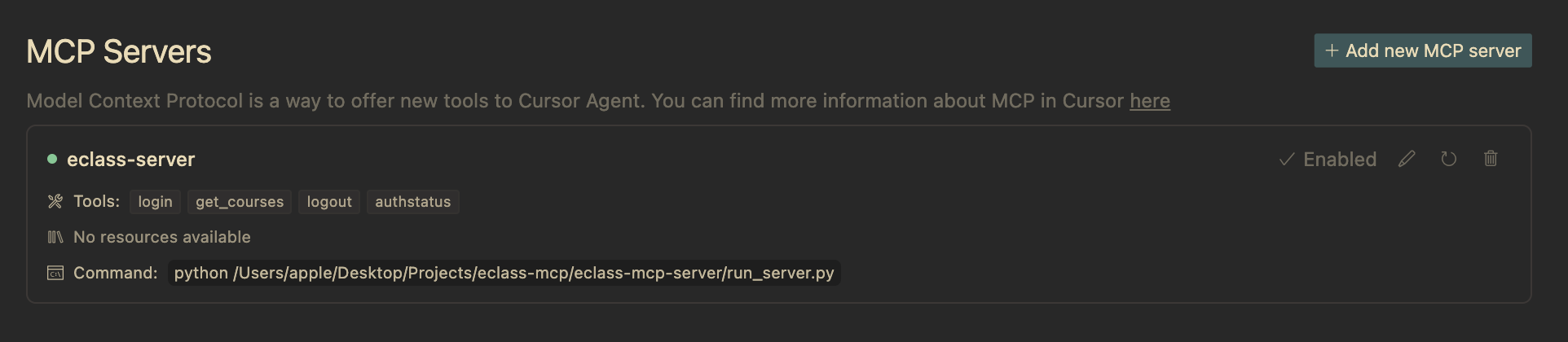
Claude Desktop
To use with Claude Desktop:
1. Open Claude Desktop.
2. Go to Settings > Server.
3. Add a new server with the following details:
- Name: eClass MCP
- Command: Path to your run_server.py script.
4. Click Add Server.
5. Select the server from the dropdown when chatting with Claude.
Tools
The server provides the following tools for use with MCP clients:
Login
Log in to eClass using SSO authentication.
{
"random_string": "any_value"
}
Get Courses
Retrieve a list of enrolled courses (requires login first).
{
"random_string": "any_value"
}
Logout
Log out from eClass.
{
"random_string": "any_value"
}
Authstatus
Check the current authentication status.
{
"random_string": "any_value"
}
Testing
The project includes test scripts to verify functionality:
# Run all tests
python -m src.eclass_mcp_server.test.run_all_tests
# Run specific tests
python -m src.eclass_mcp_server.test.test_login
python -m src.eclass_mcp_server.test.test_courses
Example MCP Client Usage
from mcp import ClientSession, StdioServerParameters
from mcp.client.stdio import stdio_client
import asyncio
async def run_agent():
server_params = StdioServerParameters(
command="python /path/to/eclass-mcp-server/run_server.py",
)
async with stdio_client(server_params) as (read, write):
async with ClientSession(read, write) as session:
# Initialize the session
await session.initialize()
# Login to eClass
login_result = await session.call_tool("login", {
"random_string": "dummy"
})
print(login_result)
# Get courses
courses_result = await session.call_tool("get_courses", {
"random_string": "dummy"
})
print(courses_result)
# Logout
logout_result = await session.call_tool("logout", {
"random_string": "dummy"
})
print(logout_result)
if __name__ == "__main__":
asyncio.run(run_agent())
Integration with AI Agents
This MCP server is designed to be used with AI agents that support the Model Context Protocol. This enables AI systems to interact with eClass directly, allowing for capabilities like:
- Retrieving course information
- Checking course announcements
- Accessing course materials
- Submitting assignments (future feature)
Security Considerations
- The server handles sensitive authentication credentials.
- Credentials are only used for authentication and are not stored persistently.
- Session cookies are maintained in memory during the server's lifecycle.
- The server validates session state before performing operations.
- The
.envfile with credentials should never be committed to version control (it's included in .gitignore).
License
MIT License
Contributing
Contributions are welcome! Please feel free to submit a Pull Request.
About
A Model Context Protocol (MCP) server for the Open eClass platform.
