seekrays_mcp_monitor
by seekraysMCP System Monitor: Real-Time System Metrics for LLMs
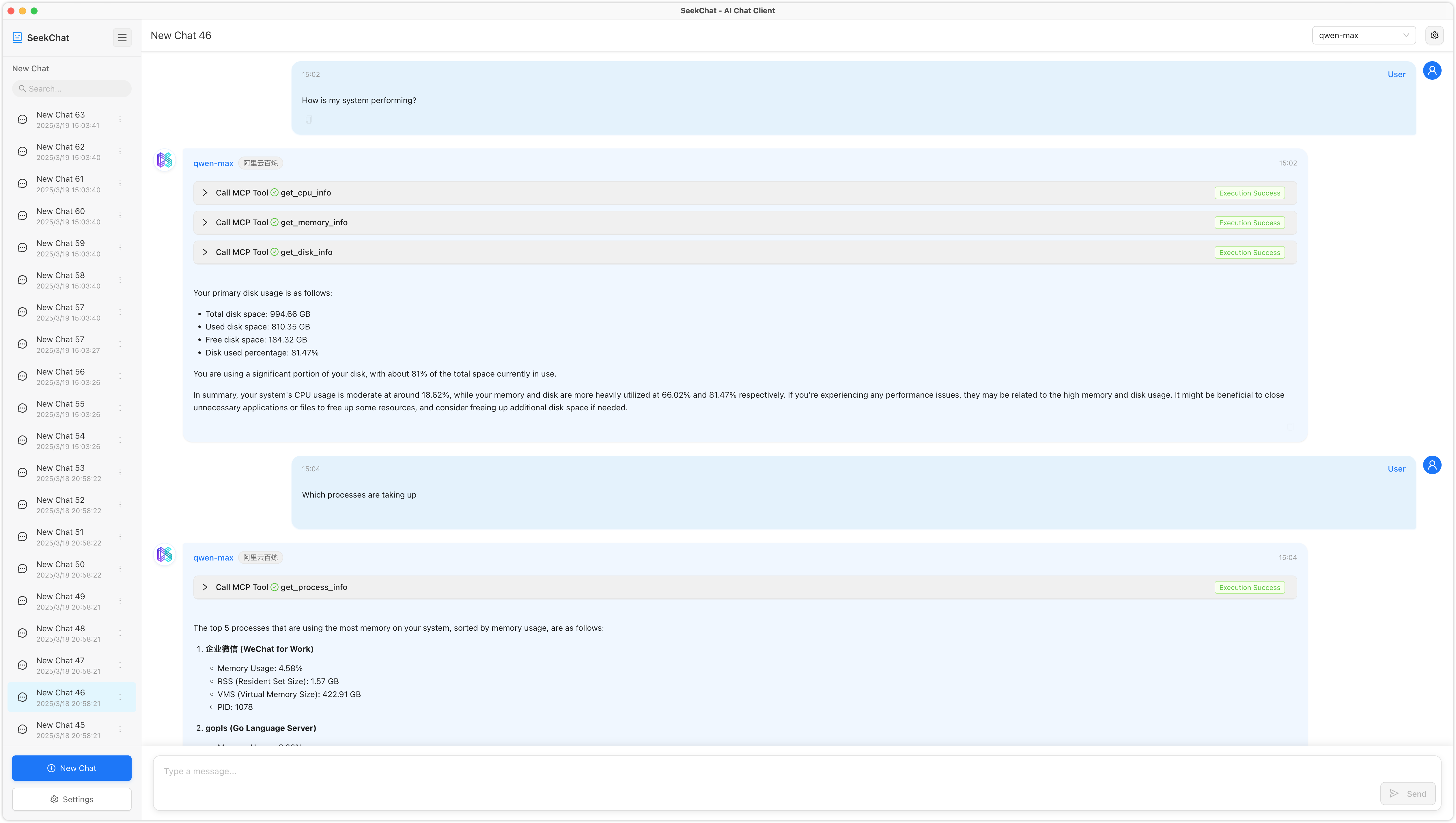
The MCP System Monitor is a powerful tool designed to expose real-time system metrics through the Model Context Protocol (MCP), enabling Large Language Models (LLMs) to retrieve detailed system information seamlessly.
Overview
The MCP System Monitor provides a comprehensive interface for monitoring various system components, including CPU, memory, disk, network, host, and processes. It is designed to work with MCP-compatible LLMs, offering real-time data retrieval and analysis capabilities.
Features
- CPU Information: Usage percentage, core count, and detailed CPU info.
- Memory Information: Virtual and swap memory usage.
- Disk Information: Disk usage, partitions, and I/O statistics.
- Network Information: Network interfaces, connections, and traffic statistics.
- Host Information: System details, uptime, boot time, and users.
- Process Information: Process listing, sorting, and detailed per-process statistics.
Available Tools
1. CPU Information
Tool: get_cpu_info
Description: Get CPU information and usage
Parameters:
- per_cpu (boolean, default: false): Whether to return data for each core
2. Memory Information
Tool: get_memory_info
Description: Get system memory usage information
Parameters: None
3. Disk Information
Tool: get_disk_info
Description: Get disk usage information
Parameters:
- path (string, default: "/"): Specify the disk path to query
- all_partitions (boolean, default: false): Whether to return information for all partitions
4. Network Information
Tool: get_network_info
Description: Get network interface and traffic information
Parameters:
- interface (string, optional): Specify the network interface name to query
5. Host Information
Tool: get_host_info
Description: Get host system information
Parameters: None
6. Process Information
Tool: get_process_info
Description: Get process information
Parameters:
- pid (number, optional): Process ID to get detailed information for a specific process
- limit (number, default: 10): Limit the number of processes returned
- sort_by (string, default: "cpu"): Sort field (cpu, memory, pid, name)
Installation
To install the MCP System Monitor, follow these steps:
git clone https://github.com/seekrays/mcp-monitor.git
cd mcp-monitor
make build
Usage
Run the compiled binary to start the server in stdio mode:
./mcp-monitor
The server is now ready to communicate with an MCP-compatible LLM client.
Contributing
Contributions are welcome! Feel free to submit a Pull Request to improve the tool.
License
This project is licensed under the Apache-2.0 License. For more details, see the LICENSE file.
Resources
Languages
- Go: 90.4%
- Makefile: 9.6%
