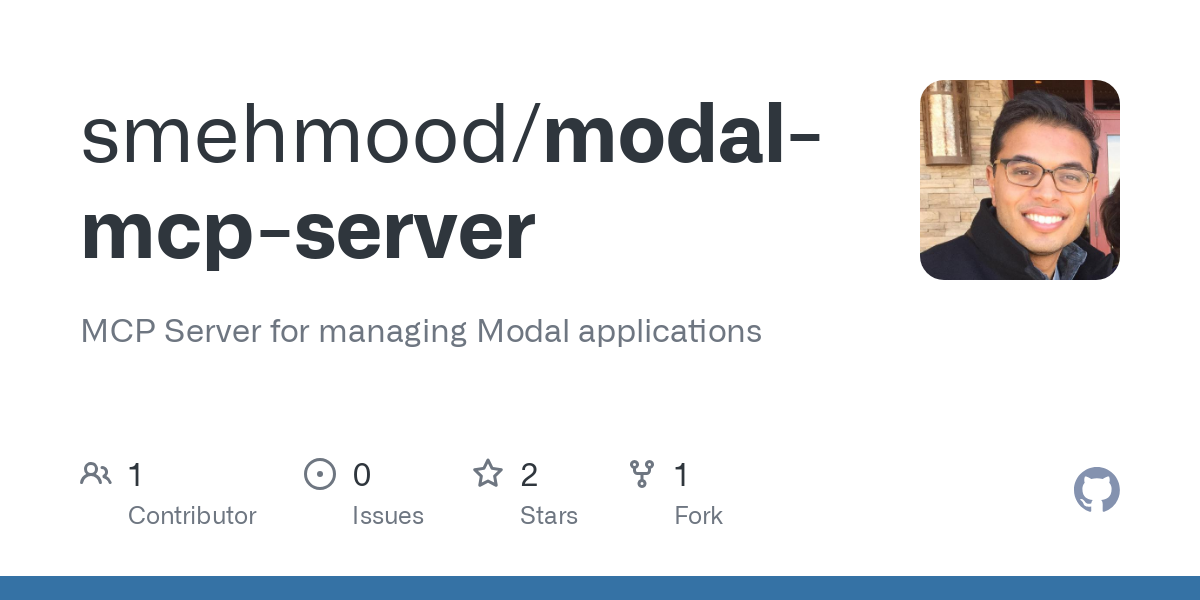smehmood_modal_mcp_server
by smehmoodModal MCP Server for Cursor Integration
Overview
The Modal MCP Server is a specialized implementation designed to manage Modal applications and volumes directly from within the Cursor IDE. It provides a seamless way to interact with Modal's infrastructure, enabling developers to deploy applications, manage files, and perform volume operations without leaving their development environment.
Installation
- Clone this repository:
shell git clone https://github.com/smehmood/modal-mcp-server.git cd modal-mcp-server - Install dependencies using
uv:
shell uv sync
Configuration
To use this MCP server in Cursor, add the following configuration to your ~/.cursor/mcp.json:
{
"mcpServers": {
"modal-mcp-server": {
"command": "uv",
"args": [
"--project", "/path/to/modal-mcp-server",
"run", "/path/to/modal-mcp-server/src/modal_mcp/server.py"
]
}
}
}
Replace /path/to/modal-mcp-server with the absolute path to your cloned repository.
Requirements
- Python 3.11 or higher
uvpackage manager- Modal CLI configured with valid credentials
- For Modal deploy support:
- Project being deployed must use
uvfor dependency management - Modal must be installed in the project's virtual environment
Supported Tools
Modal Volume Operations
- List Modal Volumes (
list_modal_volumes) - Lists all Modal volumes in your environment
- Returns JSON-formatted volume information
-
Parameters: None
-
List Volume Contents (
list_modal_volume_contents) - Lists files and directories in a Modal volume
-
Parameters:
volume_name: Name of the Modal volumepath: Path within volume (default: "/")
-
Copy Files (
copy_modal_volume_files) - Copies files within a Modal volume
- Parameters:
volume_name: Name of the Modal volumepaths: List of paths where last path is destination
-
Example:
["source.txt", "dest.txt"]or["file1.txt", "file2.txt", "dest_dir/"] -
Remove Files (
remove_modal_volume_file) - Deletes a file or directory from a Modal volume
-
Parameters:
volume_name: Name of the Modal volumeremote_path: Path to file/directory to deleterecursive: Boolean flag for recursive deletion (default: false)
-
Upload Files (
put_modal_volume_file) - Uploads a file or directory to a Modal volume
-
Parameters:
volume_name: Name of the Modal volumelocal_path: Path to local file/directory to uploadremote_path: Path in volume to upload to (default: "/")force: Boolean flag to overwrite existing files (default: false)
-
Download Files (
get_modal_volume_file) - Downloads files from a Modal volume
- Parameters:
volume_name: Name of the Modal volumeremote_path: Path to file/directory in volume to downloadlocal_destination: Local path to save downloaded files (default: current directory)force: Boolean flag to overwrite existing files (default: false)
- Note: Use "-" as
local_destinationto write file contents to stdout
Modal Deployment
- Deploy Modal App (
deploy_modal_app) - Deploys a Modal application
- Parameters:
absolute_path_to_app: Absolute path to the Modal application file
- Note: The project containing the Modal app must:
- Use
uvfor dependency management - Have the
modalCLI installed in its virtual environment
- Use
Response Format
All tools return responses in a standardized format, with slight variations depending on the operation type:
# JSON operations (list volumes, list contents):
{
"success": True,
"data": {...} # JSON data from Modal CLI
}
# File operations (put, get, copy, remove):
{
"success": True,
"message": "Operation successful message",
"command": "executed command string",
"stdout": "command output", # if any
"stderr": "error output" # if any
}
# Error case (all operations):
{
"success": False,
"error": "Error message describing what went wrong",
"command": "executed command string", # for file operations
"stdout": "command output", # if available
"stderr": "error output" # if available
}
Contributing
Contributions are welcome! Please feel free to submit a Pull Request.
License
This project is licensed under the MIT License - see the LICENSE file for details.
About
MCP Server for managing Modal applications.