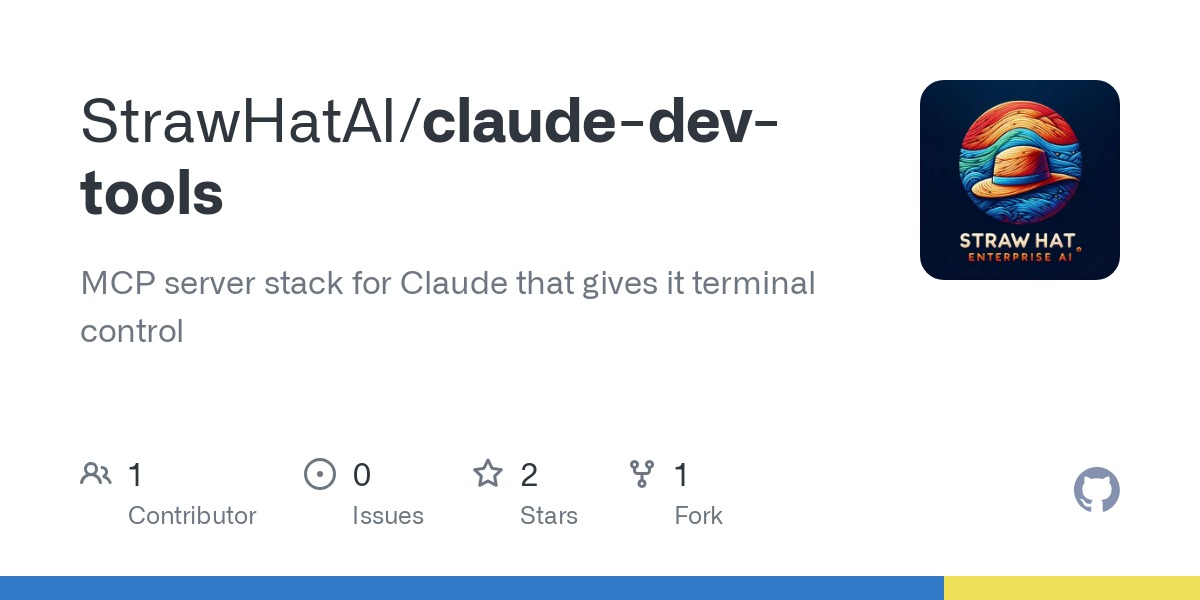strawhatai_claude_dev_tools
by StrawHatAIClaude Desktop Commander MCP Server
Overview
The Claude Desktop Commander MCP Server is a powerful tool that enables the Claude Desktop app to execute terminal commands, manage processes, and perform filesystem operations. Built on the Model Context Protocol (MCP), it extends the capabilities of the MCP Filesystem Server to provide advanced search, replace, and file editing functionalities.
Features
- Terminal Command Execution: Run commands with output streaming, timeout, and background execution support.
- Process Management: List and kill processes, manage long-running command sessions.
- Filesystem Operations: Read/write files, create/list directories, move files, search files, and get file metadata.
- Code Editing: Perform surgical text replacements or full file rewrites using a search/replace block format.
Installation
Prerequisites
- Claude Desktop App: Download and install from claude.ai/download.
- npm: Ensure you have npm installed by following the npm installation guide.
Installation Options
Option 1: Install via Smithery
npx -y @smithery/cli install @wonderwhy-er/desktop-commander --client claude
Option 2: Install via npx
npx @wonderwhy-er/desktop-commander setup
Restart Claude if running.
Option 3: Manual Configuration
Add the following to your claude_desktop_config.json:
{
"mcpServers": {
"desktop-commander": {
"command": "npx",
"args": ["-y", "@wonderwhy-er/desktop-commander"]
}
}
}
Restart Claude if running.
Option 4: Local Installation
- Clone the repository:
git clone https://github.com/wonderwhy-er/ClaudeComputerCommander.git
cd ClaudeComputerCommander
npm run setup
Restart Claude if running.
Usage
Terminal Tools
execute_command: Run commands with configurable timeout.read_output: Get output from long-running commands.force_terminate: Stop running command sessions.list_sessions: View active command sessions.list_processes: View system processes.kill_process: Terminate processes by PID.block_command/unblock_command: Manage command blacklist.
Filesystem Tools
read_file/write_file: File operations.create_directory/list_directory: Directory management.move_file: Move/rename files.search_files: Pattern-based file search.get_file_info: File metadata.
Edit Tools
edit_block: Apply surgical text replacements (best for changes <20% of file size).write_file: Complete file rewrites (best for large changes >20% or whenedit_blockfails).
Search/Replace Block Format
filepath.ext
<<<<<<< SEARCH
existing code to replace
=======
new code to insert
>>>>>>> REPLACE
Handling Long-Running Commands
execute_commandreturns after timeout with initial output.- Command continues in the background.
- Use
read_outputwith PID to get new output. - Use
force_terminateto stop if needed.
Model Context Protocol Integration
This project extends the MCP Filesystem Server to enable:
- Local server support in Claude Desktop.
- Full system command execution.
- Process management.
- File operations.
- Code editing with search/replace blocks.
Contributing
We welcome contributions! Here’s how you can help:
- Report Bugs: Open an issue at ClaudeComputerCommander Issues.
- Request Features: Submit a feature request in the issues section.
- Contribute Code: Fork the repository, create a branch, and submit a pull request.
- Discuss: Start a discussion in the GitHub Discussions tab.
License
This project is licensed under the MIT License. See the LICENSE file for details.