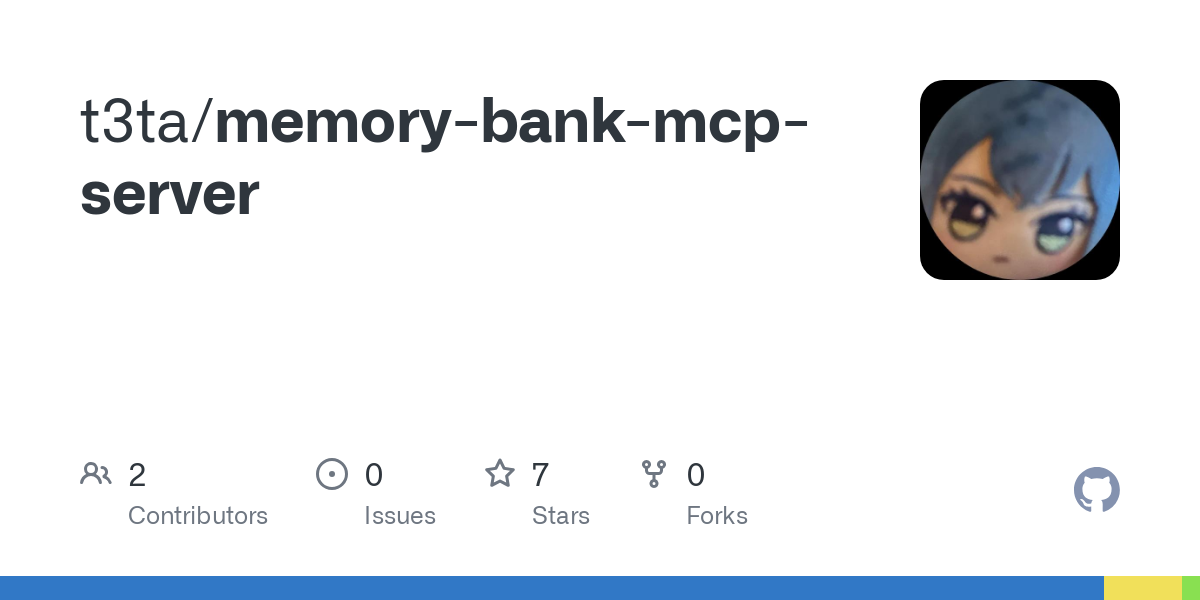t3ta_memory_bank_mcp_server
by t3taLicense
You signed in with another tab or window. Reload
to refresh your session. You signed out in another tab or window. Reload
to refresh your session. You switched accounts on another tab or window. Reload
to refresh your session. Dismiss alert
t3ta / memory-bank-mcp-server Public
- Notifications
You must be signed in to change notification settings
License
7 stars
0 forks
Branches
Tags
Activity
Notifications
You must be signed in to change notification settings
t3ta/memory-bank-mcp-server
develop
Go to file
Code
Folders and files
| Name | | Name | Last commit message | Last commit date |
| --- | --- | --- | --- |
| Latest commit
-------------
History
-------
395 Commits
| | |
| .github | | .github | | |
| .husky | | .husky | | |
| debug-tools/bin | | debug-tools/bin | | |
| docs | | docs | | |
| scripts | | scripts | | |
| src | | src | | |
| tests | | tests | | |
| .clinerules | | .clinerules | | |
| .dockerignore | | .dockerignore | | |
| .gitignore | | .gitignore | | |
| .prettierignore | | .prettierignore | | |
| .prettierrc | | .prettierrc | | |
| .tool-versions | | .tool-versions | | |
| LICENSE | | LICENSE | | |
| README.md | | README.md | | |
| eslint.config.js | | eslint.config.js | | |
| jest.config.ts | | jest.config.ts | | |
| package-lock.json | | package-lock.json | | |
| package.json | | package.json | | |
| script.js | | script.js | | |
| tsconfig.esm.json | | tsconfig.esm.json | | |
| tsconfig.json | | tsconfig.json | | |
| tsconfig.test.json | | tsconfig.test.json | | |
| yarn.lock | | yarn.lock | | |
| View all files | | |
Repository files navigation
Memory Bank MCP Server 2.2.1
A Memory Bank implementation for managing project documentation and context across sessions. This server helps Claude maintain consistent project knowledge through global and branch-specific memory banks. Version 2.2.1 enhances JSON Patch support and adds workspace options along with numerous improvements.
This project is inspired by Cline Memory Bank
from the nickbaumann98/cline_docs
repository, which provides an excellent foundation for managing Claude's memory in software projects.
What's New in 2.2.1
Enhanced JSON Patch Implementation
- Updated Implementation: Improved JSON Patch adapter and operation handling
- Better Error Codes: Enhanced error reporting for patch operations
- Comprehensive Documentation: Added detailed templates and examples
- Event Handling: Improved document event handling with patch operations
CLI Workspace Option Enhancement
- Direct Root Directory Specification: Command line now supports specifying the project root directory directly
- Flexible Project Management: Work with different projects more seamlessly
Template System Integration
- Template Loading Support: ReadRulesUseCase now supports template loading
- Improved Error Handling: Better error codes and handling throughout the system
Testing Improvements
- Test Framework Migration: Replaced ts-mockito with jest.fn() for better testing
- Simplified Testing Setup: Removed E2E test setup for more streamlined testing
Logging Enhancements
- Logger Replacement: Replaced console.log with logger across all files (except CLI)
- Logging Adjustments: Improved handling of empty code changes
Usage
MCP Server
NPX (Recommended)
npx memory-bank-mcp-server
With options:
npx memory-bank-mcp-server --language ja --verbose
Installation (Optional)
If you prefer to install globally:
npm install -g memory-bank-mcp-server
memory-bank-mcp-server --help
CLI Tool
The package also includes a CLI tool for direct memory bank operations from your terminal.
NPX Usage
npx memory-bank read-global architecture.md
npx memory-bank write-global tech-stack.md -f ./tech-stack.md
npx memory-bank read-branch feature/login activeContext.md
npx memory-bank recent-branches
Installation
npm install -g memory-bank-mcp-server
memory-bank --help
Available Commands
- read-global
<path>: Read a document from the global memory bank - write-global
<path> [content]: Write a document to the global memory bank - read-branch
<branch> <path>: Read a document from a branch memory bank - write-branch
<branch> <path> [content]: Write a document to a branch memory bank - read-core-files
<branch>: Read all core files from a branch memory bank - recent-branches
[limit]: Get recent branches
Options
- --docs, -d: Path to docs directory (default: './docs')
- --verbose, -v: Run with verbose logging (default: false)
- --language, -l: Language for templates ('en', 'ja' or 'zh', default: 'en')
- --file, -f: Read content from file (for write commands)
- --format: Output format for read-core-files ('json' or 'pretty', default: 'pretty')
What's New in 2.0
JSON-based Document Structure
Memory Bank 2.0 introduces a new JSON-based architecture for all documents, providing:
- Better structure and validation through schema-based documents
- Enhanced programmatic accessibility
- Improved search and filtering capabilities
- Future-proof design for database integration
JSON documents follow this structure:
{
"schema": "memory_document_v2",
"metadata": {
"id": "unique-id",
"title": "Document Title",
"documentType": "document_type",
"path": "relative/path.json",
"tags": ["tag1", "tag2"],
"lastModified": "2025-03-17T00:00:00Z",
"createdAt": "2025-03-17T00:00:00Z",
"version": 1
},
"content": {
// Document type-specific content
}
}
Enhanced API
- New
read_contextcommand for fetching combined information - Multilingual support (English, Japanese, Chinese)
- Template-based document initialization
- Improved error handling and validation
Clean Architecture Implementation
The codebase has been refactored to follow clean architecture principles:
- Domain-centric design with explicit layers
- Separation of concerns for better testability
- Framework-agnostic core business logic
- Improved maintainability and extensibility
Core Concepts
Global Memory Bank
The Global Memory Bank manages project-wide knowledge that persists across all branches:
- Architecture documentation
- Coding standards
- Domain models
- Project glossary
- Technical stack information
- User documentation
Example structure:
docs/global-memory-bank/
├── architecture.json # System architecture
├── coding-standards.json # Coding conventions
├── domain-models.json # Domain model definitions
├── glossary.json # Terminology
├── tech-stack.json # Technology stack
├── user-guide.json # User guide
└── tags/ # Information organization
Note: Only .json format is supported.
Branch Memory Bank
Branch Memory Banks store context specific to feature or fix branches:
- Branch context and purpose
- Active development state
- System patterns and decisions
- Implementation progress
Example structure:
docs/branch-memory-bank/feature-login/
├── branchContext.json # Branch purpose and stories
├── activeContext.json # Current work state
├── systemPatterns.json # Technical decisions
└── progress.json # Implementation status
Note: Only .json format is supported.
API
Tools
-
write_branch_memory_bank
- Write a document to the current branch's memory bank
- Input:
path(string): Document pathcontent(string, optional): Document content (full replacement)patches(array, optional): JSON Patch operations to apply (cannot be used with content)branch(string, required): Branch namedocs(string, optional): Path to docs directory
- Creates directories as needed
- Initializes with templates if content is empty
- Supports partial updates with JSON Patch
- Can work with different workspace/docs locations than the server default
-
read_branch_memory_bank
-
Read a document from the current branch's memory bank
- Input:
path(string): Document pathbranch(string, required): Branch namedocs(string, optional): Path to docs directory
- Returns document content and metadata
- Can work with different workspace/docs locations than the server default
-
write_global_memory_bank
-
Write a document to the global memory bank
- Input:
path(string): Document pathcontent(string, optional): Document content (full replacement)patches(array, optional): JSON Patch operations to apply (cannot be used with content)docs(string, optional): Path to docs directory
- Creates directories as needed
- Updates tags index automatically
- Supports partial updates with JSON Patch
- Can work with different workspace/docs locations than the server default
-
read_global_memory_bank
-
Read a document from the global memory bank
- Input:
path(string): Document pathdocs(string, optional): Path to docs directory
- Returns document content and metadata
-
read_context
-
Read all context information (rules, branch memory bank, global memory bank) at once
- Input:
branch(string): Branch name (required)language(string): Language code ('en', 'ja', or 'zh', default: 'ja')docs(string, optional): Path to docs directory
- Returns combined context information (rules, branch memory, and global memory)
- Note: As of version 2.2.1, all context components (rules, branch memory, global memory) are always included
-
read_rules
-
Read the memory bank rules in specified language
- Input:
language(string): Language code ("en", "ja", or "zh")
- Returns rules documentation
Usage with Claude Desktop
Setup
Add one of these configurations to your claude_desktop_config.json:
NPX (Recommended)
{
"mcpServers": {
"memory-bank": {
"command": "npx",
"args": ["-y", "memory-bank-mcp-server"],
"env": {
"MEMORY_BANK_ROOT": "/path/to/docs",
"MEMORY_BANK_LANGUAGE": "ja"
}
}
}
}
Global Installation
{
"mcpServers": {
"memory-bank": {
"command": "memory-bank-mcp-server",
"env": {
"MEMORY_BANK_ROOT": "/path/to/docs",
"MEMORY_BANK_LANGUAGE": "ja"
}
}
}
}
Configuration options:
WORKSPACE_ROOT: Root directory for the project workspace (default: current directory)MEMORY_BANK_ROOT: Root directory for memory bank storage (default:docsin workspace)MEMORY_BANK_LANGUAGE: Default language for templates ("en", "ja", or "zh", default: "en")
Working with Multiple Projects
You can specify the docs directory when starting the server:
{
"mcpServers": {
"memory-bank": {
"command": "npx",
"args": ["-y", "memory-bank-mcp-server", "--docs", "/path/to/docs"],
"env": {
"MEMORY_BANK_LANGUAGE": "ja"
}
}
}
}
Alternatively, with the read_context and other MCP tools, you can work with different projects in the same session:
read_context(branch: "feature/my-branch", docs: "/path/to/other/docs")
Path resolution follows this priority order:
- Tool parameters (highest priority)
- Command-line options
- Environment variables
- Default values (current directory and ./docs)
System Prompt
Here's a recommended system prompt for utilizing the memory bank:
Follow these steps for each interaction:
1. Branch Context:
- Always begin by checking the current git branch
- For feature/ or fix/ branches, load the branch memory bank
- Initialize memory bank with templates if not present
2. Memory Bank Access:
- Read relevant documentation from global and branch memory banks
- Keep context of project-wide standards and branch-specific work
- Maintain documentation structure and organization
3. Documentation Updates:
- Update branch memory bank when:
a) Making code changes
b) Adding new features
c) Making technical decisions
d) Discovering new patterns
- Update global memory bank for project-wide changes
- Use JSON Patch for targeted updates when appropriate
4. Memory Bank Maintenance:
- Keep documentation organized and up-to-date
- Use proper templates and structures
- Tag documents appropriately
- Maintain clear hierarchies
Development
Clone and install dependencies:
git clone <repository-url>
cd memory-bank-mcp-server
npm install
Run in development mode:
npm run dev
Build:
npm run build
CI/CD Pipeline
This project uses GitHub Actions for continuous integration and deployment:
Automated Testing
Tests are automatically run on:
- Pull requests to
developandmasterbranches - Direct pushes to
developandmasterbranches
The test workflow runs against multiple Node.js versions (16.x, 18.x, 20.x) to ensure compatibility.
Automated Release
When code is merged to the master branch:
- Tests are run to verify the build
- A git tag is created based on the version in package.json
- A GitHub Release is created with release notes
- The package is published to npm
Manual Version Bumping
To bump the version before a release:
- Go to the Actions tab in GitHub
- Select the "Version Bump" workflow
- Click "Run workflow"
- Choose the version bump type (patch, minor, or major)
- Select the branch to bump the version on (typically
develop)
This will create a commit with the updated version number in package.json.
License
This project is licensed under the MIT License. See the LICENSE file for details.
About
No description, website, or topics provided.
Resources
License
Stars
Watchers
Forks
No packages published
Languages
You can’t perform that action at this time.