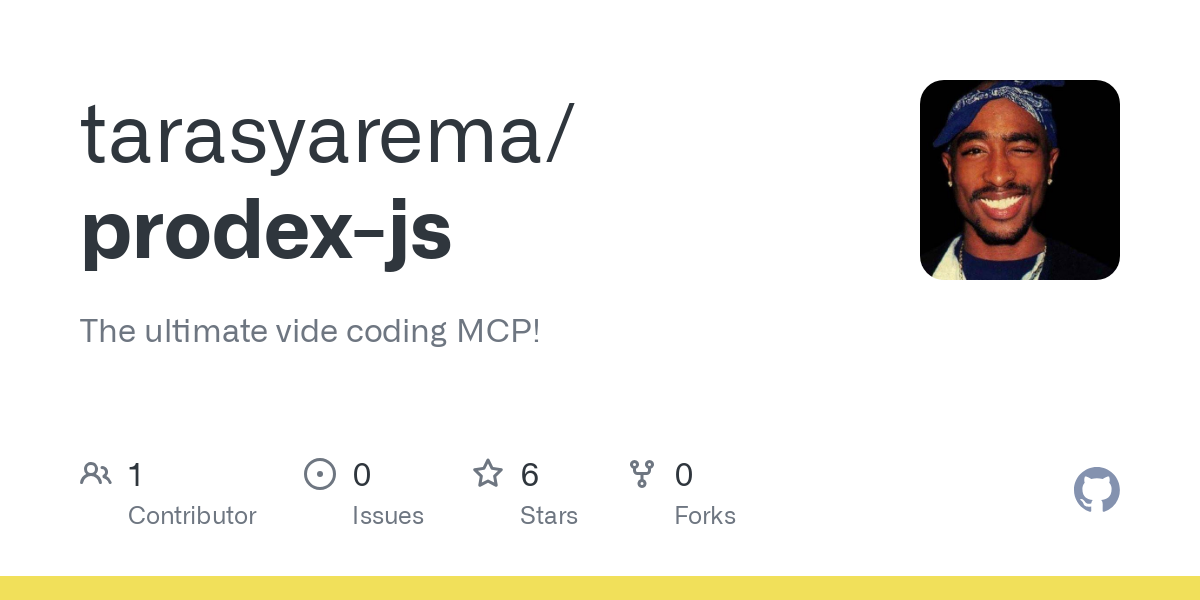tarasyarema_prodex_js
by tarasyaremaProdex JS MCP Server: Enhancing Coding with Component-Level Prompts
Overview
Prodex JS MCP Server is a JavaScript library designed to elevate coding experiences by integrating component-level and page-level prompts, along with basic vision capabilities. It enables developers to interact with their code in innovative ways, such as asking questions about what is displayed on the screen.
Features
- Component-Level Prompts: Add prompts directly to components for enhanced interactivity.
- Page-Level Prompts: Apply prompts at the page level for broader context.
- Basic Vision Integration: Allows the MCP client to "ask questions" about the screen content.
- Screen Capture Integration (Not yet implemented): Future capability to capture and analyze screen content.
Usage
Code Setup
To integrate Prodex JS into your project, add the following script to the head of your HTML file:
<script name="prodex" src="http://cdn.jsdelivr.net/gh/tarasyarema/[email protected]/core.min.js?k=test"></script>
- Use
kto load magic components (omit for production builds). - Replace
@v0.1.4with@masterfor the latest version (may be less stable).
MCP Setup
Add the following configuration to your MCP setup:
{
"mcpServers": {
"prodex": {
"url": "https://prodex-api.onrender.com/mcp/sse?api_key=sk_test"
}
}
}
- Use
sk_testas theapi_keyfor testing purposes.
Claude Integration
Ensure you have Claude version 0.2.54 or above, then run:
claude mcp add prodex --transport sse https://prodex-api.onrender.com/mcp/sse?api_key=sk_test
Disclaimers
- Tested with Cursor editor; compatibility with other editors may vary.
- Currently tested in React-based projects with Vite; other frameworks may require adjustments.
Development
Explore the source code in the core.js file.
Contributing
Contributions are welcome! Open a PR or contact Taras Yarema on LinkedIn for questions.
License
Prodex JS is licensed under the MIT License. See LICENSE for details.
About
Prodex JS MCP Server is the ultimate tool for enhancing coding workflows with advanced prompts and vision capabilities.
Resources
Activity
- Stars: 6
- Watchers: 1
- Forks: 0