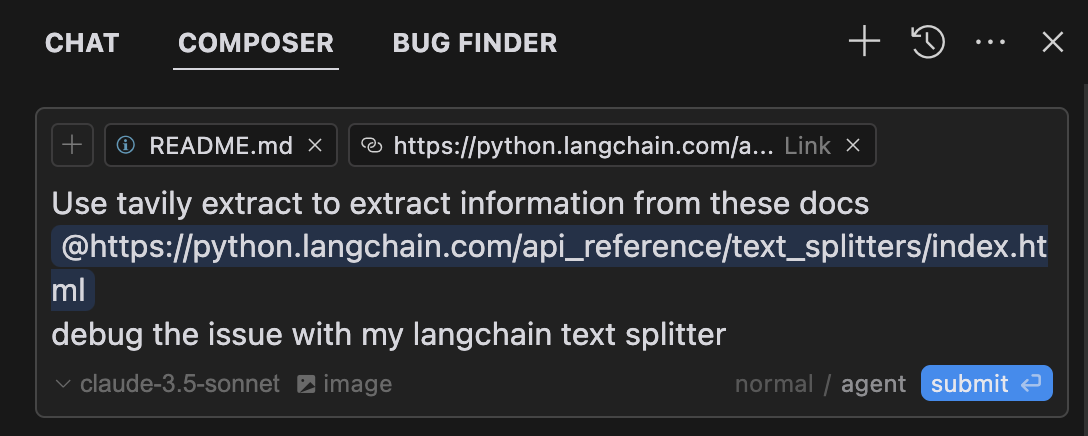tavily_ai_tavily_mcp
by tavily-aiTavily MCP Server for Claude
Overview
The Tavily MCP Server for Claude is an implementation of the Model Context Protocol (MCP) developed by Anthropic. It enables seamless integration between AI assistants like Claude and Tavily's advanced search and data extraction tools. This integration provides real-time access to web information, complete with sophisticated filtering options and domain-specific search features.
Key Features
- Seamless Interaction: Integrates with
tavily-searchandtavily-extracttools. - Real-Time Web Search: Access to up-to-date web information.
- Data Extraction: Intelligent extraction of content from web pages.
Prerequisites
Before getting started, ensure you have the following:
- Tavily API Key: Sign up for a free account here.
- Claude Desktop or Cursor: Download Claude Desktop or Cursor.
- Node.js: Version 20 or higher. Verify installation with node --version.
- Git: Required for cloning the repository. Install via:
- macOS: brew install git
- Linux (Debian/Ubuntu): sudo apt install git
- Linux (RedHat/CentOS): sudo yum install git
- Windows: Download Git for Windows.
Installation
Running with NPX
npx -y [email protected]
Installing via Smithery
npx -y @smithery/cli install @tavily-ai/tavily-mcp --client claude
Git Installation
- Clone the repository:
shell git clone https://github.com/tavily-ai/tavily-mcp.git cd tavily-mcp - Install dependencies:
shell npm install - Build the project:
shell npm run build
Configuration
Configuring Cline
- Open Cline in VS Code.
- Navigate to the "MCP Servers" tab and search for "Tavily".
- Click "Install" and enter your Tavily API key.
Alternatively, manually configure by editing the cline_mcp_settings.json file:
{
"mcpServers": {
"tavily-mcp": {
"command": "npx",
"args": ["-y", "[email protected]"],
"env": {
"TAVILY_API_KEY": "your-api-key-here"
},
"disabled": false,
"autoApprove": []
}
}
}
Configuring Cursor
- Open Cursor Settings.
- Navigate to Features > MCP Servers.
- Add a new server with the following command:
shell env TAVILY_API_KEY=your-api-key npx -y [email protected]
Configuring Claude Desktop
For macOS:
touch "$HOME/Library/Application Support/Claude/claude_desktop_config.json"
open -e "$HOME/Library/Application Support/Claude/claude_desktop_config.json"
For Windows:
code %APPDATA%\Claude\claude_desktop_config.json
Add the Tavily server configuration:
{
"mcpServers": {
"tavily-mcp": {
"command": "npx",
"args": ["-y", "[email protected]"],
"env": {
"TAVILY_API_KEY": "your-api-key-here"
}
}
}
}
Usage
Tavily Search Examples
- General Web Search:
Can you search for recent developments in quantum computing? - News Search:
Search for news articles about AI startups from the last 7 days. - Domain-Specific Search:
Search for climate change research on nature.com and sciencedirect.com.
Tavily Extract Examples
- Extract Article Content:
Extract the main content from this article: https://example.com/article
Combining Search and Extract
Search for news articles about AI startups from the last 7 days and extract the main content from each article to generate a detailed report.
Troubleshooting
Common Issues
- Server Not Found:
- Verify Node.js and npm installations.
- Check the Claude Desktop configuration syntax.
- NPX Issues:
- Use the full path to the
npxexecutable. - API Key Issues:
- Confirm the Tavily API key is valid and correctly configured.
Acknowledgments
- Model Context Protocol: For the MCP specification.
- Anthropic: For Claude Desktop.
License
This project is licensed under the MIT License.