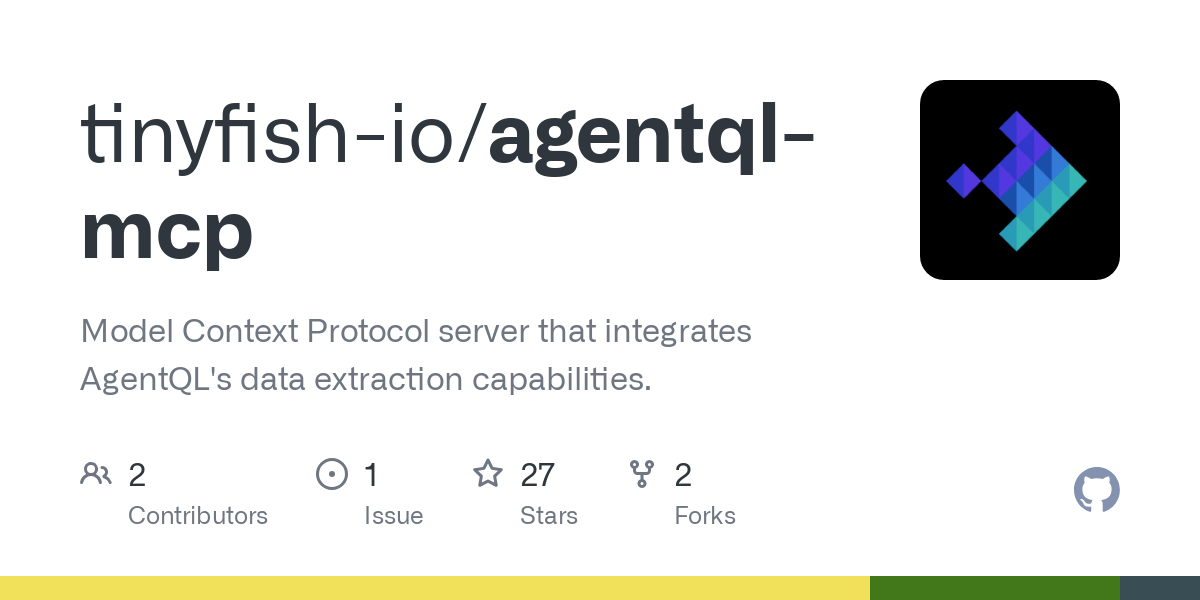tinyfish_io_agentql_mcp
by tinyfish-ioA Model Context Protocol server that integrates AgentQL's data extraction capabilities for web scraping and structured data extraction.
AgentQL MCP Server: Web Data Extraction for AI Tools
Overview
The AgentQL MCP Server is a Model Context Protocol (MCP) implementation that integrates AgentQL's advanced data extraction capabilities. It enables AI tools like Claude, Cursor, and Windsurf to extract structured data from web pages using natural language prompts.
Features
Tools
extract-web-data: Extracts structured data from a given URL using a prompt that describes the data and fields to extract.
Installation
Install the Package
npm install -g agentql-mcp
Configure Claude
- Open Claude Desktop Settings via
⌘+,. - Go to Developer > Edit Config.
- Add the
agentqlserver configuration:
json { "mcpServers": { "agentql": { "command": "npx", "args": ["-y", "agentql-mcp"], "env": { "AGENTQL_API_KEY": "YOUR_API_KEY" } } } } - Restart the app.
Configure Cursor
- Open Cursor Settings > MCP > MCP Servers.
- Add a new MCP Server:
- Name: "agentql"
- Type: "command"
- Command:
env AGENTQL_API_KEY=YOUR_API_KEY npx -y agentql-mcp
Configure Windsurf
- Open Windsurf: MCP Configuration Panel.
- Add the
agentqlserver configuration:
json { "mcpServers": { "agentql": { "command": "npx", "args": ["-y", "agentql-mcp"], "env": { "AGENTQL_API_KEY": "YOUR_API_KEY" } } } }
Validate MCP Integration
Test the integration by giving your agent a task like:
Extract the list of videos from the page https://www.youtube.com/results?search_query=agentql, every video should have a title, an author name, a number of views and a url to the video. Make sure to exclude ads items. Format this as a markdown table.
Development
Install Dependencies
npm install
Build the Server
npm run build
Development with Auto-Rebuild
npm run watch
Use Development Version
Replace the default config with:
{
"mcpServers": {
"agentql": {
"command": "/path/to/agentql-mcp/dist/index.js",
"env": {
"AGENTQL_API_KEY": "YOUR_API_KEY"
}
}
}
}
Debugging
Use the MCP Inspector for debugging:
npm run inspector
About
The AgentQL MCP Server is designed to enhance AI tools with web data extraction capabilities, making it easier to integrate structured data into workflows.
Resources
Topics
- AI, Web Scraping, MCP, Claude, Cursor, Windsurf, Playwright, LLM Tools
Contributors
Features & Capabilities
Categories
mcp_server
model_context_protocol
javascript
web_scraping
ai
claude
cursor
windsurf
api_integration
docker
playwright
llm_tools
agentql
Implementation Details
Stats
0
Views
0
Favorites
26
GitHub Stars
Repository Info
tinyfish-io
Organization