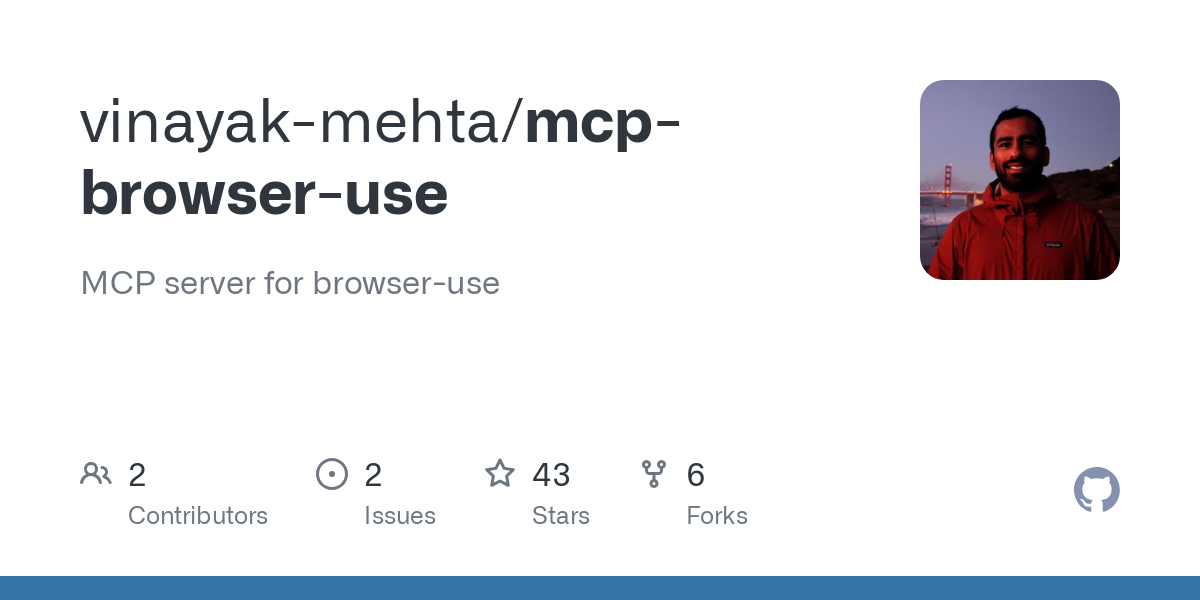vinayak_mehta_mcp_browser_use
by vinayak-mehtaMCP Browser Integration Server
Overview
The MCP Browser Integration Server is a specialized tool designed to seamlessly connect MCP clients, such as Claude or Cursor, with web browsers using the browser-use framework. Unlike other MCP implementations that require an LLM API key, this server leverages the LLM already configured in your MCP client, making it a cost-effective and efficient solution.

Key Features
- No API Key Required: Utilizes the LLM already set up in your MCP client.
- Easy Integration: Simple configuration process for MCP clients.
- Open Source: Licensed under the Apache 2.0 License.
Quickstart
To start using the MCP Browser Integration Server, add the following command to your MCP client configuration:
uvx mcp-browser-use
Note: Ensure you provide the full path to uvx to avoid issues with the server startup.
Configuration
The server is designed to work out-of-the-box with minimal configuration. For advanced settings, refer to the browser-use documentation.
Usage
Once configured, the server will act as a bridge between your MCP client and the browser, enabling enhanced interaction and functionality.
Contributing
Contributions are welcome! Feel free to submit a pull request to improve the project.
Versioning
The project follows Semantic Versioning. For the latest versions, check the tags on GitHub.
License
This project is licensed under the Apache 2.0 License. For more details, see the LICENSE file.
Resources
Contributors
Languages
- Python 100.0%