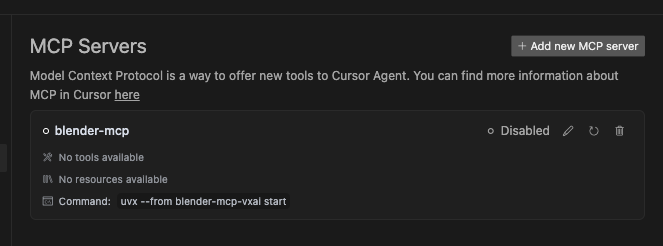vxasi_blender_mcp_vxai
by VxASIBlender MCP VXAI Integration
Overview
Blender MCP VXAI bridges the gap between AI and 3D modeling. Whether you're a seasoned artist or just starting out, you can now:
- Create and Modify in Real-Time: Use plain language to instruct Blender on what to build or alter.
- Streamline Your Workflow: Automate complex operations and get immediate visual feedback.
- Export Instantly: Directly integrate your 3D models into your app or project.
Latest Release: v1.0.7 Note: Repeat the addon step with the new addon file and update your MCP server from uv if needed. Check the release notes for more details Demo.
Getting Started: Building Your 3D World
Step 1: Prepare Your Image
- Foundation: Start with a basic image to serve as your project’s foundation.
Step 2: Upload Your Image
- Choose Your MCP Client: Load your image into any MCP client, such as Cursor, Cline, or Windsurf.
Step 3: Define Your Creative Prompt
- Example Prompt:
plaintext
Create this in 3D. I've given you my insane architectural plans—make it as pretty as you can! :)
- Vision: Describe your concept in natural language and watch your vision transform into a 3D scene.
Step 4: Refine With Natural Language
- Iterate: Continue refining your scene using plain English until it perfectly matches your vision.
Step 5: Export and Integrate
- Command Prompt:
plaintext
Export this scene in this project in .gib format, then create a ThreeJS app and use this as my world. Set it up as a server to avoid file-loading issues. I want to roam around this world freely—go wild!
- Integration: Seamlessly incorporate your 3D creation into your interactive application.
Step 6: Experience and Enhance
- Explore: Enjoy and navigate through your fully-realized 3D world.
- Polish: Apply final tweaks to enhance the beauty and functionality of your creation.
Features
- Natural Language Commands: Effortlessly control Blender with everyday language.
- Seamless MCP Integration: Work within your preferred MCP clients.
- AI-Driven Automation: Simplify complex 3D operations with smart text instructions.
- Enhanced Workflow: Transform your creative process with forward-thinking AI assistance.
Installation
Prerequisites
- Blender
- Python 3.8+
Step 1: Install UV
UV is essential to run the MCP server.
- macOS:
shell
brew install uv
- Windows/Linux:
shell
pip install uv
Step 2: Configure Your Environment
For the latest version, use the command: uvx blender-mcp-vxai (you don't need to put == version number)
For Cursor:
- Click "+ Add new Server".
- Configure with:
- Name:
blender-mcp - Command:
uvx blender-mcp-vxai==1.0.7
For Claude Desktop:
- Go to Claude > Settings > Developer > Edit Config.
- Open
claude_desktop_config.jsonand add:
json
{
"mcpServers": {
"blender": {
"command": "uvx",
"args": [
"blender-mcp-vxai==1.0.7"
]
}
}
}
Step 3: Install the Blender Addon
- Download: Get the
blender_mcp_addon.pyfile. - Open Blender: Navigate to Edit > Preferences > Add-ons.
- Install Addon: Click “Install from Disk” and select the
blender_mcp_addon.pyfile. - Enable: Check the box next to “Blender MCP” to enable it.
- Launch MCP Server: In Blender’s 3D View sidebar (press N if hidden), open the "BlenderMCP" tab and start the MCP server.
Usage & Tools
Available Tools:
- Object Creation: Generate primitives, import models, or design complex shapes.
- Modeling: Modify meshes, apply modifiers, and sculpt with precision.
- Materials: Create and assign textures, shaders, and materials.
- Animation: Set keyframes, animate properties, and configure rigging.
- Rendering: Optimize lighting, camera setups, and render settings.
- Scene Management: Organize objects, collections, and entire scenes efficiently.
Example Use Cases:
- Transform an image into a low-poly 3D version.
- Dynamically update scene elements using detailed natural language descriptions.
- Build scenes step-by-step, modifying camera angles, colors, lighting, etc.
Troubleshooting
- Server Issues: Verify the MCP server is running if you experience connection problems.
- Addon Check: Confirm that the Blender addon is properly installed and enabled.
- Error Diagnostics: For detailed error messages, check the Blender console.
For older versions 1.0.3 and below, use the command:
uvx --from blender-mcp-vxai start
Contributing
We welcome contributions to make Blender MCP VXAI even more innovative. Please submit a Pull Request to join our forward-thinking community.
License
Refer to the LICENSE file for full details.
Embrace the future of 3D modeling—explore, create, and innovate with Blender MCP VXAI.