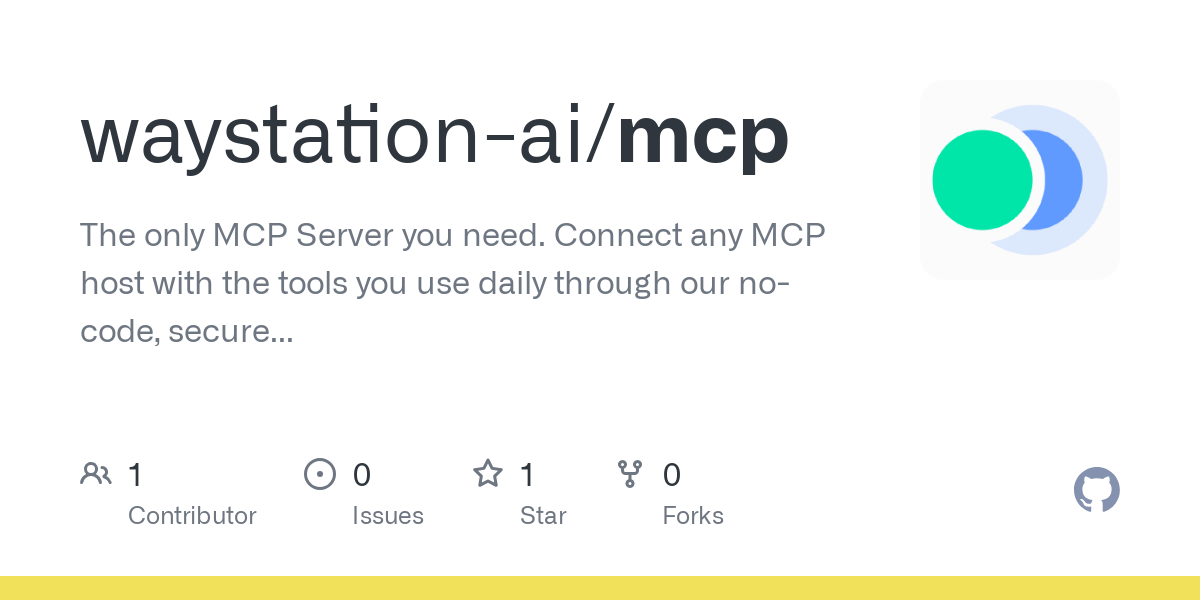waystation_ai
by waystation-aiWayStation MCP Server: Seamless Integration for MCP Hosts
Overview
WayStation MCP Server is a powerful integration hub designed to connect any MCP host with the productivity tools you use daily. It offers a secure, no-code solution to streamline workflows and enhance productivity.
Key Features
- No-Code Integration: Easily connect MCP hosts with your favorite tools without writing a single line of code.
- Secure Hub: Ensures all integrations are secure and reliable.
- Productivity Boost: Seamlessly integrates with tools like Claude Desktop for enhanced workflow efficiency.
Getting Started
Obtaining Your WAY_KEY
To get started with WayStation MCP Server, you need to obtain your WAY_KEY. Follow these steps:
1. Sign up at WayStation's website.
2. Connect your apps.
3. Retrieve your WAY_KEY via the dashboard.
Running the Server
You can run the WayStation MCP server using npx with the following command:
npx -y @waystation/mcp <your_WAY_KEY>
Connecting to Claude Desktop
To integrate Claude Desktop with WayStation, add the following snippet to your claude_desktop_config.json file:
{
"mcpServers": {
"filesystem": {
...
},
"waystation": {
"command": "npx",
"args": ["-y", "@waystation/mcp", "<your_WAY_KEY>"],
}
}
}
For detailed instructions, refer to the Quickstart For Claude Desktop Users.
About WayStation
WayStation is the ultimate MCP Server solution, designed to simplify and secure your integrations. Visit waystation.ai for more information.
Resources
Releases
The latest release, v0.2.0, was published on March 5, 2025.
Languages
- JavaScript 100.0%
```
This markdown content is well-structured and provides a comprehensive overview of the WayStation MCP Server, including key features, getting started instructions, and resources.