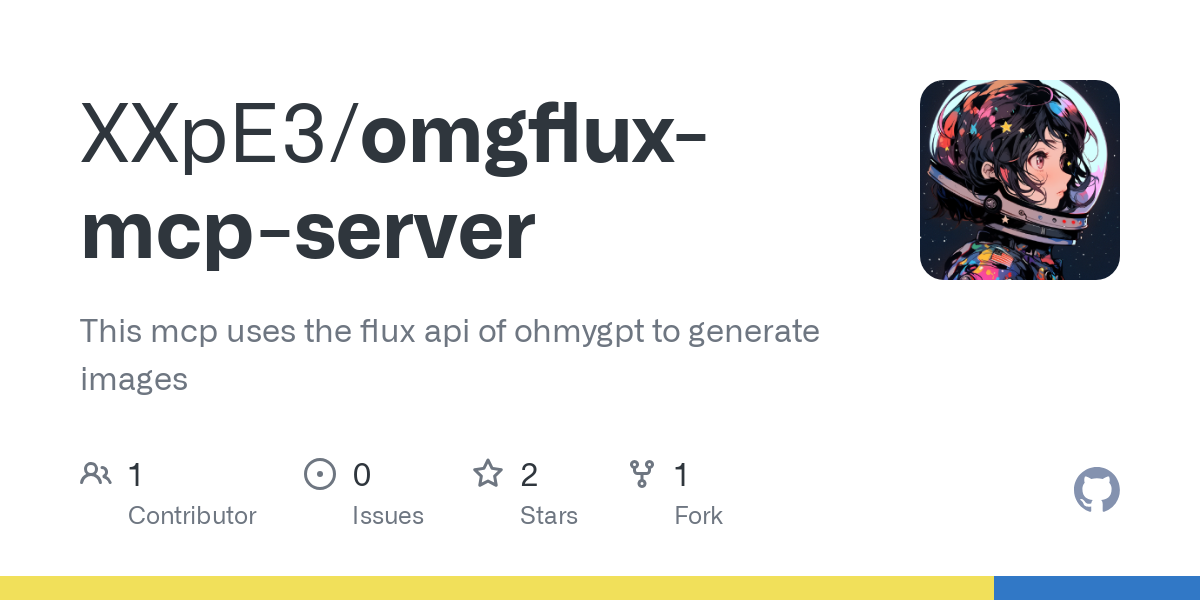xxpe3_omgflux_mcp_server
by XXpE3Omg Flux MCP Server: Image Generation with OhMyGPT
Overview
The Omg Flux MCP Server is a specialized tool designed to generate images using the Flux API from OhMyGPT. This server integrates seamlessly with the OhMyGPT platform, enabling users to create dynamic and high-quality images programmatically.
Installation
To get started with the Omg Flux MCP Server, follow these steps:
-
Clone the Repository:
bash git clone https://github.com/XXpE3/omgflux-mcp-server.git && cd omgflux-mcp-server -
Install Dependencies:
bash npm install -
Build the Project:
bash npm run build
Configuration
To configure the server, update the mcpServers section in your configuration file with the following details:
{
"mcpServers": {
"omgflux-mcp": {
"command": "node",
"args": ["/path/to/omgflux-mcp-server/build/index.js"],
"env": {
"OHMYGPT_API_KEY": "your-api-key-here"
}
}
}
}
Replace your-api-key-here with your actual OhMyGPT API key.
Usage
Once installed and configured, the Omg Flux MCP Server can be used to generate images programmatically. Ensure your Node.js version is v18.0.0 or higher by running:
node --version
About
This project leverages the Flux API from OhMyGPT to provide a robust solution for image generation. It is ideal for developers looking to integrate advanced image creation capabilities into their applications.
Topics
Resources
Stats
- Stars: 2
- Watchers: 1
- Forks: 0
Languages
- JavaScript: 82.8%
- TypeScript: 17.2%