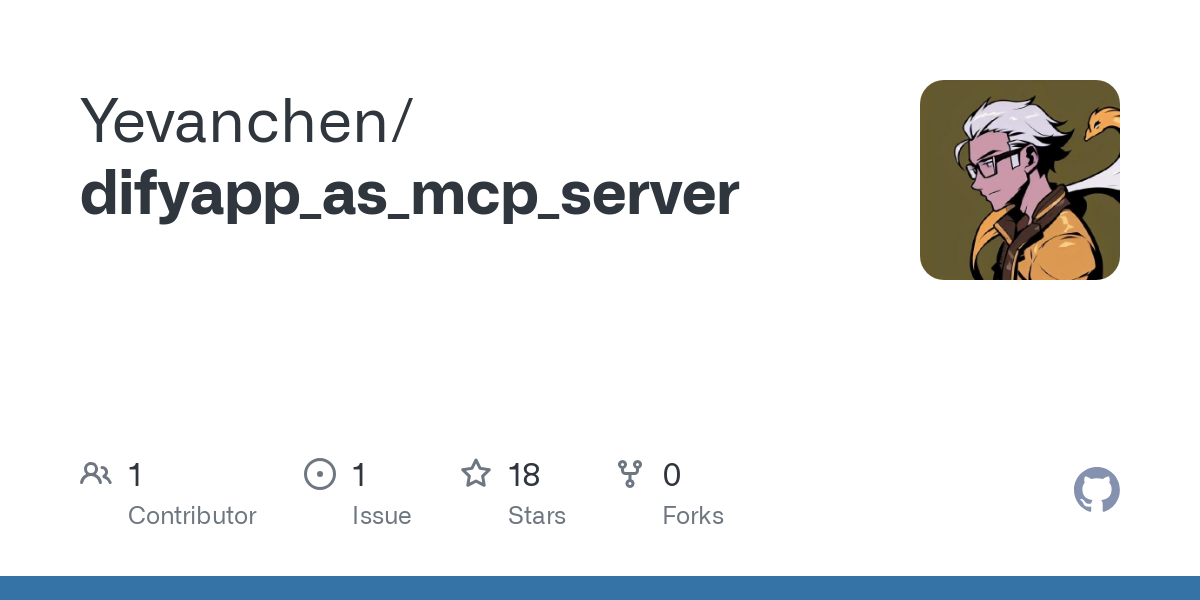yevanchen_difyapp_as_mcp_server
by YevanchenDify as MCP Server
Overview
This project implements a Dify plugin that allows exposing Dify workflows through the Model Context Protocol (MCP) to AI clients like Claude Desktop and Cursor. With this plugin, you can:
- Provide Dify workflows as tools to AI models like Claude.
- Enable AI clients to discover and use your workflows.
- Integrate workflows into AI assistants without modifying them.
Features
- ✅ Supports MCP-standard JSON-RPC interface.
- ✅ Automatic tool discovery and registration.
- ✅ Compatible with Claude Desktop, Cursor, and other clients.
- ✅ Secure SSE connection implementation.
- ✅ Server-side session management.
- 🔄 Compliant with the latest MCP Streamable HTTP specification (based on PR #206).
Background
The Model Context Protocol (MCP) is an open standard that enables AI models to interact with external tools and data sources. As MCP evolves, the protocol is transitioning from HTTP+SSE to the new "Streamable HTTP" transport mode, providing better support for stateless servers.
This project tracks and implements the latest MCP protocol changes, including:
- Server-generated and managed session IDs.
- Support for stateless server mode (ideal for Dify plugin environments).
- Standardized message formats and stream processing.
- Secure session management and authentication.
Usage
1. Configure in Dify
Ensure your Dify application contains at least one workflow and is properly configured.
2. Use in Client
- Open your client.
- Go to Settings > MCP Server.
- Add a new MCP server with the URL:
https://your-dify-instance/difyapp_as_mcp_server - Save and enable the server.
3. Use in Cursor
- Open Cursor.
- Go to Settings > AI > MCP.
- Add the server address:
https://your-dify-instance/difyapp_as_mcp_server - Save and enable.
- Use your tools in Cursor Agent.
Technical Details
Architecture
The plugin uses two endpoints to implement the MCP server:
- GET Endpoint: Handles SSE connections and HTML pages.
- POST Endpoint: Processes JSON-RPC requests.
Due to Dify plugin limitations, a "minimal viable" SSE implementation is used, including:
- Server-side session ID generation.
- Limited heartbeat mode (~5 minutes).
- Automatic reconnection after client disconnection.
- Compliance with the latest Streamable HTTP specification.
Tool Registration
Tools are automatically generated from Dify workflows and exposed to clients via the MCP protocol. Tool definitions include:
- Name and description.
- Input parameter definitions.
- Return value types.
- Parameter validation.
Stateless Mode Support
The plugin supports the latest MCP specification's stateless server mode, meaning:
- The server does not maintain long-term connections.
- Each request is independent.
- Requests are associated via session IDs.
- Ideal for Dify's stateless API environment.
Troubleshooting
- Connection Issues:
- Ensure the URL is correct and accessible.
- Check for firewalls or proxies.
- Tools Not Visible:
- Verify the application ID is configured correctly.
- Ensure the workflow is published.
- Confirm the Dify API key has sufficient permissions.
- Tool Execution Failures:
- Check Dify application logs.
- Confirm the workflow runs correctly in Dify.
Contributing
Contributions are welcome! Please ensure your code follows the style guidelines and includes appropriate tests.
License
MIT
Acknowledgments
This project references the Model Context Protocol specification, particularly the latest Streamable HTTP transport PR #206.
Author: yevanchen
Version: 0.0.1
Type: Extension