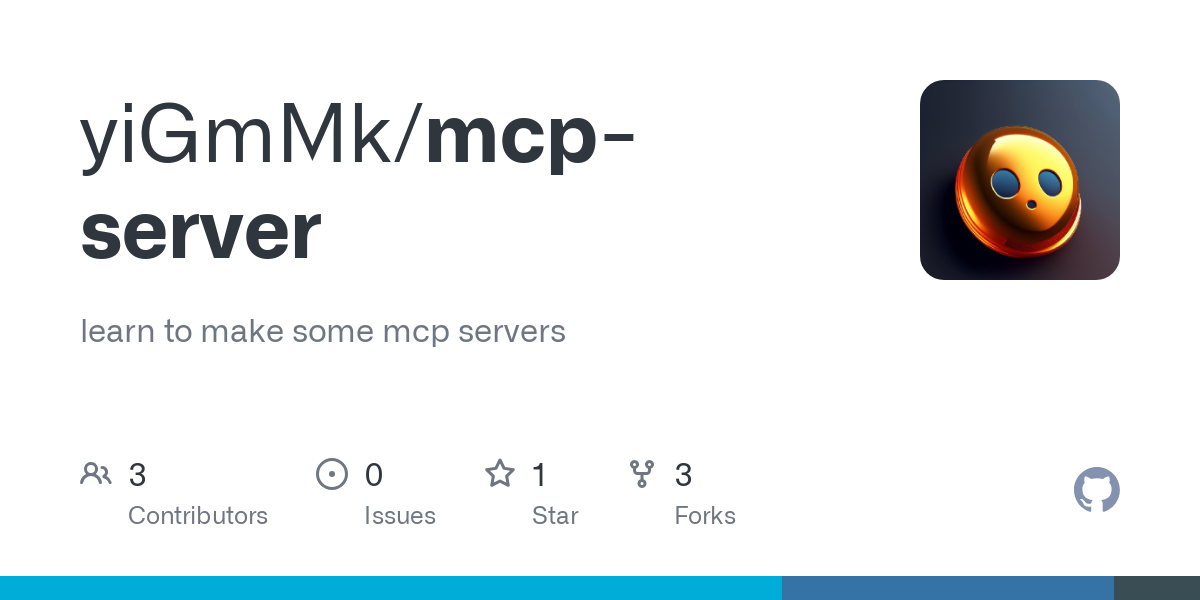yigmmk_mcp_server
by yiGmMkClaude Desktop MCP Server Integration
Overview
The Claude Desktop MCP Server Integration project is designed to help users create and manage MCP (Model Context Protocol) servers for integration with Claude Desktop. This project provides tools and configurations to set up MCP servers efficiently, leveraging Python and Go for implementation. It also integrates with Jina.ai for enhanced search and web reading capabilities.
Installation
Installing via Smithery
To install the MCP server for Claude Desktop automatically using Smithery, run the following command:
npx -y @smithery/cli install @yiGmMk/mcp-server --client claude
Prerequisites
Before installation, ensure you have the following dependencies:
- Python 3.12 or newer
- uv package manager
To install uv, follow the instructions below:
macOS/Linux
curl -LsSf https://astral.sh/uv/install.sh | sh
Windows (PowerShell)
powershell -ExecutionPolicy ByPass -c "irm https://astral.sh/uv/install.ps1 | iex"
Configuration
Configuration File
You can configure the MCP server using a JSON file. Below are two example configurations:
Standard Configuration
{
"mcpServers": {
"yiGmMk/mcp-server": {
"command": "uv",
"args": [
"--directory",
"/path/to/your/mcp-server",
"run",
"main.py"
],
"env": {
"JINA_API_KEY": "jina_api_key,请从https://jina.ai/reader获取",
"PYTHONIOENCODING": "utf-8"
},
"disabled": false,
"autoApprove": []
}
}
}
Virtual Environment Configuration
{
"mcpServers": {
"yiGmMk/mcp-server": {
"command": "uv",
"args": [
"run",
"/path/to/your/mcp-server/main.py"
],
"env": {
"VIRTUAL_ENV": "/path/to/your/mcp-server/.venv",
"JINA_API_KEY": "jina_api_key,请从https://jina.ai/reader获取",
"PYTHONIOENCODING": "utf-8"
},
"disabled": false,
"autoApprove": []
}
}
}
Integration with Jina.ai
The project integrates with Jina.ai to provide advanced search and web reading functionalities. Ensure you have a valid Jina API Key to use these features.
TODO
- Publish the project to Smithery Tools.
- Resolve Docker container issues where the MCP service exits immediately. Related issues:
- MCP within a Docker Container exits, regardless of lifespan
- ifespan shuts as soon as it opens
About
This project is designed to help users learn and create MCP servers for integration with Claude Desktop. For more details, visit the project page: yigmmk.github.io/mcp-server/.
Resources
License
This project is licensed under the Apache-2.0 license.
Activity
- Stars: 1
- Watchers: 1
- Forks: 2
Contributors
Languages
- Go: 65.1%
- Python: 27.7%
- Dockerfile: 7.2%