youngsu5582_mcp_server_mysql
by youngsu5582A Model Context Protocol server enabling secure interaction with MySQL databases for AI assistants.
MySQL Integration for MCP Server
A Model Context Protocol (MCP) server that enables secure interaction with MySQL databases. This server allows AI assistants to list tables, read data, and execute SQL queries through a controlled interface, making database exploration and analysis safer and more structured.
Features
- List available MySQL tables as resources
- Read table contents
- Execute SQL queries with proper error handling
- Secure database access through environment variables
- Comprehensive logging
Installation
pip install mysql-mcp-server
Configuration
Set the following environment variables:
MYSQL_HOST=localhost # Database host
MYSQL_PORT=3306 # Optional: Database port (defaults to 3306 if not specified)
MYSQL_USER=your_username
MYSQL_PASSWORD=your_password
MYSQL_DATABASE=your_database
Usage
With Claude Desktop
Add this to your claude_desktop_config.json:
{
"mcpServers": {
"mysql": {
"command": "uv",
"args": [\
"--directory",\
"path/to/mysql_mcp_server",\
"run",\
"mysql_mcp_server"\
],
"env": {
"MYSQL_HOST": "localhost",
"MYSQL_PORT": "3306",
"MYSQL_USER": "your_username",
"MYSQL_PASSWORD": "your_password",
"MYSQL_DATABASE": "your_database"
}
}
}
}
As a standalone server
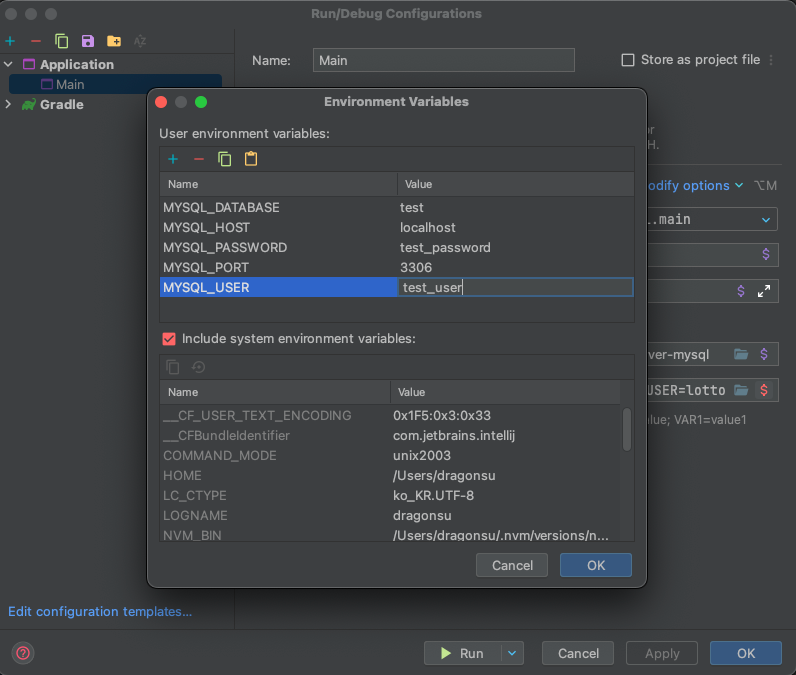
- Setup your database settings
- Run Main Application
Security Considerations
- Never commit environment variables or credentials
- Use a database user with minimal required permissions
- Consider implementing query whitelisting for production use
- Monitor and log all database operations
Security Best Practices
This MCP server requires database access to function. For security:
- Create a dedicated MySQL user with minimal permissions
- Never use root credentials or administrative accounts
- Restrict database access to only necessary operations
- Enable logging for audit purposes
- Regular security reviews of database access
See MySQL Security Configuration Guide for detailed instructions on:
- Creating a restricted MySQL user
- Setting appropriate permissions
- Monitoring database access
- Security best practices
⚠️ IMPORTANT: Always follow the principle of least privilege when configuring database access.
License
MIT License - see LICENSE file for details.
Contributing
- Fork the repository
- Create your feature branch (
git checkout -b feature/amazing-feature) - Commit your changes (
git commit -m 'Add some amazing feature') - Push to the branch (
git push origin feature/amazing-feature) - Open a Pull Request
Features & Capabilities
Categories
mcp_server
model_context_protocol
java
mysql
database_integration
ai_assistants
claude
logging
secure_access
Implementation Details
Stats
0
Views
0
Favorites
2
GitHub Stars
Repository Info
youngsu5582
Organization
