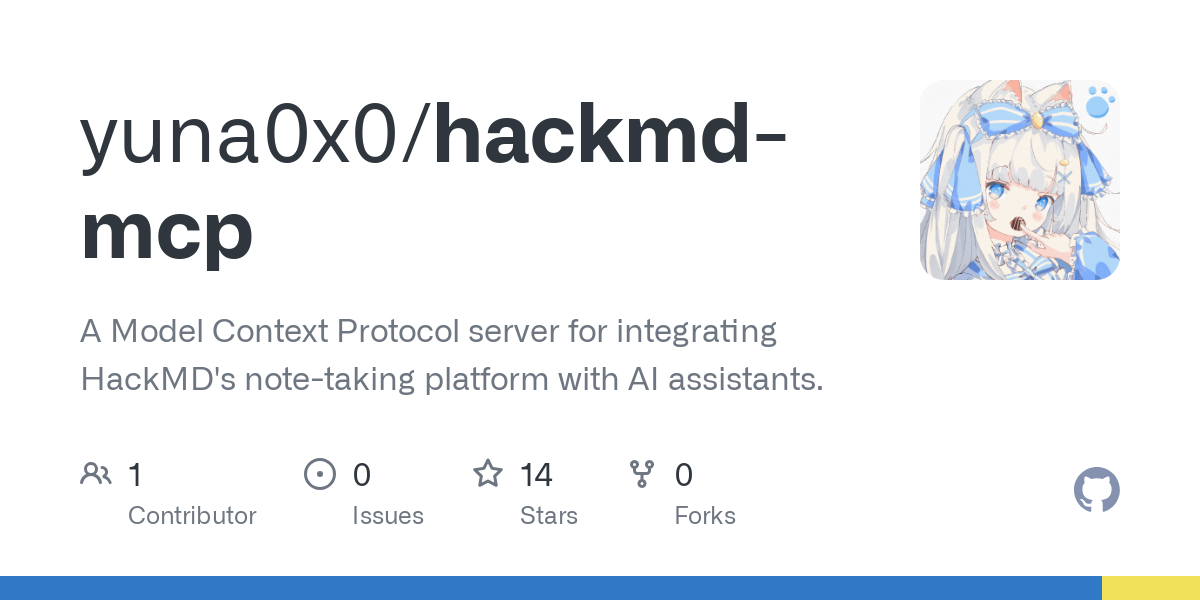yuna0x0_hackmd_mcp
by yuna0x0HackMD Integration for AI Assistants
Overview
The HackMD MCP Server is a Model Context Protocol (MCP) server designed to integrate HackMD's note-taking platform with AI assistants. It enables AI assistants to perform various operations such as retrieving user information, managing notes, and interacting with team notes.
Requirements
- Node.js 18+
- HackMD API token
Installation
To install the HackMD MCP Server, clone the repository and install the dependencies:
git clone https://github.com/yuna0x0/hackmd-mcp.git
cd hackmd-mcp
bun install # or use npm, yarn, pnpm
Configuration
Option 1: Using a .env file
- Create a
.envfile by copying the example:
shell cp .env.example .env - Edit the
.envfile and add your HackMD API token:
HACKMD_API_TOKEN=your_api_token
Option 2: Using environment variables inline
You can also provide the API token directly when running the server:
HACKMD_API_TOKEN=your_api_token bun start
Usage
Start the MCP Server
Local installation:
bun start # or use npm, yarn, pnpm
Using bunx (without cloning):
HACKMD_API_TOKEN=your_api_token bunx hackmd-mcp
Debugging with MCP Inspector
Use the MCP Inspector to test and debug the HackMD MCP server:
bun run inspector # or use npm, yarn, pnpm
Open your browser to the provided URL (usually http://localhost:5173) to access the MCP Inspector interface.
Using with Claude Desktop or other MCP clients
- Add this server to your
claude_desktop_config.json:
json { "mcpServers": { "hackmd": { "command": "npx", "args": ["-y", "hackmd-mcp"], "env": { "HACKMD_API_TOKEN": "your_api_token" } } } } - Restart Claude Desktop
- Use the tools to interact with your HackMD account
Available Tools
User API
- get_user_info: Get information about the authenticated user
User Notes API
- list_user_notes: List all notes owned by the user
- get_note: Get a note by its ID
- create_note: Create a new note
- update_note: Update an existing note
- delete_note: Delete a note
- get_history: Get user's reading history
Teams API
- list_teams: List all teams accessible to the user
Team Notes API
- list_team_notes: List all notes in a team
- create_team_note: Create a new note in a team
- update_team_note: Update an existing note in a team
- delete_team_note: Delete a note in a team
Example Usage in Claude
Can you help me manage my HackMD notes?
Then use commands like:
Please list all my notes.
Security Notice
This MCP server requires your HackMD API token in the .env file or as an environment variable. Keep this information secure and never commit it to version control.
License
This project is licensed under the MIT License - see the LICENSE file for details.
About
A Model Context Protocol server for integrating HackMD's note-taking platform with AI assistants.