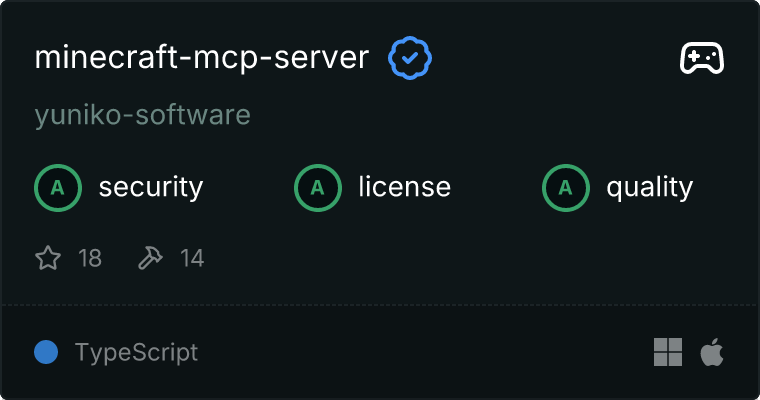yuniko_software_minecraft_mcp_server
by yuniko-softwareMinecraft AI Assistant Integration via MCP
Overview
The Minecraft MCP Server is a powerful integration that allows AI assistants, such as Claude, to control a Minecraft character in real-time. Powered by the Mineflayer API, this server enables AI to build structures, explore the world, and interact with the game environment using natural language instructions. It leverages the Model Context Protocol (MCP) to facilitate seamless communication between AI models and the Minecraft game.
Prerequisites
Before getting started, ensure you have the following:
- Node.js installed
- A running instance of Minecraft (tested with Minecraft 1.21.4 Java Edition)
- Claude Desktop installed
Getting Started
Run Minecraft
- Create a singleplayer world in Minecraft.
- Open the world to LAN (
ESC -> Open to LAN). - The bot will attempt to connect using the default port
25565and hostnamelocalhost.
MCP Configuration
- Open Claude Desktop and navigate to
File -> Settings -> Developer -> Edit Config. - Locate the
claude_desktop_config.jsonfile and insert the following configuration:
{
"mcpServers": {
"minecraft": {
"command": "npx",
"args": [
"-y",
"github:yuniko-software/minecraft-mcp-server",
"--host",
"localhost",
"--port",
"25565",
"--username",
"ClaudeBot"
]
}
}
}
- Ensure the
--portand--hostparameters match your Minecraft setup. - Reboot the Claude Desktop application.
Running
- Ensure Minecraft is running and the world is open to LAN.
- Start Claude Desktop. The bot will join the game automatically.
- Look for a hammer icon next to the chat to confirm the MCP server has booted successfully.
Available Commands
Once connected, Claude can execute the following commands in Minecraft:
Movement
get-position- Get the bot's current position.move-to-position- Move to specific coordinates.look-at- Make the bot look at specific coordinates.jump- Make the bot jump.move-in-direction- Move in a specific direction for a duration.
Inventory
list-inventory- List all items in the bot's inventory.find-item- Find a specific item in the inventory.equip-item- Equip a specific item.
Block Interaction
place-block- Place a block at specified coordinates.dig-block- Dig a block at specified coordinates.get-block-info- Get information about a block.find-block- Find the nearest block of a specific type.
Entity Interaction
find-entity- Find the nearest entity of a specific type.
Communication
send-chat- Send a chat message in-game.
Contributing
This project is open to contributions! Areas for improvement include:
- Additional documentation
- Robust error handling
- Tests for different components
- New functionality and commands
Feel free to submit pull requests or open issues for enhancements.
About
This project was developed by Yuniko Software and is licensed under the Apache-2.0 License. For more information, visit yuniko.software/mcp-server/.