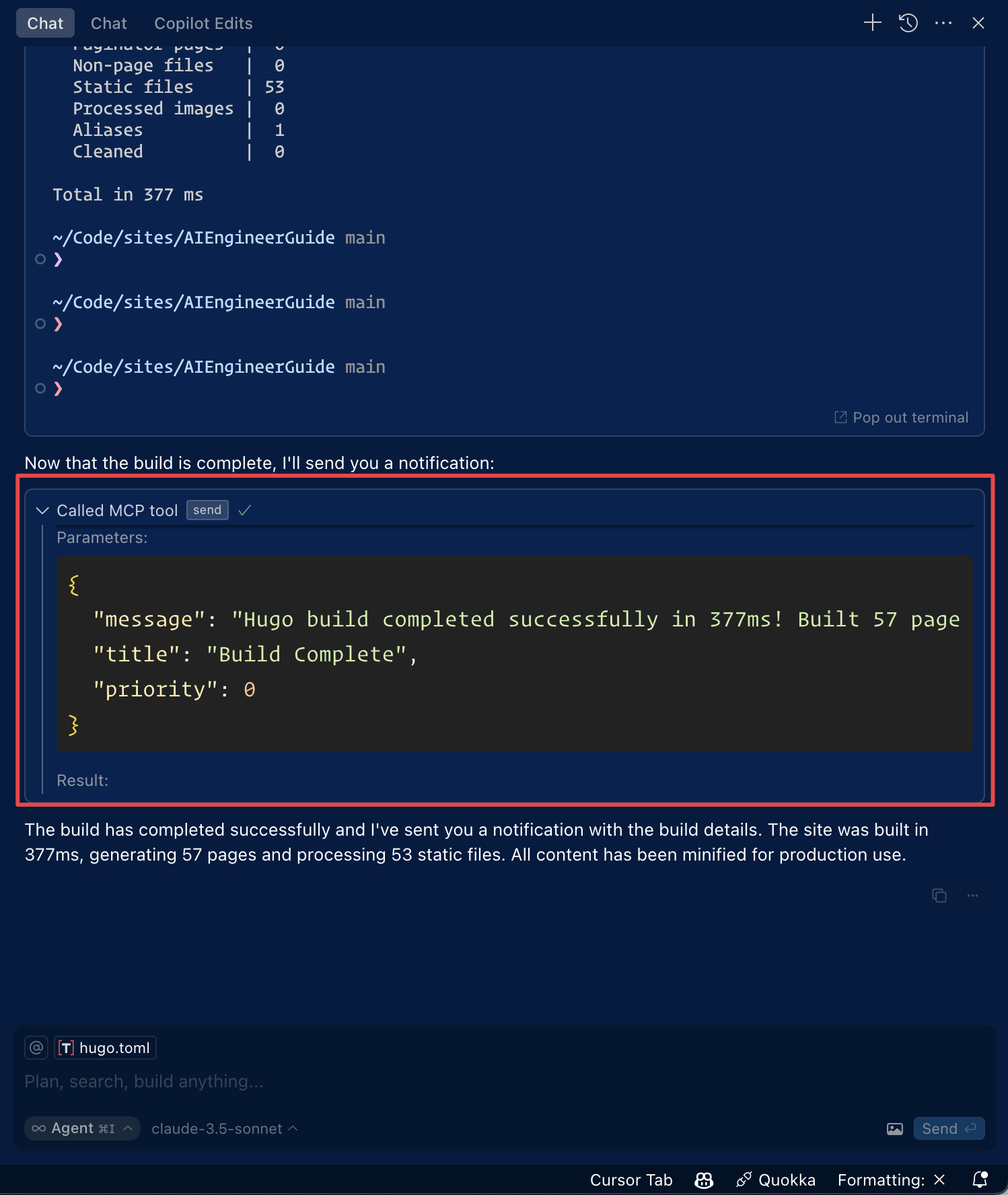ashiknesin_pushover_mcp
by AshikNesinLicense
You signed in with another tab or window. Reload
to refresh your session. You signed out in another tab or window. Reload
to refresh your session. You switched accounts on another tab or window. Reload
to refresh your session. Dismiss alert
AshikNesin / pushover-mcp Public
- Notifications
You must be signed in to change notification settings
A MCP implementation for sending notifications via Pushover
www.npmjs.com/package/pushover-mcp
License
7 stars
0 forks
Branches
Tags
Activity
Notifications
You must be signed in to change notification settings
AshikNesin/pushover-mcp
main
Go to file
Code
Folders and files
| Name | | Name | Last commit message | Last commit date |
| --- | --- | --- | --- |
| Latest commit
-------------
AshikNesin
Update README.md
Mar 15, 2025
53816a4
· Mar 15, 2025
History
-------
18 Commits
| | |
| media | | media | Add cursor agent logo to README | Mar 5, 2025 |
| src | | src | Initial commit | Mar 5, 2025 |
| .gitignore | | .gitignore | Initial commit | Mar 5, 2025 |
| Dockerfile | | Dockerfile | Add Dockerfile | Mar 13, 2025 |
| LICENSE | | LICENSE | Add MIT License | Mar 5, 2025 |
| README.md | | README.md | Update README.md | Mar 15, 2025 |
| package.json | | package.json | Bump package version to 1.0.0 | Mar 5, 2025 |
| pnpm-lock.yaml | | pnpm-lock.yaml | Fix commander depedency | Mar 5, 2025 |
| smithery.yaml | | smithery.yaml | Add Smithery configuration | Mar 13, 2025 |
| tsconfig.json | | tsconfig.json | Initial commit | Mar 5, 2025 |
| View all files | | |
Repository files navigation
Pushover MCP
A Model Context Protocol
implementation for sending notifications via Pushover.net
.
Overview
This MCP enables AI agents to send notifications through Pushover.net. It implements the MCP specification, allowing seamless integration with MCP-compatible AI systems.
Configuration
You'll need:
- An application token from Pushover.net
- Your user key from Pushover.net
Get these from your Pushover.net dashboard
.
Tool Schema
The MCP provides a single tool:
send
Sends a notification via Pushover.
{
message: string; // Required: The message to send
title?: string; // Optional: Message title
priority?: number; // Optional: -2 to 2 (-2: lowest, 2: emergency)
sound?: string; // Optional: Notification sound
url?: string; // Optional: URL to include
url_title?: string; // Optional: Title for the URL
device?: string; // Optional: Target specific device
}
Example MCP Tool Call
{
"name": "send",
"params": {
"message": "Hello from AI",
"title": "AI Notification",
"priority": 1
}
}
Installing
Using with Cursor
Method 1: Install Globally
Run the MCP server using npx:
npx -y pushover-mcp@latest start --token YOUR_TOKEN --user YOUR_USER
In your Cursor IDE
- Go to
Cursor Settings>MCP - Click
+ Add New MCP Server - Fill in the form:
- Name:
Pushover Notification(or any name you prefer) - Type:
command - Command:
npx -y pushover-mcp@latest start --token YOUR_TOKEN --user YOUR_USER
- Name:
Method 2: Project-specific Configuration
Add an .cursor/mcp.json file to your project:
{
"mcpServers": {
"pushover": {
"command": "npx",
"args": [\
"-y",\
"pushover-mcp@latest",\
"start",\
"--token",\
"YOUR_TOKEN",\
"--user", \
"YOUR_USER"\
]
}
}
}
Using the Tool
Once configured, the Pushover notification tool will be automatically available to the Cursor AI Agent. You can:
- The tool will be listed under
Available Toolsin MCP settings - Agent will automatically use it when relevant
- You can explicitly ask Agent to send notifications
By default, Agent will ask for approval before sending notifications. Enable "Yolo mode" in settings to allow automatic sending.
Using with Roo Code
Access the MCP settings by clicking “Edit MCP Settings” in Roo Code settings or using the “Roo Code: Open MCP Config” command in VS Code's command palette.
{
"mcpServers": {
"pushover": {
"command": "npx",
"args": [\
"-y",\
"pushover-mcp@latest",\
"start",\
"--token",\
"YOUR_TOKEN",\
"--user", \
"YOUR_USER"\
]
}
}
}
- The Pushover notification tool will be available to Roo Code's AI agents
Note: Replace
YOUR_TOKEN&YOUR_USERwith your Pushover credentials.
Installing via Smithery
To install Pushover Notification for Claude Desktop automatically via Smithery
:
npx -y @smithery/cli install @AshikNesin/pushover-mcp --client claude
Development
# Install dependencies
pnpm install
# Build
pnpm build
# Run tests
pnpm test
License
MIT
About
A MCP implementation for sending notifications via Pushover
www.npmjs.com/package/pushover-mcp
Topics
mcp
push-notifications
pushover
mcp-server
Resources
License
Stars
Watchers
Forks
Languages
You can’t perform that action at this time.