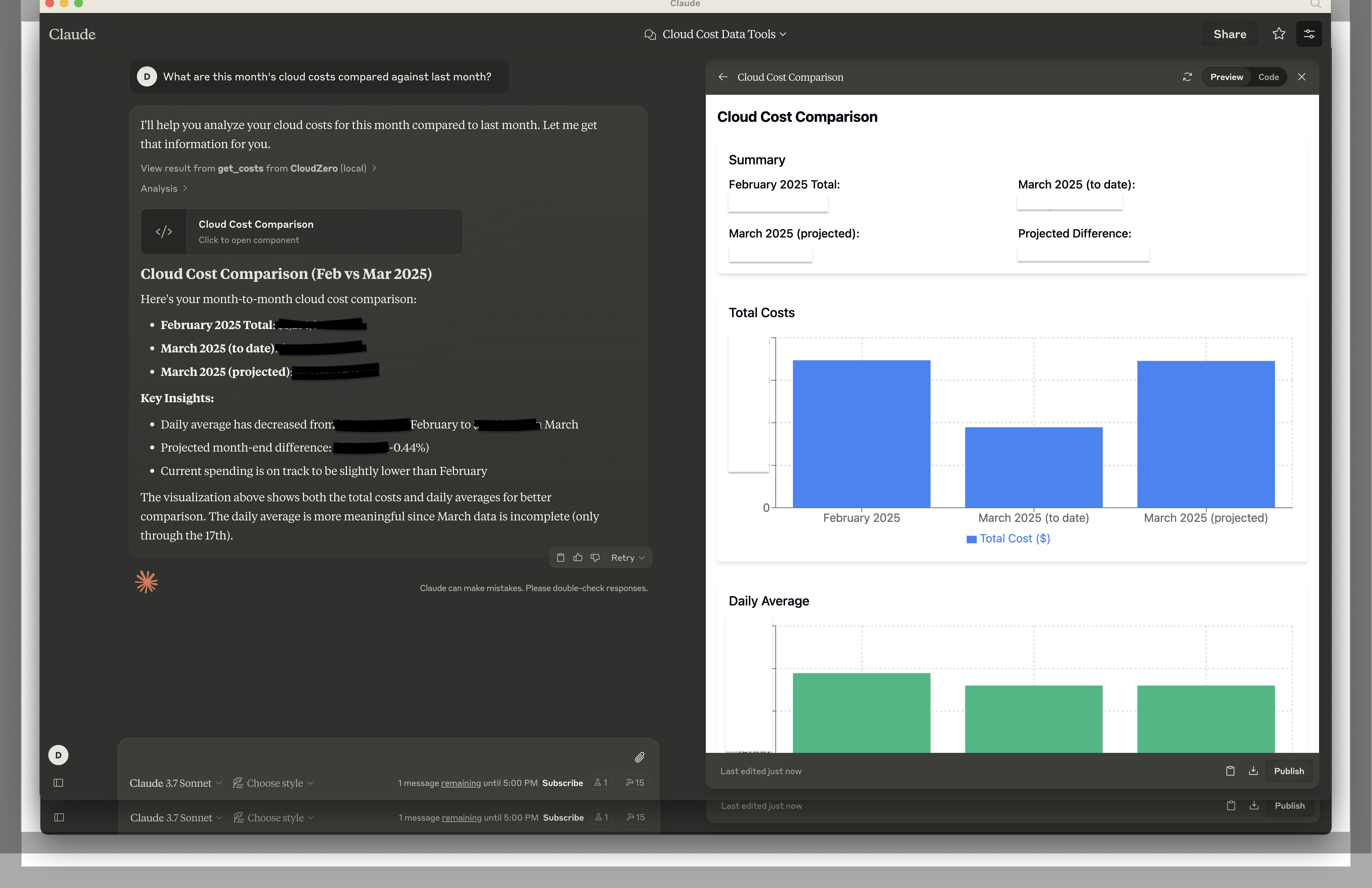burkestar_cloudzero_mcp
by burkestarCloudZero Cost Data Integration for Claude
Overview
The CloudZero Cost Data Integration for Claude project enables users to interact with their cloud cost data in CloudZero using a Large Language Model (LLM) like Claude. This integration leverages the Model Context Protocol (MCP) server and the CloudZero v2 API to provide tools for querying and analyzing cloud cost data directly from Claude Desktop.
Key Features
- Query Cloud Cost Data: Ask questions about your cloud costs, such as month-over-month differences.
- Tool Calling: Implemented tools include
get_costs,get_dimensions,list_budgets, andlist_insights. - MCP Integration: Uses JSON-RPC 2.0 for communication between Claude Desktop and the MCP server.
How It Works
The MCP server acts as a bridge between Claude Desktop and the CloudZero API. Here’s a high-level overview of the process:
graph LR
%%{init: {'theme':'neutral'}}%%
%% Define nodes
A[MCP Host]
B[Local MCP Server]
C[CloudZero API]
D[(Cloud Costs Data)]
%% Define connections
A -->|JSON-RPC 2.0| B
B -->|HTTP/JSON| C
C <--> D
subgraph CloudZero_SaaS
C
D
end
subgraph Background_process
B
end
subgraph Claude_Desktop
A
end
subgraph Local_Machine
Claude_Desktop
Background_process
end
%% Define styles
classDef client padding:10px
classDef server padding:10px
classDef api padding:10px
classDef db padding:10px
%% Apply styles
class A client
class B server
class C api
class D db
- Initialization: Claude Desktop sends an
initializerequest to the MCP server. - Capability Negotiation: The server responds with its capabilities, including available tools.
- Tool Execution: Users can call specific tools to retrieve or analyze cloud cost data.
Setup
Prerequisites
- Install Claude Desktop.
- Install uv.
Configuration
-
Clone the repository and install dependencies:
shell uv init uv sync -
Generate your CloudZero API key and add it to the
.envfile:
env CLOUDZERO_API_KEY=YOUR_SECRET_KEY -
Install the MCP server into Claude Desktop:
shell uv run mcp install server.py -
Edit
claude_desktop_config.jsonto configure the MCP server:
json "CloudZero": { "command": "/Users/USERNAME/.local/bin/uv", "args": [ "run", "--with", "mcp[cli]", "mcp", "run", "/Users/USERNAME/workspace/open_source/cloudzero-mcp/server.py" ] } -
Restart Claude Desktop to launch the MCP server.
Usage
Once the MCP server is running, you can interact with your cloud cost data directly from Claude Desktop. For example, ask:
- "What tools are available for cloud billing?"
- "Plot the month-over-month cost difference."
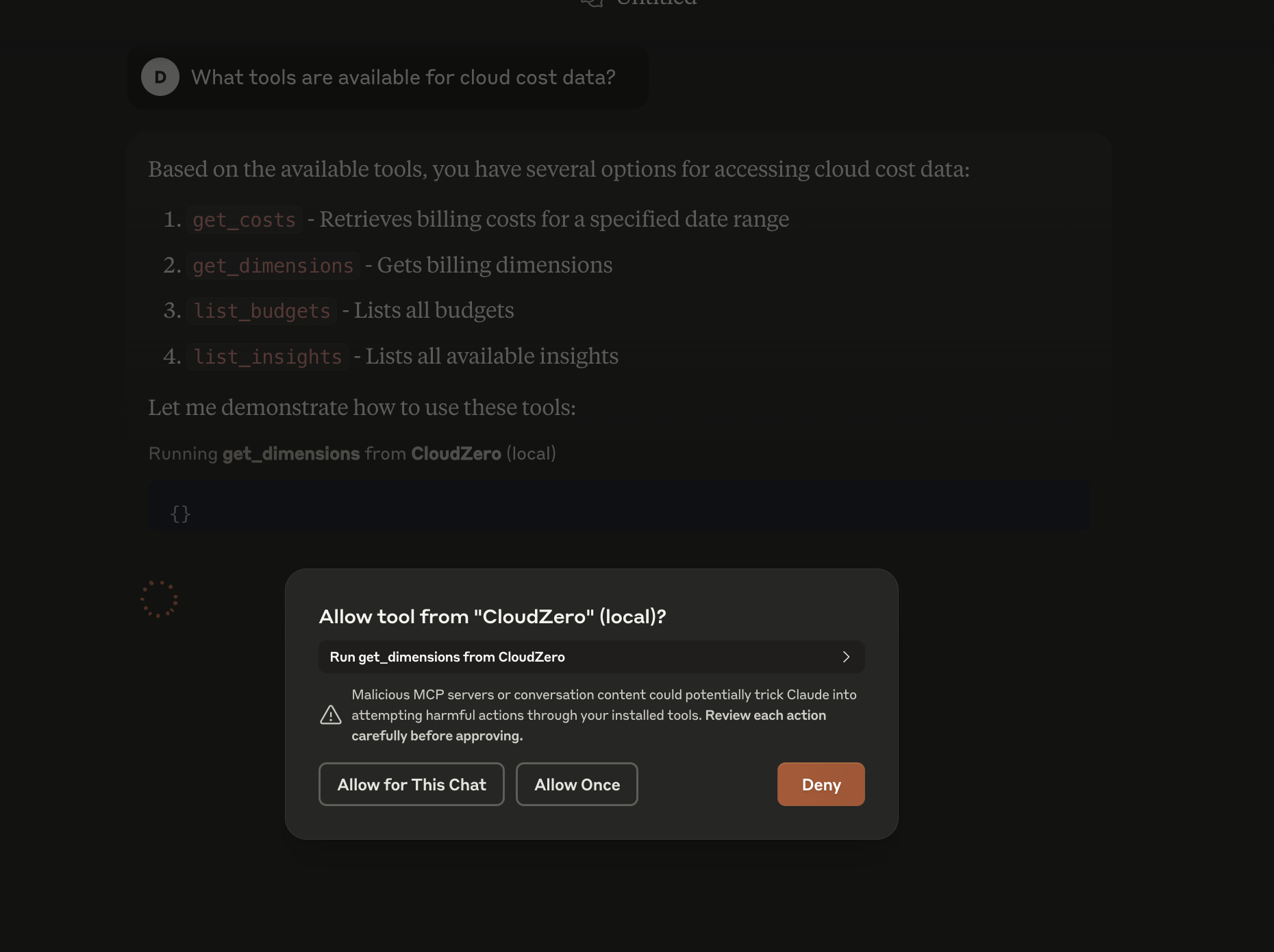
Debugging
For troubleshooting, you can run the MCP development server with an interactive GUI:
uv run mcp dev server.py
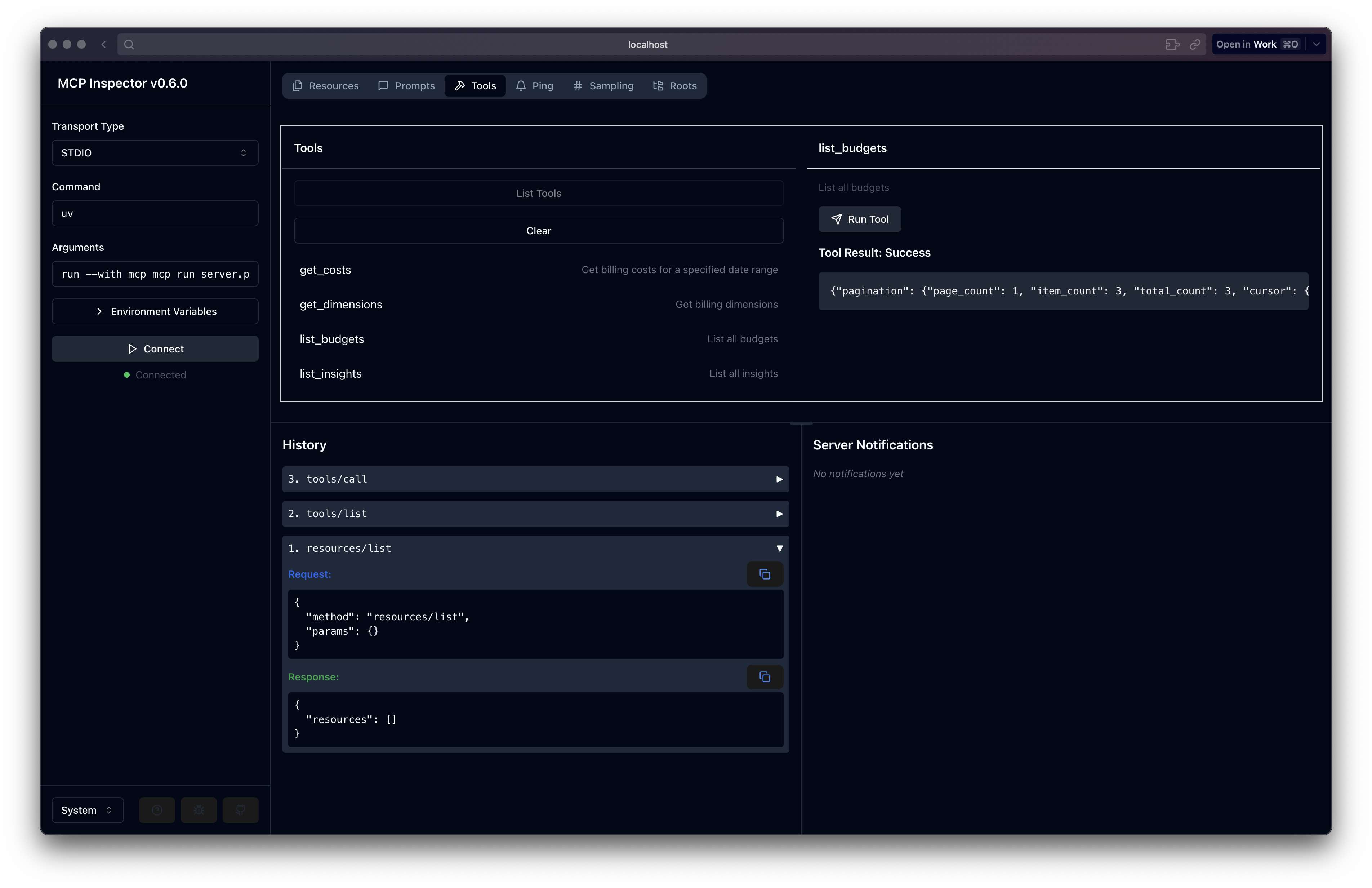
Resources
- CloudZero API Documentation
- Model Context Protocol (MCP) Documentation
- Claude Desktop MCP Quickstart
License
This project is licensed under the MIT License.