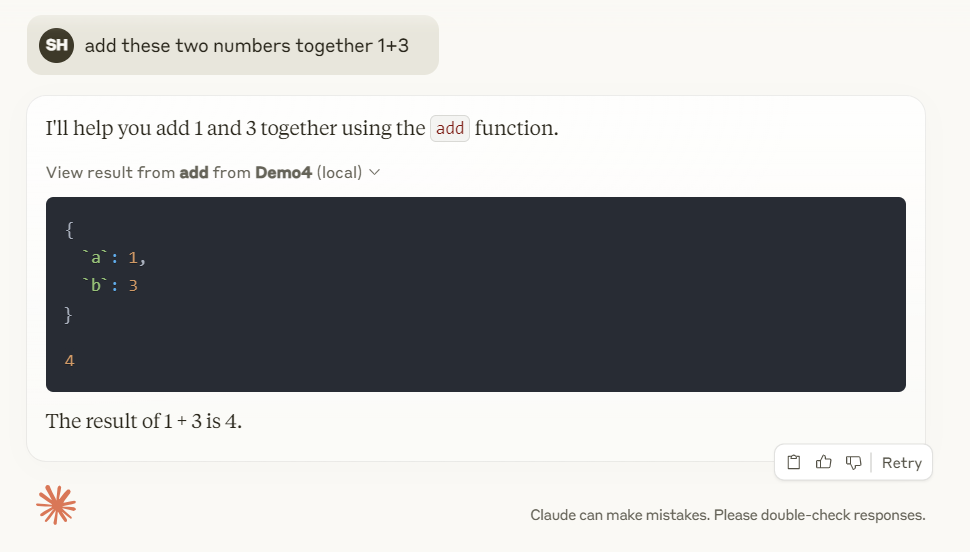nuke66_fastmcp_claude_desktop
by nuke66FastMCP Server for Claude Desktop
Overview
FastMCP Server for Claude Desktop is a project designed to integrate the Model Context Protocol (MCP) with Claude Desktop, enabling enhanced functionality and interaction. This implementation allows users to experiment with MCP servers directly within the Claude Desktop environment.
Tools
- Python: The project is written in Python, making it accessible and easy to modify.
- MCP Library: Utilizes the MCP library for server implementation and interaction.
Configuration
To set up the FastMCP Server for Claude Desktop, follow these steps:
-
Install MCP:
bash pip install mcp -
Create Config File:
- Navigate to
File -> Settings -> Developer tabin Claude Desktop. -
Click
Edit Configto create aclaude_desktop_config.jsonfile. -
Install Server:
bash mcp install server.py
Alternatively, use the full path:
bash C:\Users\Slade\AppData\Roaming\Python\Python310\Scripts\mcp.exe install server.py -
Modify Config File:
Add the following configuration toclaude_desktop_config.json:
json { "mcpServers": { "filesystem": { "command": "npx", "args": [ "-y", "@modelcontextprotocol/server-filesystem", "C:\\Users\\Slade\\Downloads" ] }, "Demo4": { "command": "C:\\Users\\Slade\\AppData\\Roaming\\Python\\Python310\\Scripts\\mcp", "args": [ "run", "C:\\dev\\xFastMCP\\server.py" ] } } }
Usage
Running the Server
To make the server available in Claude Desktop, run:
mcp install server.py
Running the Inspector
To inspect the server, use:
mcp dev server.py
Adjust the LHS settings to match your working configuration from claude_desktop_config.json:
Command: C:\\Users\\Slade\\AppData\\Roaming\\Python\\Python310\\Scripts\\mcp
Arguments: run C:\\dev\\xFastMCP\\server.py
Screenshots


Resources
License
This project is licensed under the GPL-3.0 license.
About
This project represents an initial exploration of integrating MCP servers with Claude Desktop, providing a foundation for further development and experimentation.