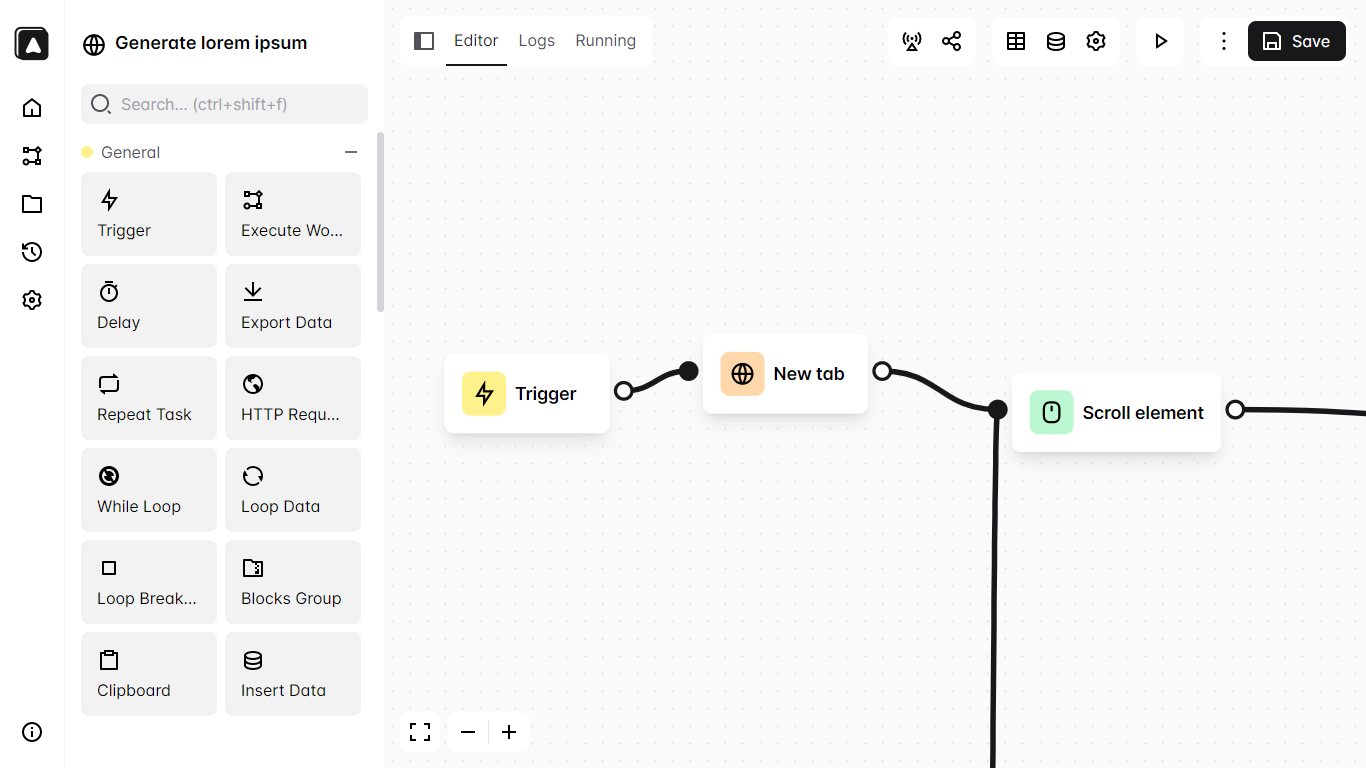Automa
Automa is a low-code/no-code browser automation tool that helps users automate complex web tasks through simple operations.
What is Automa
Automa is a low-code/no-code browser automation tool that helps users automate complex web tasks through simple operations. It supports recording user actions or manually editing workflows to automate tasks such as web data scraping, form filling, screenshots, and scheduled tasks. Users do not need programming knowledge and can build and run automation processes through a visual interface. Automa supports Chrome and Firefox browsers, offering rich modules and flexible configuration options to meet various needs.
Key Features of Automa
- Web Automation: Automa can automatically perform various actions on web pages, such as clicking buttons, filling out forms, scrolling pages, and entering text. Users can achieve these functions by recording actions or manually editing workflows without writing code.
- Data Scraping and Export: Users can use Automa to extract data (such as text, tables, images) from web pages and export it in formats like CSV or JSON. Data can also be directly inserted into Google Sheets for further processing and analysis.
- Workflow Recording and Editing: Automa provides a visual workflow editor. Users can automatically generate workflows by recording their actions or manually add and connect modules to build complex automation processes.
- Task Scheduling and Triggering: Users can set trigger conditions for workflows, such as running at a scheduled time, when visiting a specific website, or when receiving a specific email, enabling flexible scheduling of automated tasks.
- Workflow Sharing and Reuse: Automa has a workflow marketplace where users can obtain workflows shared by others, customize them according to their needs, and reduce learning and development costs.
- Screenshots and Recording: Automa supports taking screenshots or recording videos of web pages, making it easy for users to save web page states or generate operation demonstrations.
- Multi-Browser Support: Currently, Automa supports Chrome and Firefox browsers. Users can install the extension in these browsers to quickly start and run automation tasks.
- Logs and History: Automa records workflow execution logs, allowing users to view historical execution records for debugging and optimizing workflows.
- Integration with Third-Party Services: Automa supports integration with third-party services like Google Sheets, Slack, and Telegram for data synchronization and automated notifications.
How to Use Automa
- Install the Extension: Visit the official website of Automa to install the extension. Automa supports Chrome and Firefox browsers. Alternatively, go to the browser's extension store (such as the Chrome Web Store or Firefox Add-ons) and search for "Automa" to find and install the extension.
- Create and Edit Workflows: After installation, open the Automa extension:
- Record Actions: Click the "Record" button to start recording your actions (such as clicks, inputs, scrolling). After completion, Automa will automatically generate a workflow.
- Manual Editing: You can also choose to manually create workflows by dragging modules (such as "Click Button," "Enter Text," "Extract Data") to the workflow canvas and connecting them to build automation processes.
- Configure Trigger Conditions: Set the conditions for running the workflow, such as:
- Manual Run: Click the play button to directly run the workflow.
- Scheduled Run: Set up scheduled tasks, such as running daily.
- Triggered Run: Automatically run when visiting a specific webpage or receiving a specific email.
- Run the Workflow: After saving the workflow, click the "Run" button to execute the automation task. During the process, Automa will automatically operate the browser according to the set steps.
- View Logs and Results: After the run is completed, Automa will record the execution logs and results. Users can view the execution status or export data (such as scraped web content).
- Share and Reuse Workflows: If needed, you can save workflows to Automa's workflow marketplace to share with other users. You can also obtain workflows shared by others from the marketplace to use directly or modify.
Application Scenarios of Automa
- Data Collection: Batch scraping of web data, suitable for market research, competitive analysis, etc.
- Office Automation: Automating form filling, email processing, etc., to improve work efficiency.
- Personal Task Management: Setting up scheduled tasks, such as automatic backups, timed page refreshes, etc.
Features & Capabilities
What You Can Do
Web Data Scraping
Form Filling
Screenshots
Scheduled Tasks
Data Export
Workflow Automation
Categories
Automation
Browser Extension
Low-code
No-code
Web Scraping
Form Filling
Task Scheduling
Productivity
Data Export
Workflow Automation
Getting Started
Pricing
free
Screenshots & Images
Primary Screenshot
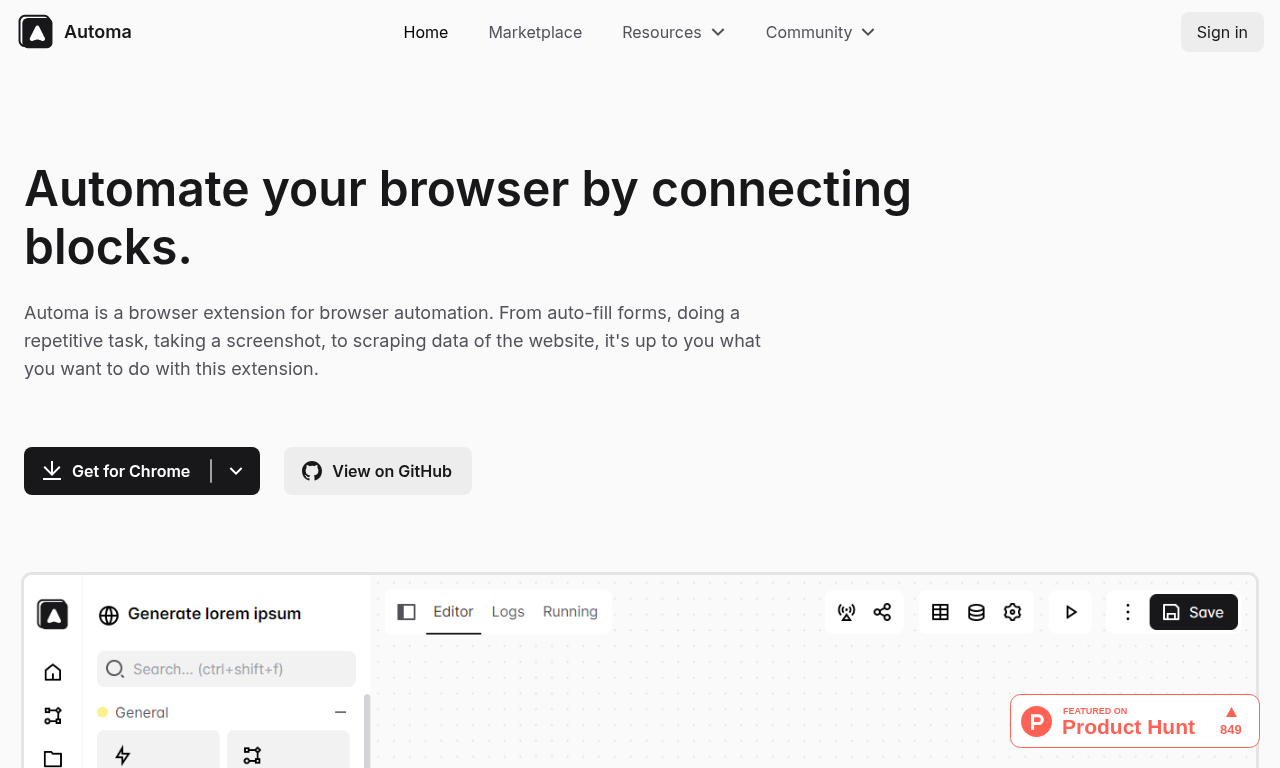
Additional Images
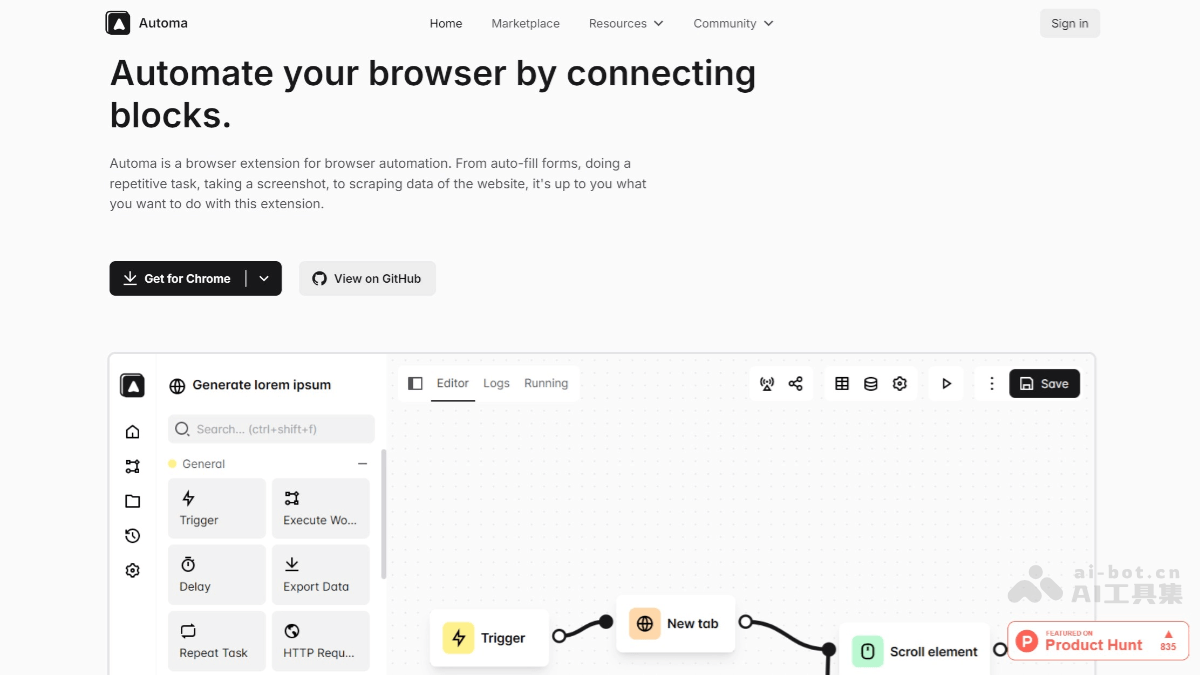
Stats
454
Views
0
Favorites