Bolt.new
by StackBlitzBolt.new is an AI-powered full-stack web programming tool that automatically writes, runs, edits, and deploys applications directly in the browser.
What is Bolt.new?
Bolt.new is an AI-powered full-stack web programming tool that automatically writes, runs, edits, and deploys applications. It leverages WebContainers technology to run a full Node.js environment directly in the browser, eliminating the need for local installation or configuration. Users can quickly generate code through simple prompt commands and immediately run and test it in the browser.
Key Features of Bolt.new
- Conversational Development: Interact with Bolt through natural language prompts to generate code.
- No Local Setup Required: Develop directly in the browser without installing any local software.
- Support for Multiple Frontend Frameworks: Works with Vue, React, Svelte, Astro, Vite, Next.js, and Nuxt.js.
- Code Generation and Editing: Generate code based on user descriptions and edit it further.
- One-Click Deployment: Deploy projects to cloud services like Netlify with a single click.
- Automatic Error Fixing: Detect and fix errors automatically to streamline development.
- Full Browser IDE: Includes a code editor, terminal, and preview features.
Technical Principles of Bolt.new
- WebContainers Technology: Runs a full Node.js environment in the browser using WebAssembly.
- In-Browser Node.js Execution: Achieves local Node.js execution in a secure sandbox environment.
- Fast Builds: Quick package installation and faster builds than local environments.
- Security: Code execution occurs in the browser, avoiding remote server risks.
- Real-Time Sharing and Collaboration: Share and collaborate on projects instantly.
Pricing of Bolt.new
Bolt.new offers both a free version and paid subscription services. The free version supports unlimited public projects, while paid plans (Pro and Teams) offer additional features like private projects and team collaboration.
Application Scenarios of Bolt.new
- Rapid Prototyping: Quickly build and test application prototypes.
- Education and Learning: Learn programming without complex setup.
- Remote Collaboration: Collaborate on projects in real-time.
- Personal Projects: Build personal websites, blogs, or portfolios.
- Commercial Development: Develop and deploy commercial web applications.
Features & Capabilities
What You Can Do
Code Generation
Code Editing
Error Detection
Cloud Deployment
Web Development
Categories
AI Programming
Web Development
Node.js
WebContainers
Code Generation
Cloud Deployment
Browser IDE
Error Detection
Full-Stack Development
Automation
Example Uses
- Rapid Prototyping
- Education and Learning
- Remote Collaboration
- Personal Project Creation
- Commercial Application Development
Getting Started
Pricing
freemium
Bolt.new offers a free version with limited file uploads and public projects, and paid Pro and Teams plans with unlimited uploads, private projects, and team collaboration features.
Screenshots & Images
Primary Screenshot
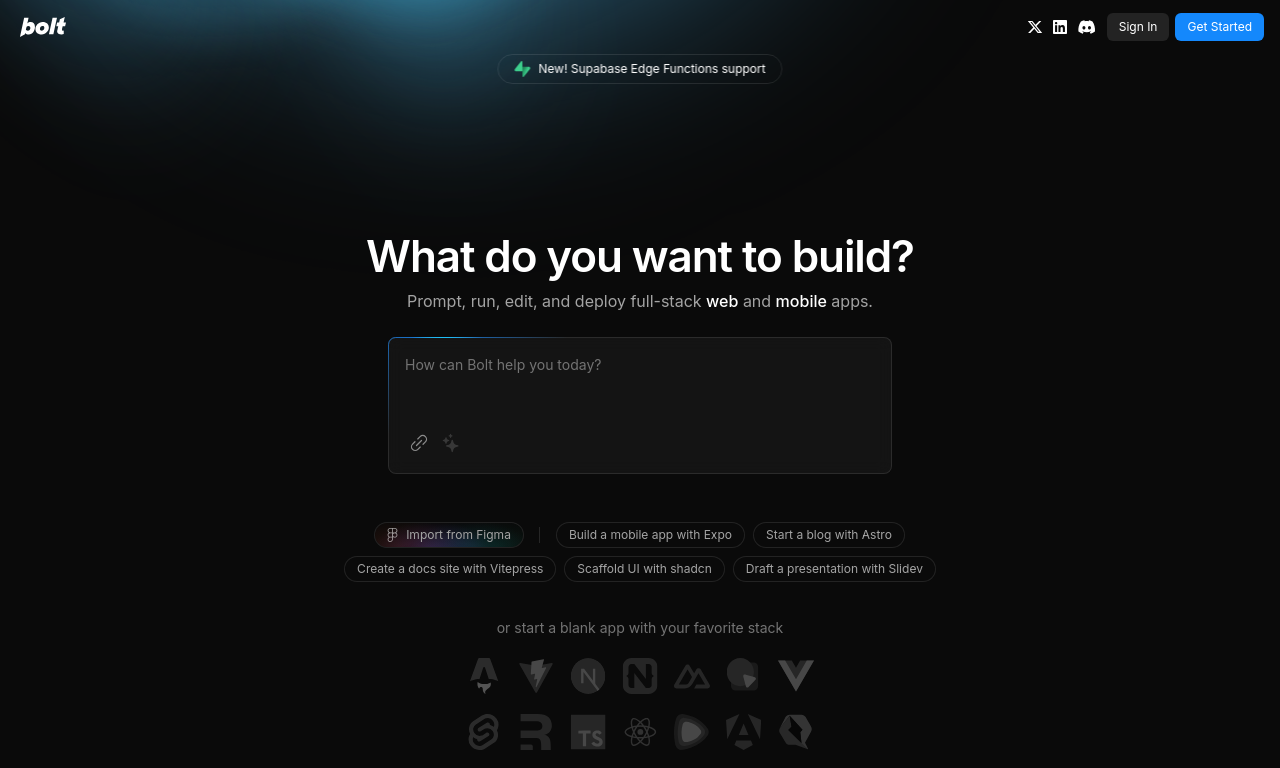
Additional Images
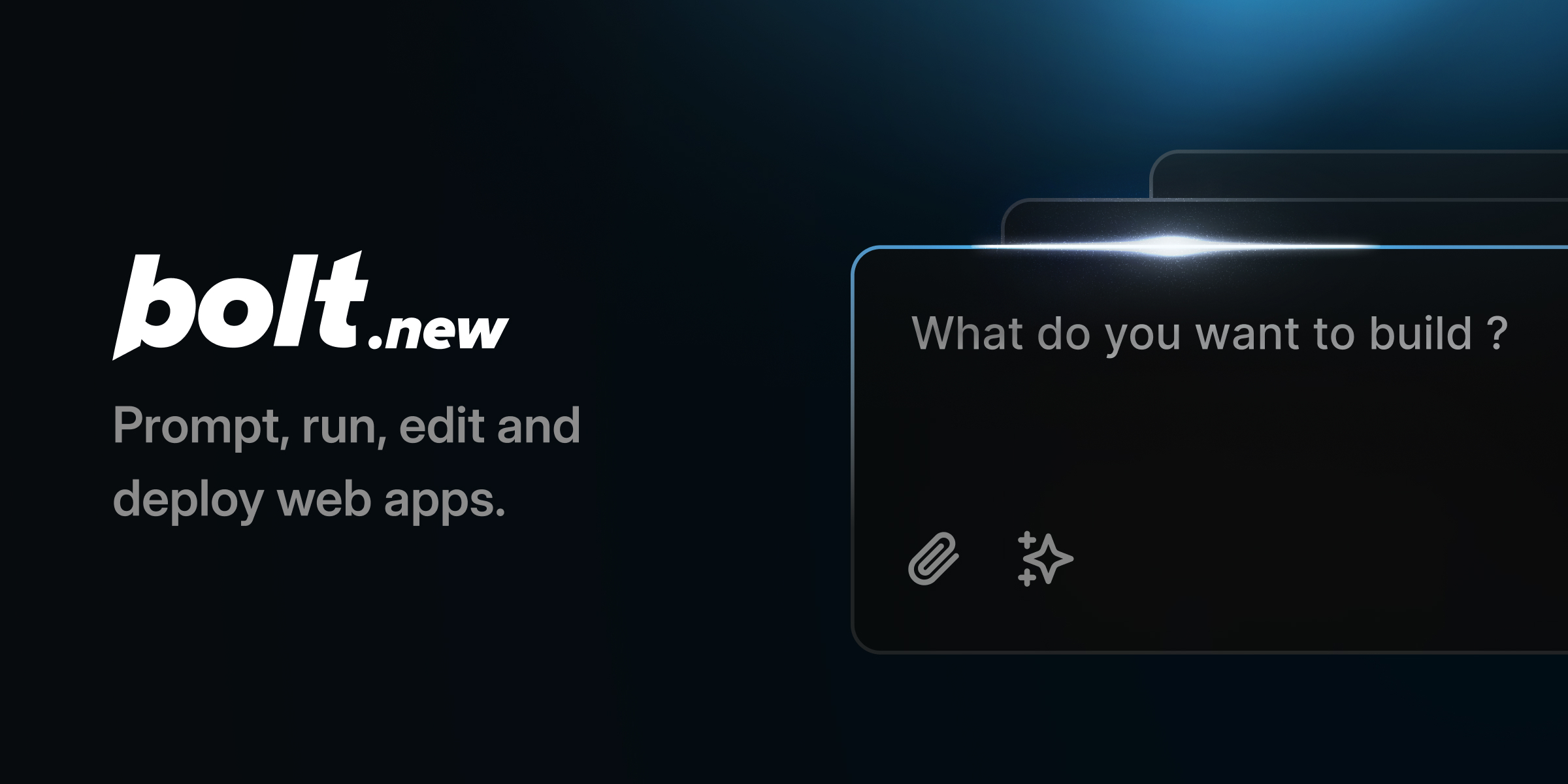
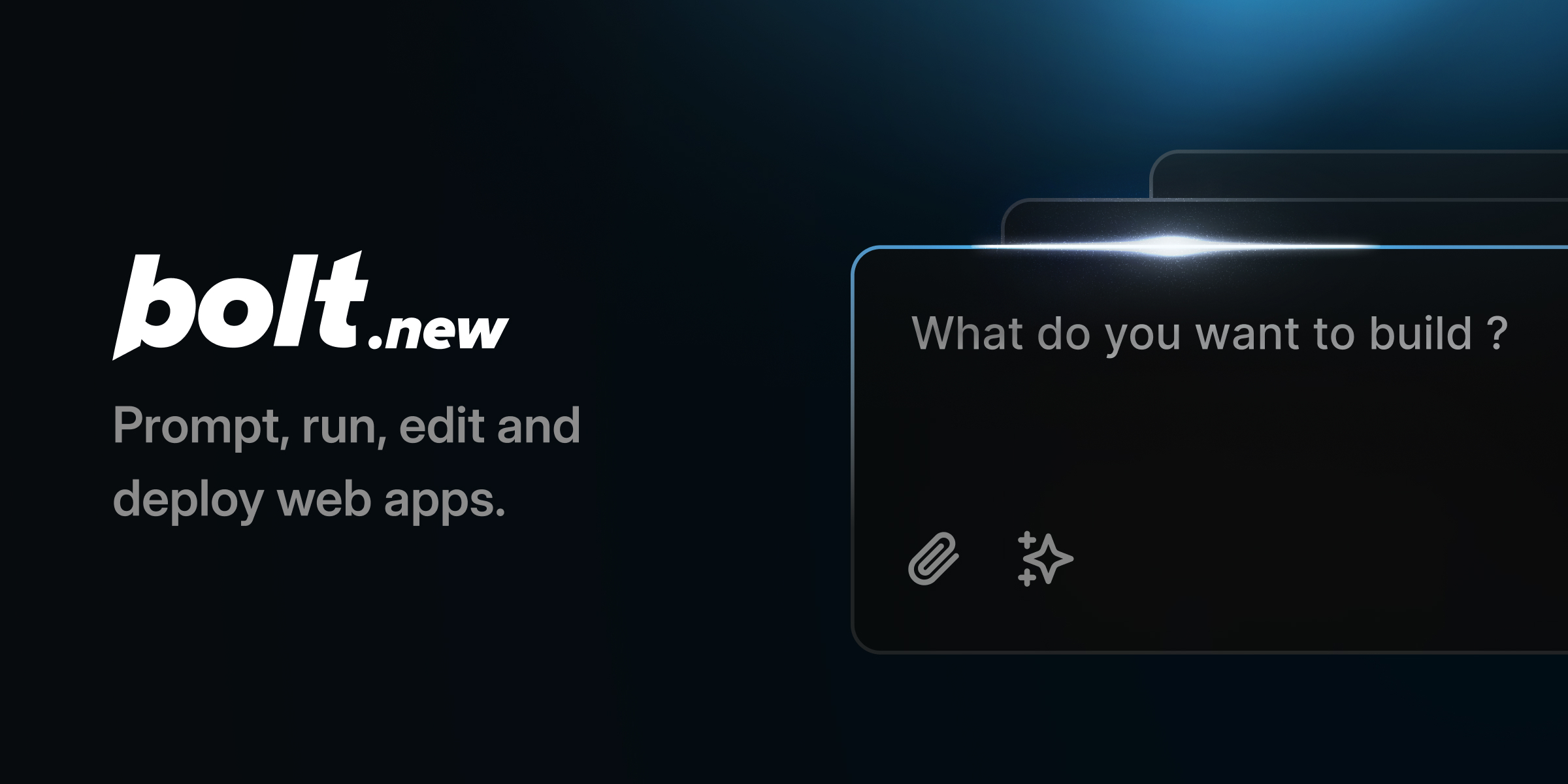
Stats
329
Views
0
Favorites
