ComfyUI
by Comfy-OrgComfyUI Client is a desktop application for Windows and Mac that provides an efficient and stable environment for AI image generation.
What is ComfyUI Client?
ComfyUI Client is a desktop application designed for Windows and Mac systems, providing an efficient and stable environment for AI image generation. It features a user-friendly interface, one-click installation, automatic updates, and a pre-configured Python environment. Users can connect different nodes to build complex image generation workflows, with precise control over each step's parameters.
Main Features of ComfyUI Client
- Cross-platform support: Supports Windows and Mac systems with a one-click installation process.
- User-friendly interface: Includes a top menu bar, quick access functions, and a model library.
- Code signing and security: Ensures safe execution without triggering system warnings.
- Automatic updates: Keeps the application on the latest stable version.
- Pre-configured Python environment: Eliminates the need for manual setup.
- Built-in ComfyUI Manager: Allows installation and management of nodes from the ComfyUI registry.
- Tab functionality: Enables users to manage multiple workflows efficiently.
- Customizable shortcuts: Supports custom key bindings for improved usability.
- Automatic resource import: Imports existing ComfyUI resources, including models and output files.
How to Use ComfyUI Client
- Download the installation package: Choose the Windows or Mac version from the provided links.
- Installation process: Double-click the package, select the installation path, and follow the prompts.
- Import models: Copy commonly used models to the new ComfyUI/models path if not imported during installation.
- Use the ComfyUI Manager plugin: Install and manage custom nodes directly from the plugin.
- View background logs and running status: Access the "Bottom Panel" for detailed progress and error information.
- Update and uninstall: Manage updates and uninstall the application through the settings.
Application Scenarios of ComfyUI Client
- Image generation and creation: Ideal for artists and designers to visualize concepts and enhance content.
- Interior design: Helps designers generate and showcase interior design schemes.
- Image editing and restoration: Supports local changes and style transfer for existing images.
- Virtual reality and augmented reality: Generates realistic virtual scenes and objects for immersive experiences.
- Medical image processing: Assists in generating high-quality medical images for accurate diagnosis and treatment planning.
Features & Capabilities
What You Can Do
Image Generation
Image Editing
Workflow Automation
Creative Design
Categories
AI
Image Generation
Desktop Client
Python
Workflow Automation
Cross-platform
Creative Tools
Design
Art
Machine Learning
Example Uses
- Generating high-quality images for creative projects
- Creating interior design visualizations
- Editing and restoring images
- Generating virtual reality scenes
Getting Started
Pricing
free
Requirements
- Windows or Mac OS
- Python environment
- 15GB disk space
Screenshots & Images
Primary Screenshot
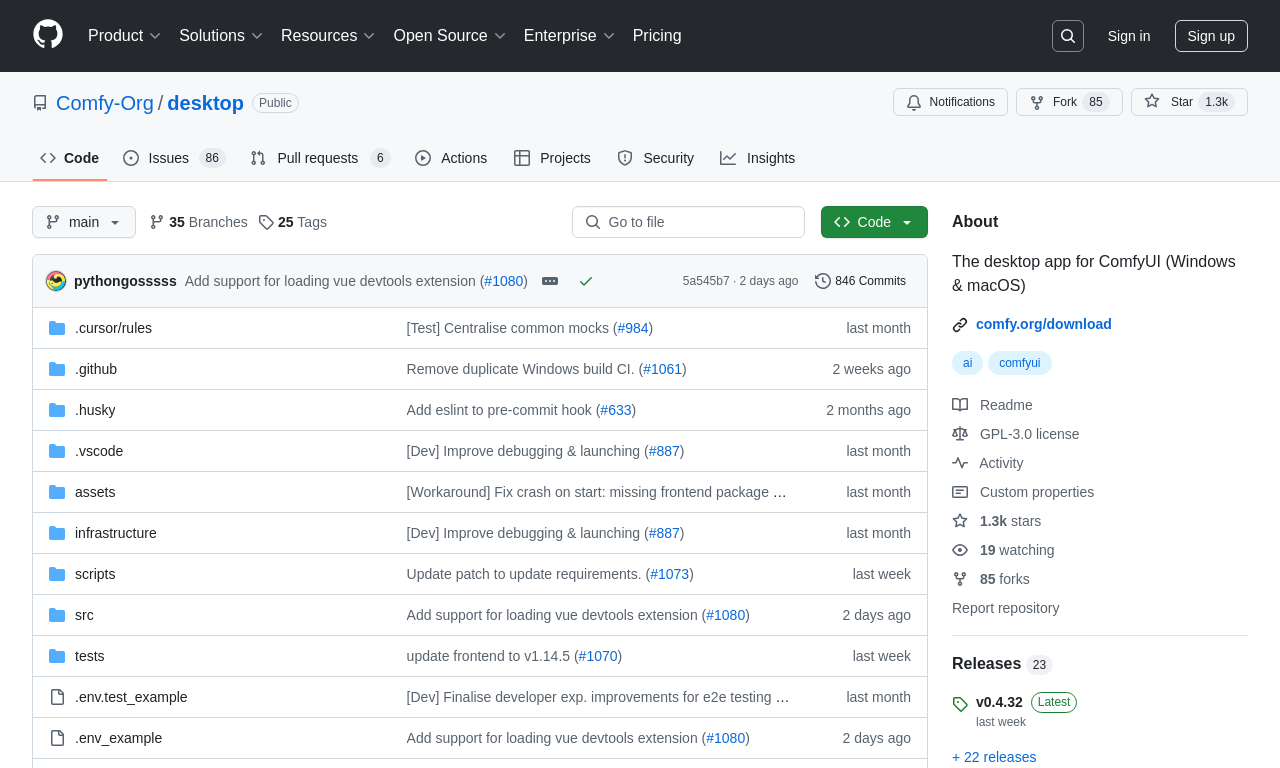
Additional Images
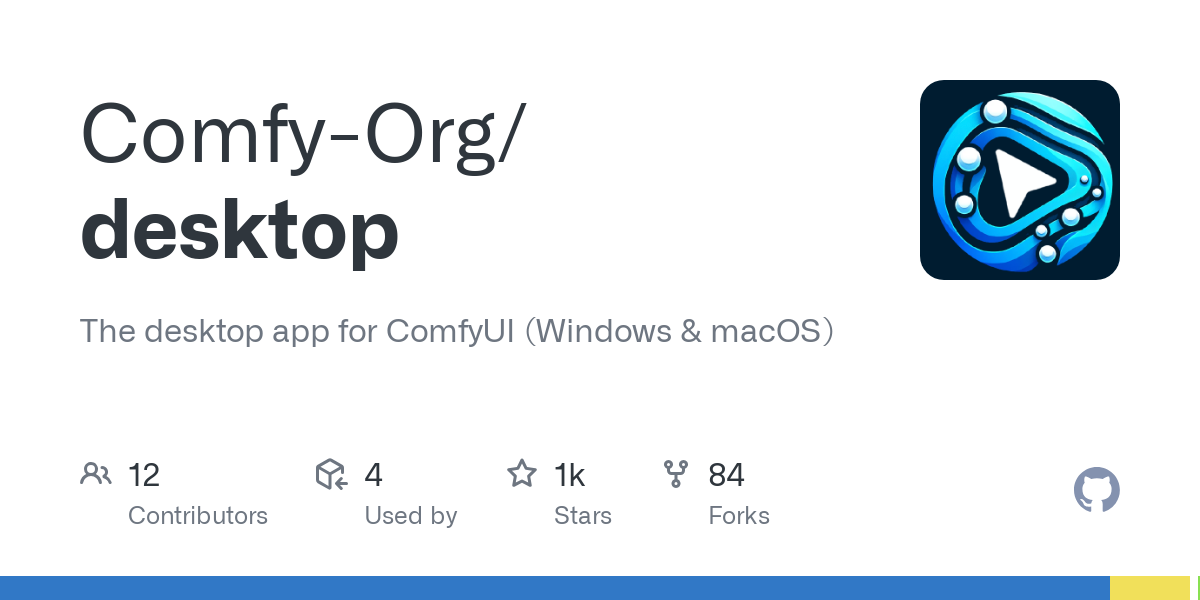
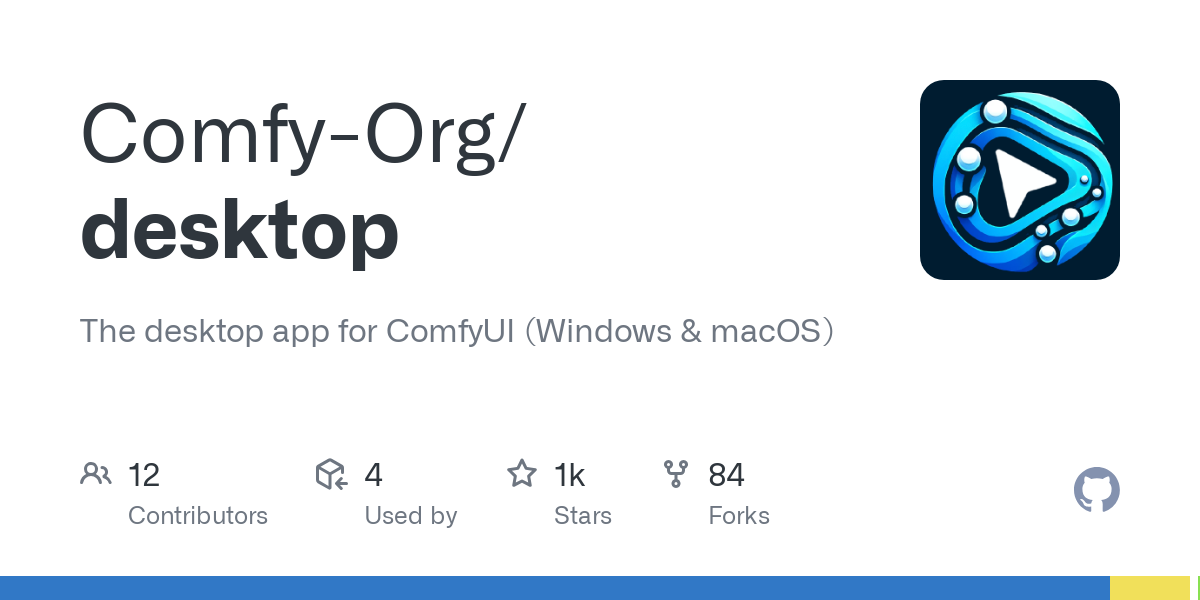
Stats
146
Views
0
Favorites
