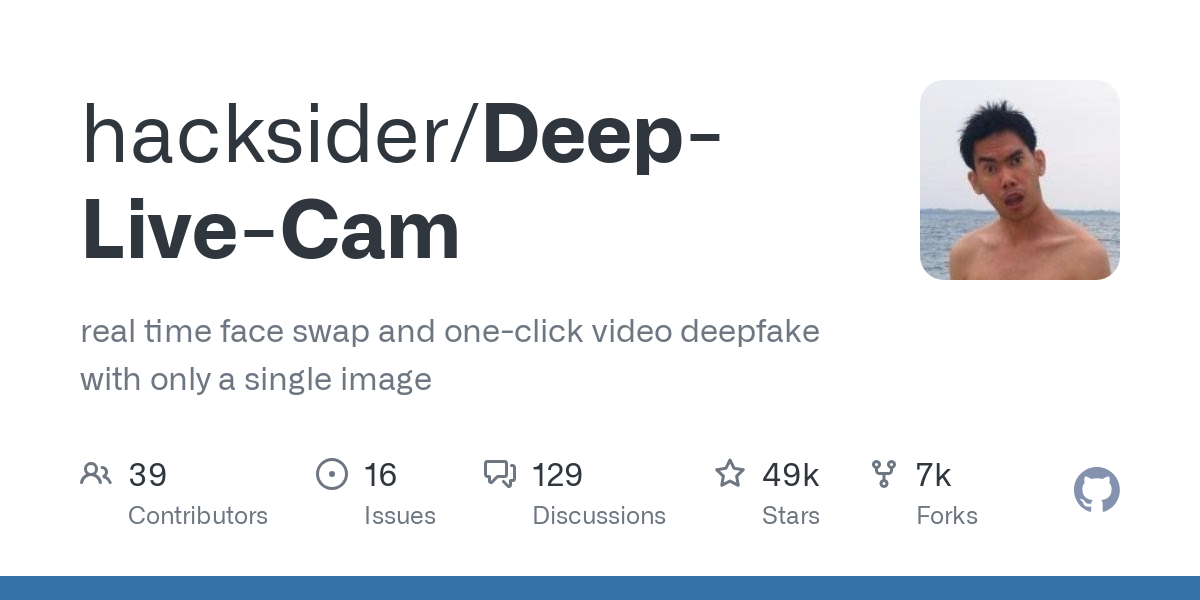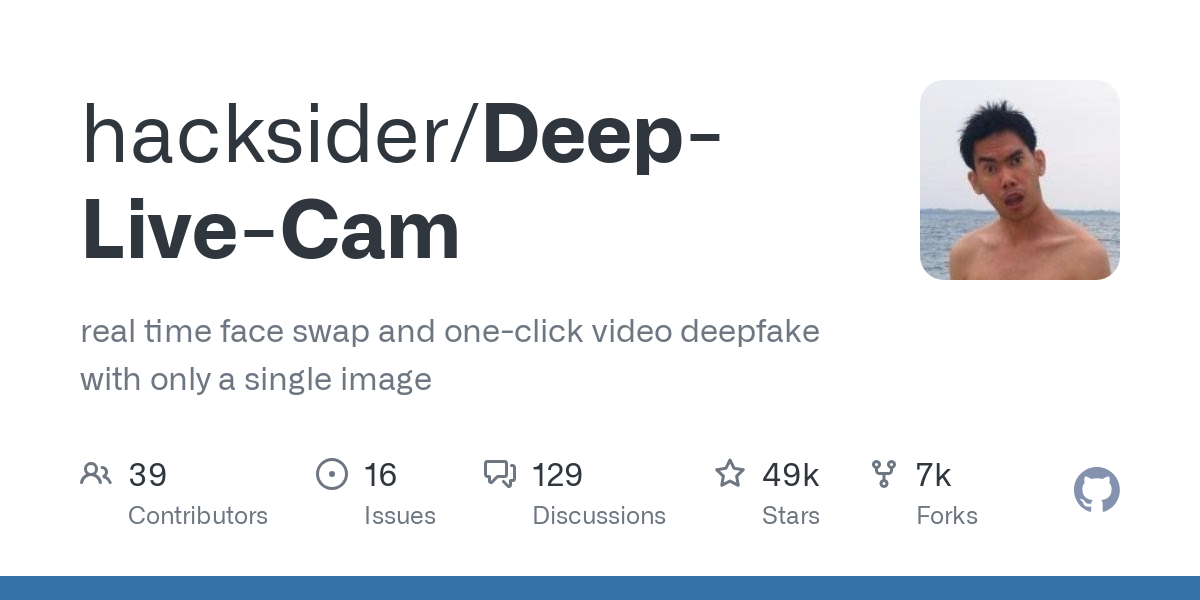DeepLiveCam
Deep-Live-Cam is an open-source AI tool for real-time face swapping in videos, requiring just one image to perform live face exchanges.
Deep-Live-Cam: Open Source AI Real-Time Face Swapping Tool
What is Deep-Live-Cam?
Deep-Live-Cam is an open-source AI tool that allows users to perform real-time face swapping in videos using just one image. It supports various hardware platforms such as CPU, NVIDIA CUDA, Apple Silicon, and Core ML to ensure smooth video processing. The software includes anti-abuse mechanisms, adheres to legal and ethical standards, and reminds users to obtain consent from the person whose face is being swapped.
Key Features of Deep-Live-Cam
- Real-Time Face Swapping: Swap faces in live video streams with just one image.
- One-Click Operation: Simple and user-friendly interface for easy face swapping.
- Deepfake Video Generation: Generate realistic face-swapped videos that are hard to distinguish from real ones.
- Multi-Platform Support: Compatible with CPU, NVIDIA CUDA, Apple Silicon, DirectML, and more, catering to different user needs.
- Built-in Anti-Abuse Mechanisms: Prevents the processing of inappropriate content such as nudity or violence.
How to Use Deep-Live-Cam
- Install Environment: Install Python (recommended version 3.10), pip, git, ffmpeg, and the Visual Studio 2022 runtime for Windows.
- Clone Repository: Use git to clone the Deep-Live-Cam repository to your local machine.
- Download Models: Download the required model files, such as GFPGANv1.4 and inswapper_128_fp16.onnx, and place them in the "models" folder of the project.
- Install Dependencies: Create and activate a virtual environment (recommended), then use pip to install the required dependencies.
- Run the Program: If you don't have a GPU, you can run the program using the CPU. The first run will download some models and may take some time.
- Use GPU Acceleration: Depending on your hardware configuration, install the appropriate CUDA Toolkit or other execution provider dependencies and run the program with the corresponding command-line parameters.
- Select Input: After running the program, select an image containing the desired face and the target image or video.
- Start Face Swapping: Click the "Start" button to begin the face-swapping process. You can view the results in real-time in the specified output directory.
- Webcam Mode: If you want to use a webcam for real-time face swapping, follow the instructions on the program interface.
- Command-Line Parameters: Adjust the program's behavior using command-line parameters, such as selecting source files, target files, output paths, and frame processors.
Applications of Deep-Live-Cam
- Entertainment Production: Create entertaining videos, such as impersonating celebrities or fictional characters.
- Artistic Creation: Artists can use Deep-Live-Cam to create unique artworks or animations.
- Education and Training: Replace the instructor's face in educational videos to adapt to different teaching environments or languages.
- Advertising and Marketing: Use face-swapping technology in advertisements to attract viewers' attention or showcase different product usage scenarios.
Features & Capabilities
What You Can Do
Real-Time Face Swapping
Deepfake Video Generation
Video Processing
Categories
AI Face Swapping
Real-Time Processing
Open Source
Video Editing
Deepfake
Face Recognition
Multi-Platform Support
AI Tools
Content Creation
Entertainment
Getting Started
Pricing
free
Requirements
- Python 3.10+
- pip
- git
- ffmpeg
- Visual Studio 2022 runtime (Windows)
- GPU (optional)
Screenshots & Images
Primary Screenshot
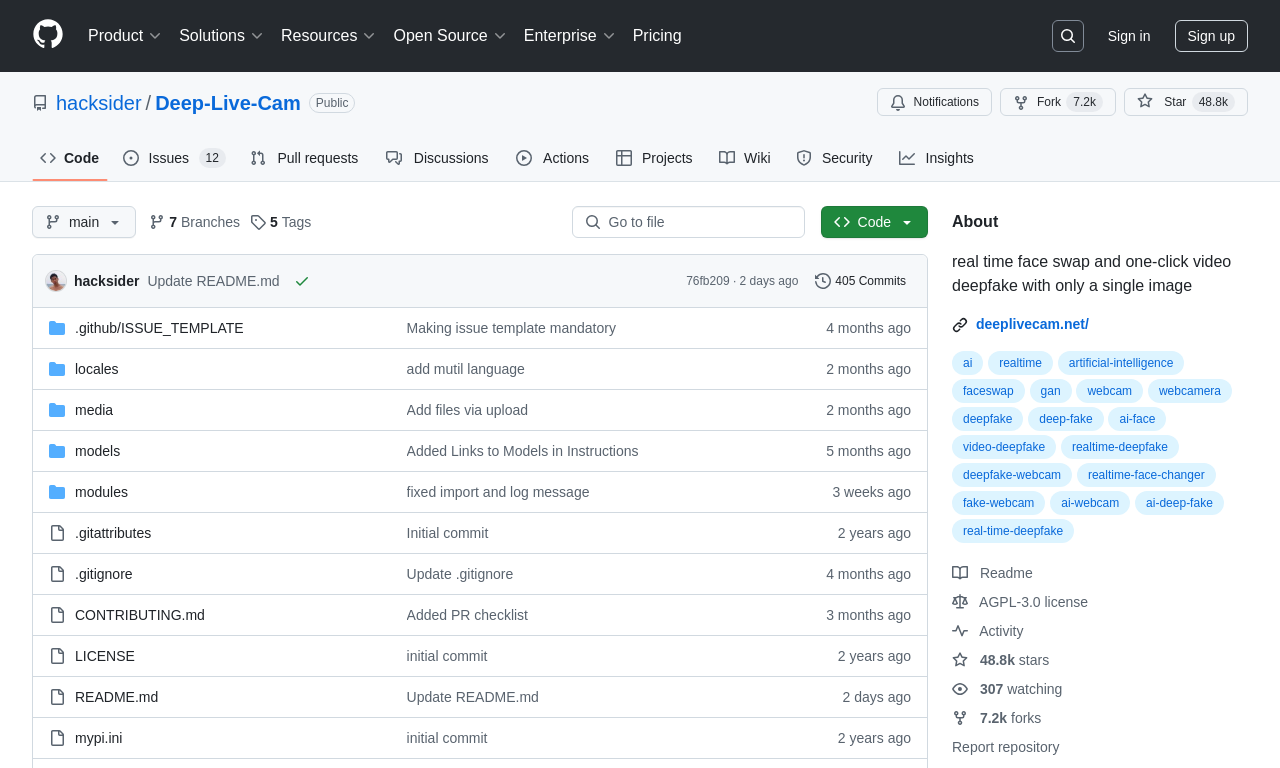
Additional Images