drawio
draw.io is a free online drawing tool that allows users to quickly create various charts such as flowcharts, mind maps, network topology diagrams, and Gantt charts directly in the browser.
What is draw.io?
draw.io is a free online drawing tool that allows users to quickly create various charts such as flowcharts, mind maps, network topology diagrams, and Gantt charts directly in the browser. It offers a rich library of templates and graphics, is easy to use, and supports real-time collaboration for team editing. draw.io integrates with tools like Google Drive and Confluence, making it convenient to use across different platforms. Charts created with draw.io can be saved in the cloud for easy access and sharing. It is widely used in project management, education, internal enterprise planning, and personal note organization.
Main Features of draw.io
- Rich Chart Types: Supports various chart types such as flowcharts, mind maps, network topology diagrams, UML diagrams, and more, meeting different drawing needs.
- Multi-platform Support: Offers both online and offline versions, supporting Windows, Mac, and Linux operating systems, allowing users to choose based on their needs.
- Powerful Template Library: Comes with a large number of preset templates and graphics, enabling users to quickly create charts and save design time.
- Cloud Storage and Collaboration: Integrates with cloud platforms like Google Drive and Confluence, facilitating team collaboration and file sharing.
- Dynamic Effects and Interactivity: Supports adding dynamic effects such as animations and interactive buttons.
- Export and Compatibility: Supports exporting in multiple formats such as PNG, JPEG, SVG, and PDF, making it easy for users to use charts in presentations, reports, or printing.
Official Website of draw.io
- Official Website: drawio.com
Application Scenarios of draw.io
- Project Management: Draw Gantt charts, flowcharts, task allocation diagrams, etc., helping teams plan project progress, clarify responsibilities, optimize workflows, and improve project execution efficiency.
- Education: Create mind maps, knowledge structure diagrams, teaching flowcharts, etc., assisting teachers in lesson preparation and teaching, helping students organize knowledge points and learning ideas, and enhancing learning effectiveness.
- Internal Enterprise: Draw organizational charts, department flowcharts, business process diagrams, etc., clearly displaying internal structures and business processes, facilitating new employee training and internal management optimization.
- Network Planning: Design network topology diagrams, system architecture diagrams, etc., helping technical personnel plan network layouts and deploy system architectures to ensure efficient network and system operation.
- Personal Use: Organize personal notes, plan daily tasks, draw creative sketches, etc., improving personal life and learning efficiency.
Features & Capabilities
What You Can Do
Creating Flowcharts
Creating Mind Maps
Creating Network Topology Diagrams
Creating Gantt Charts
Real-Time Collaboration
Cloud Storage
Categories
Online Drawing Tool
Flowcharts
Mind Maps
Collaboration
Diagramming
Project Management
Education
Network Planning
Real-time Collaboration
Cloud Storage
Example Uses
- Project Management
- Education
- Internal Enterprise Planning
- Network Planning
- Personal Note Organization
Getting Started
Pricing
free
Screenshots & Images
Primary Screenshot
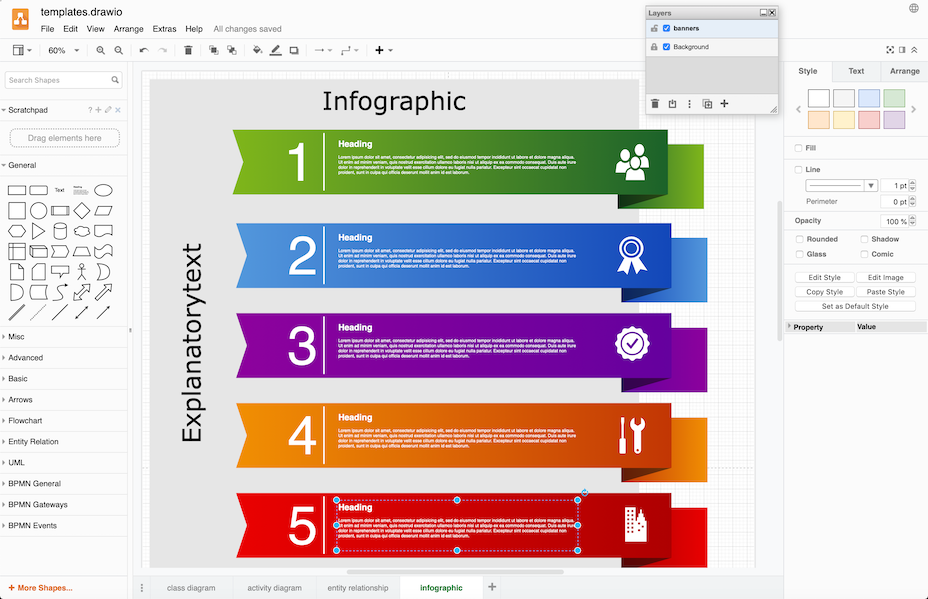
Additional Images





Stats
84
Views
0
Favorites
