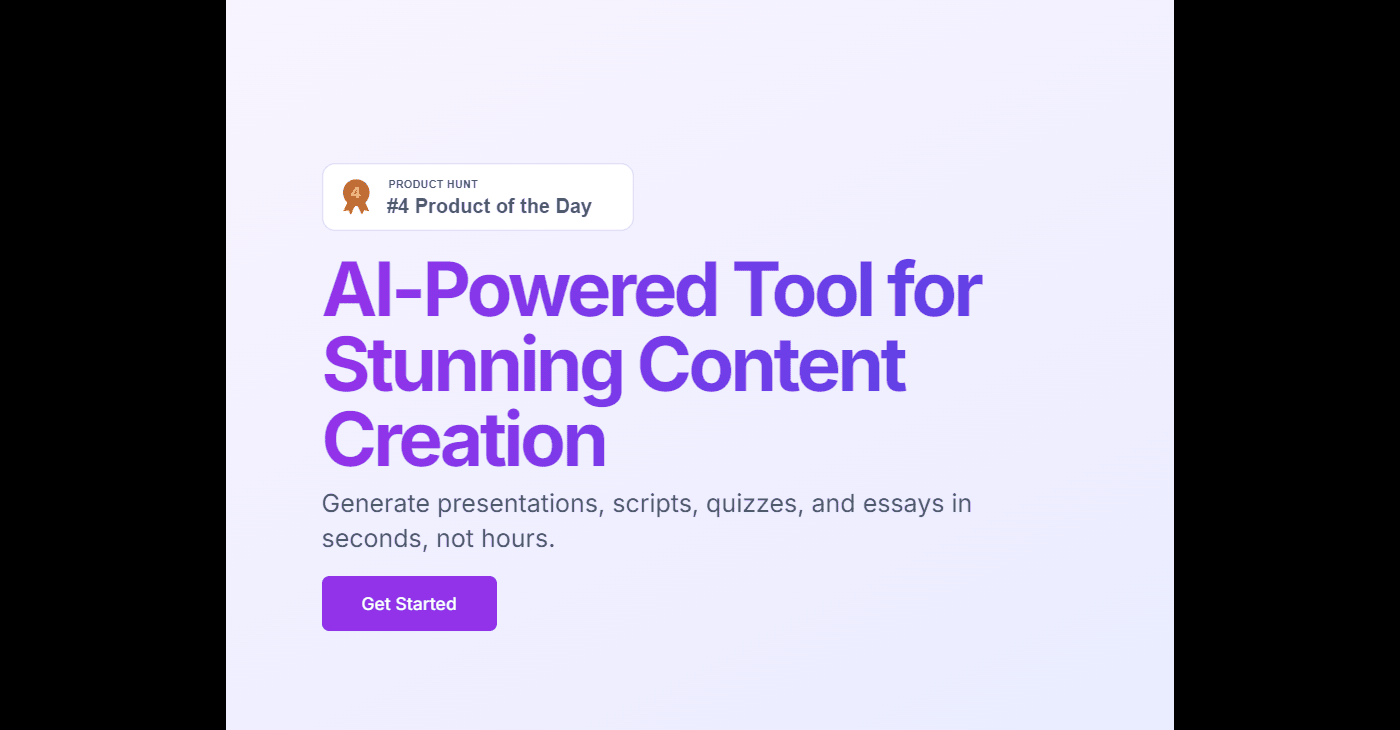KindlePPT
KindlePPT is an AI-powered tool that quickly generates professional PPTs, video scripts, quizzes, and papers in under 60 seconds, offering multiple templates and customization options.
KindlePPT Overview
KindlePPT is an AI-powered tool designed to quickly generate professional presentations, video scripts, quizzes, and papers. Users simply input relevant information, and KindlePPT automatically creates content in under 60 seconds. It supports multiple templates and allows for personalized editing, streamlining the content creation process and improving efficiency. It is ideal for educators, business professionals, and content creators.
Key Features of KindlePPT
- Smart Presentation Generation: Quickly create presentations using AI technology, with multiple templates and customization options.
- Video Script Creation: Generate optimized video scripts for platforms like YouTube.
- Paper Writing Assistance: Help users quickly generate structured and original papers.
- Quiz and Exam Generation: Create educational quizzes with customizable formats and AI-generated questions.
- Content Editing and Customization: Users can edit and adjust AI-generated content to meet specific needs.
- Multi-format Export: Export generated content in various formats, such as PDF and PPT, for easy sharing and use.
How to Use KindlePPT
- Visit the Website: Go to the KindlePPT official website.
- Register or Log In: New users need to register an account; existing users can log in directly.
- Select a Function: After logging in, choose from the different functions offered by KindlePPT, such as creating PPTs, video scripts, papers, etc.
- Input Content:
- For presentations, you can upload a document or input a URL, and KindlePPT will automatically generate slides based on the content.
- For video scripts, you may need to provide the video topic or outline.
- For papers, you need to provide the research topic or related materials.
- For quizzes, you need to provide questions and answers, or let the AI generate questions based on the provided materials.
- Customize and Edit: After AI generates the content, you can use KindlePPT's tools to edit and customize it, such as changing layouts, colors, fonts, etc.
- Preview and Adjust: During the editing process, you can preview the generated content and make adjustments as needed.
- Export and Share: Once satisfied with the generated content, you can export it in the desired format, such as PDF or PPT, and share it with others.
KindlePPT Pricing
- Subscription Options: Two subscription options are available—monthly payment at $10/month and annual payment at $80/year.
- Benefits:
- Unlimited presentations, scripts, quizzes, and papers.
- Convert blogs or text into presentations, scripts, quizzes, and papers.
- Support for over 100 languages.
- Customization features.
- Priority support.
- Includes future updates.
Application Scenarios of KindlePPT
- Education:
- Teachers can use KindlePPT to quickly generate teaching presentations, improving lesson preparation efficiency.
- Students can use it to create research reports, papers, and quizzes, aiding in learning and exam preparation.
- Corporate Training:
- Corporate trainers can use KindlePPT to create training materials and course content, improving training efficiency.
- Companies can use it to generate presentations for internal meetings or team-building activities.
- Marketing:
- Marketing professionals can use KindlePPT to quickly create product introductions, market analyses, and advertising presentations.
- Marketing teams can use it to generate video scripts for social media and video platform content creation.
- Content Creation:
- Bloggers and content creators can use KindlePPT to convert text content into presentations, adding variety to their content.
- Video creators can use it to generate video scripts, improving video production efficiency.
Features & Capabilities
What You Can Do
Presentation Generation
Video Script Creation
Quiz Generation
Paper Writing
Infographic Creation
Categories
AI Presentation
Content Creation
PPT Generator
Video Scripts
Quizzes
Papers
Productivity
Education
Business
Marketing
Example Uses
- Education: Teachers generating teaching presentations, students creating research reports and quizzes.
- Corporate Training: Creating training materials and internal meeting presentations.
- Marketing: Generating product introductions, market analyses, and advertising presentations.
- Content Creation: Converting text content into presentations and generating video scripts.
Getting Started
Pricing
paid
Monthly subscription at $10/month and annual payment at $80/year. Includes unlimited presentations, scripts, quizzes, and papers, support for over 100 languages, customization features, priority support, and future updates.
Screenshots & Images
Primary Screenshot
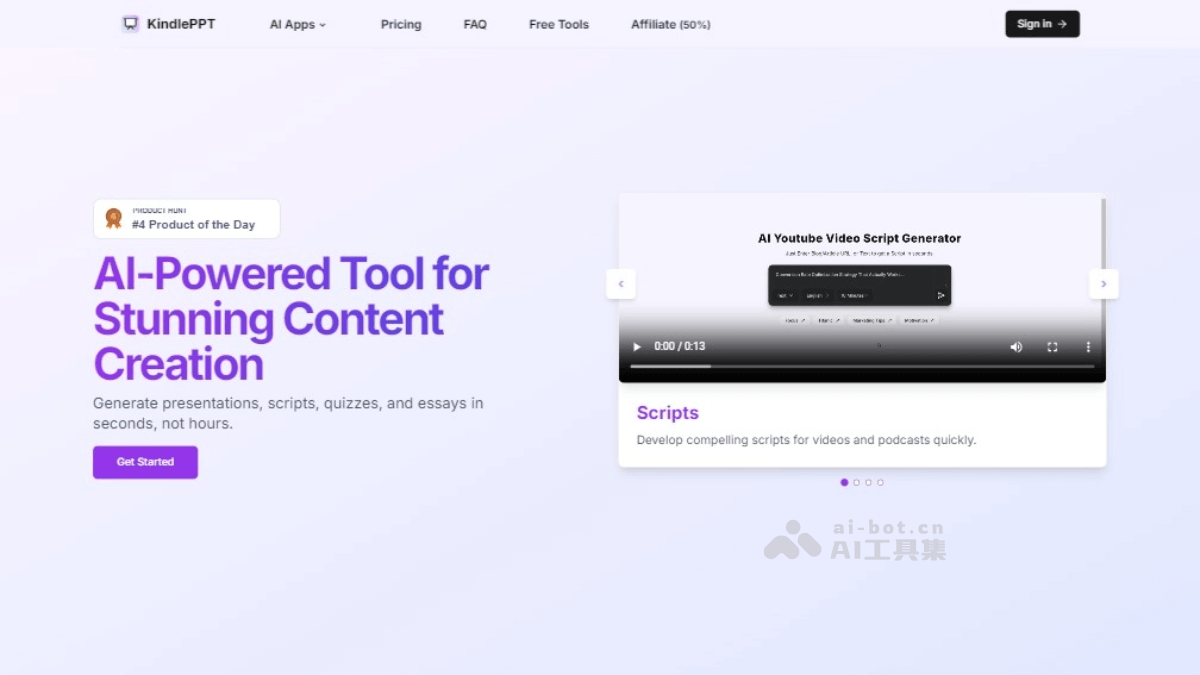
Additional Images