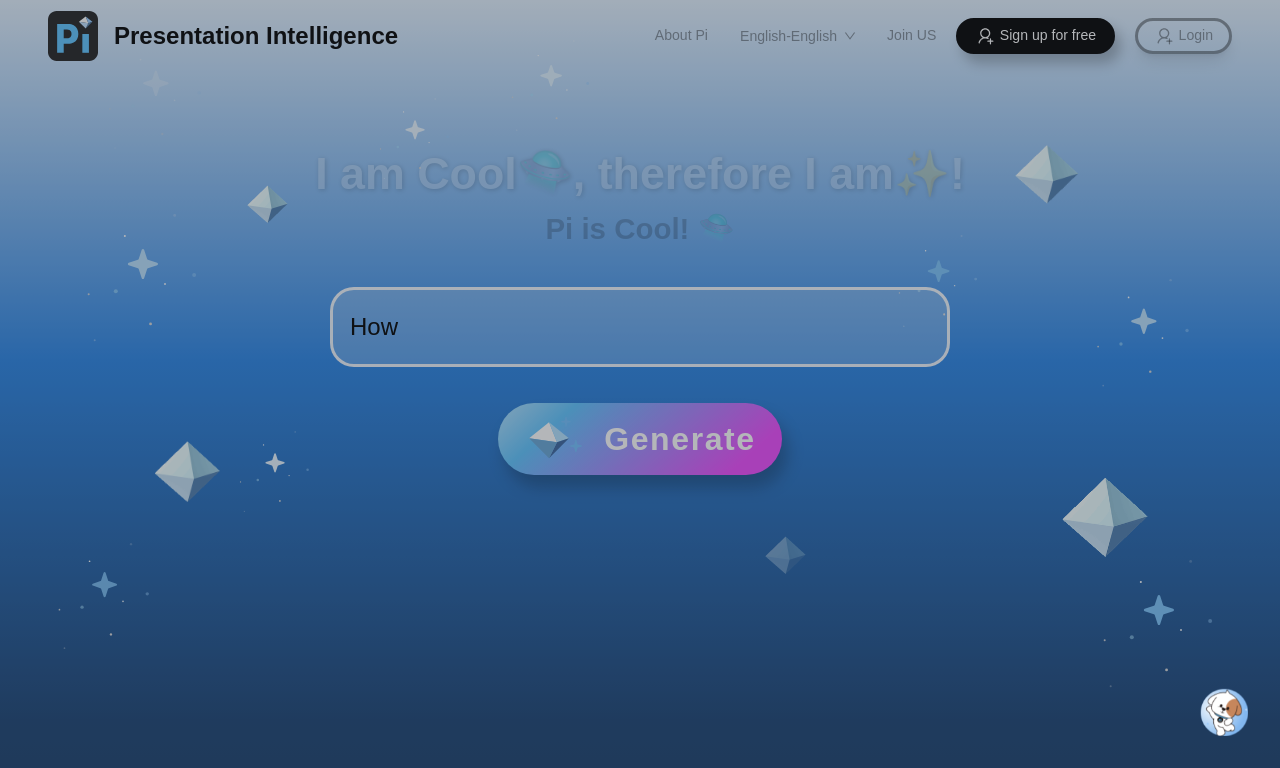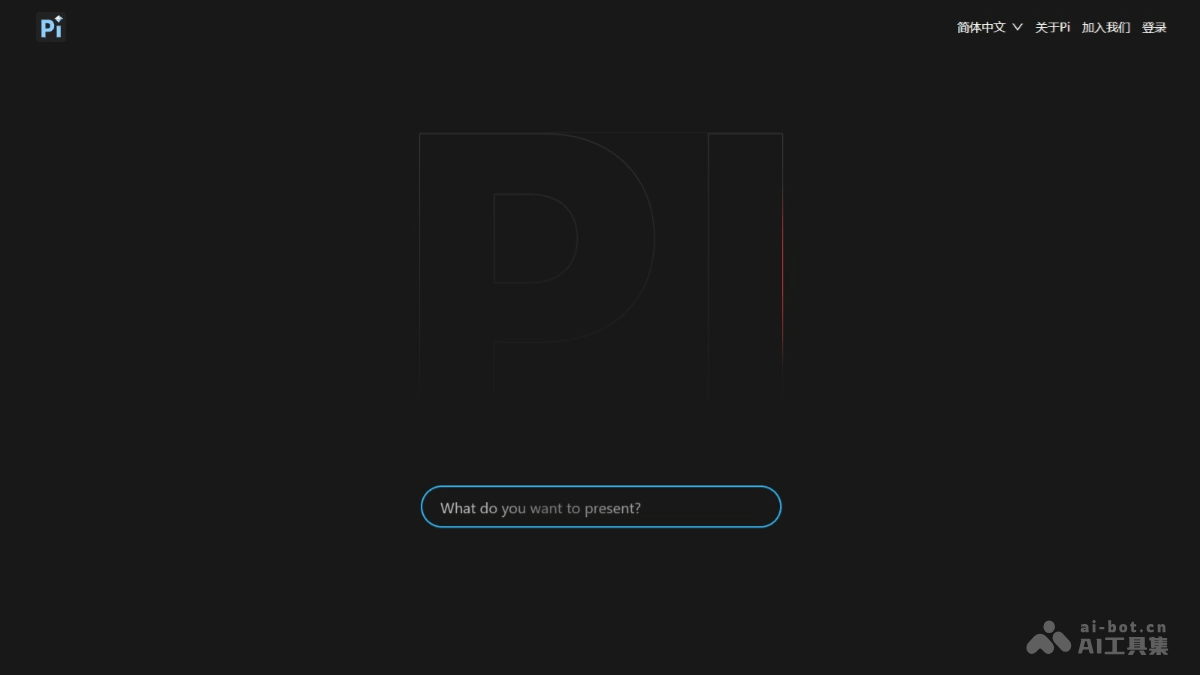PiPresentation
by Shanghai Xingzhi Technology Co., Ltd.What is Pi?
Pi (Presentation Intelligence) is an AI-native interactive content creation and sharing platform that simplifies the process of creating presentations. Pi supports various content generation methods, including one-sentence generation, file import, and URL import. It provides an AI-native editor for intelligent editing and dynamic layout, supporting multi-terminal adaptation. Pi supports online sharing and exporting in various formats. Pi is suitable for business presentations, education, and training, helping users easily create professional-level presentations.
Main Features of Pi
- Content Generation:
- One-Sentence Generation: Input a sentence to quickly generate a presentation.
- File Import: Upload text, documents (such as PPT, PDF, Word) to generate a presentation.
-
URL Import: Convert web page content into a presentation.
-
Intelligent Editing and Layout:
- AI Editing: Provides AI editing features, supporting partial and overall modifications.
- Smart Modification: Component-based layout, easy modification of all content, simplifying layout work.
-
Dynamic Layout: Supports automatic adaptation to multiple terminals such as PC, Pad, and H5, ensuring content is well displayed on different devices.
-
Design Support:
- Theme Color Matching: Provides beautiful theme color options.
-
Component Materials: Provides rich component materials, allowing dynamic content creation without coding skills.
-
AI Optimization: AI editing features break the limitations of traditional creation tools, providing intelligent optimization from text polishing, layout design to image modification.
-
Content Sharing and Export:
- Online Sharing: Supports online sharing and presentation.
-
Export Function: Supports exporting to PPT, PDF, long images, and other formats, convenient for use in different scenarios.
-
Industry Component Integration: High-quality plugins designed for specific fields, such as educational components, transforming boring knowledge points into vivid and interesting interactive content.
How to Use Pi
- Access the Pi Platform:
- PC Access: Visit the official website of the Pi platform. Follow the prompts to complete registration and login.
-
Mini Program: Search for Pi Smart Presentation on WeChat and operate on mobile devices. Follow the prompts to complete registration and login.
-
Choose Content Generation Method:
- One-Sentence Generation: Directly input ideas or themes, Pi generates a presentation based on the content.
- File Import: Upload existing text, PPT, PDF, Word documents, etc., Pi analyzes the content and generates a presentation.
-
URL Import: Input a web page link, Pi will capture the web page content and convert it into a presentation.
-
Edit and Optimize Content:
- Use Pi's AI editing features to make partial or overall modifications to the generated content.
- Use the smart editor to adjust the layout and design of the document.
-
Choose different theme colors and component materials to enrich and beautify the presentation.
-
Preview and Adjust: Preview the generated presentation to ensure the content and design meet expectations. Make further edits and adjustments based on the preview results.
-
Share and Export: After completing the editing, choose to share the presentation online or export it in formats such as PPT, PDF, or long images.
-
Collaboration and Synchronization: Pi supports multi-terminal synchronization and real-time collaboration, allowing team members to edit and share documents together.
Application Scenarios of Pi
- Business Reports: Create business plans, market analysis reports, financial reports, etc.
- Personal Resume: Quickly create personalized and professional resumes.
- Teaching Courseware: Create interactive teaching courseware and course content for teachers and educational institutions.
- Company Recruitment: Design recruitment presentations to showcase company culture and job requirements.
- Product Promotion: Create product introductions and marketing presentations for product launches or sales promotions.
Features & Capabilities
Getting Started
Screenshots & Images