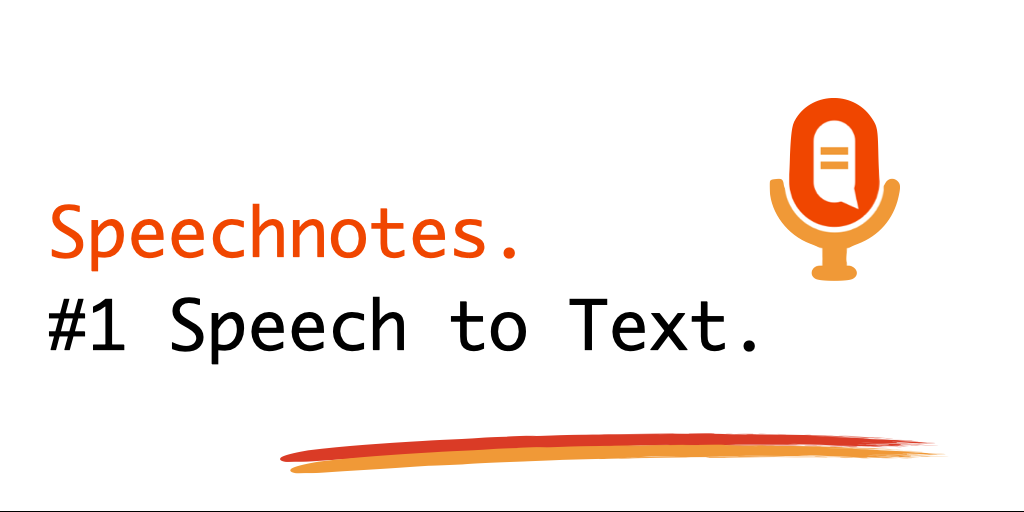Speechnotes
Speechnotes is an AI-driven online speech-to-text tool that supports audio and video transcription, translation, and voice input notes.
What is Speechnotes?
Speechnotes is an online AI speech-to-text tool that supports audio and video transcription, translation, and voice input notes. It features voice commands, auto-capitalization, easy import/export, and provides a convenient dictation and transcription experience. Serving millions of users since 2015, it is a preferred choice for fast and accurate transcription. It offers Chrome extensions, API, Zapier integration, and Android and iOS apps to meet different device and usage needs. It emphasizes privacy protection, with no human intervention, and automatic deletion of recordings, making it an ideal choice for improving work efficiency and cost savings.
Main Features of Speechnotes
- High Accuracy Speech Recognition: Based on leading speech recognition technologies from Google and Microsoft, it provides highly accurate speech-to-text services.
- Real-Time Speech Typing: Users can convert speech to text in real-time, suitable for quick note-taking and writing.
- Voice Commands: Supports voice commands for punctuation and formatting control, improving input efficiency.
- Auto-Capitalization: Intelligently recognizes and auto-capitalizes, such as at the beginning of sentences and proper nouns.
- Multi-Platform Support: Offers Chrome extensions, Android apps, iOS apps, as well as API and webhooks, making it convenient for different devices and systems.
- Privacy Protection: Ensures user data security, recordings are not processed by humans, and are automatically deleted after transcription.
How to Use Speechnotes
- Open the Website: Visit the official website of Speechnotes (https://speechnotes.co/?utm_source=ai-bot.cn) in your browser.
- Select Function: Choose "Start Voice Input," "Transcription Service," or other functions as needed.
- Start Using:
- For online notepad or speech typing, click the start button and speak, Speechnotes will convert your speech to text in real-time.
- For transcription services, upload your audio or video file and wait for the transcription to complete.
- Edit and Export: You can edit the transcribed text and then export it in the desired format.
Application Scenarios of Speechnotes
- Speech Typing: Users can use voice input in any online form or text box, improving input speed and convenience.
- Taking Notes and Ideas: Quickly record meeting points, personal thoughts, or daily notes through voice.
- Medical Form Filling: Medical professionals can dictate medical records and notes, improving work efficiency.
- Author Writing: Writers and content creators can use voice input to quickly draft, avoiding typing fatigue.
- Professional Transcription: Transcribers can use Speechnotes to quickly transcribe audio and video files, improving work efficiency and accuracy.
Features & Capabilities
What You Can Do
Speech-To-Text
Audio Transcription
Video Transcription
Voice Input
Translation
Categories
Speech-to-Text
Transcription
AI
Voice Input
Productivity
Auto-Capitalization
Voice Commands
Chrome Extension
API Integration
Mobile Apps
Example Uses
- Speech Typing
- Taking Notes and Ideas
- Medical Form Filling
- Author Writing
- Professional Transcription
Getting Started
Pricing
freemium
Free basic features; premium features available via subscription.
Screenshots & Images
Primary Screenshot

Additional Images
Stats
276
Views
0
Favorites