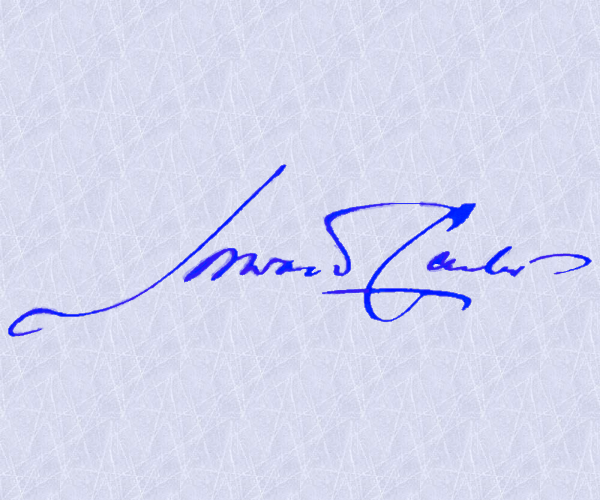SVGConverter
SVG Converter is an online vectorization tool that quickly converts various bitmap images (e.g., JPG, PNG, BMP) into vector graphics (e.g., SVG, AI, EPS, PDF).
What is SVG Converter?
SVG Converter is an online vectorization tool that supports converting various bitmap images (such as JPG, PNG, BMP) into vector graphics (such as SVG, AI, EPS, PDF). It supports multiple file formats, offers high-quality output, pixel-level adjustments, multi-layer support, and is easy to use, completing conversions in seconds. It is suitable for web design, graphic editing, art creation, and other scenarios where images need to be converted to vector formats for infinite scaling without losing quality.
Main Features of SVG Converter
- Format Conversion: Convert various bitmap image formats (such as PNG, JPG, BMP, TIFF, WEBP, AVIF, PDF) into vector graphics formats (such as SVG, AI, EPS, PDF).
- High-Quality Output: Generate full-color vector graphics, maintain image details, and support pixel-level precision adjustments.
- User-Friendly Interface: Simple and intuitive interface, supports drag-and-drop upload, suitable for users without technical backgrounds.
- Color and Transparency Adjustment: Supports custom color palettes and adjusts the color and transparency of output vector graphics.
- Multi-Layer Support: Generate multi-layer vector graphics, making it easy for users to further edit and optimize.
- Cross-Platform Compatibility: Supports multiple operating systems and mainstream browsers, making it convenient for users to use on different devices.
Official Website of SVG Converter
- Official Website: svgconverter.app
Pricing of SVG Converter
- Lifetime License: $20. One-time payment, enjoy lifetime updates and upgrades.
Application Scenarios of SVG Converter
- Web Design and Development: Convert images to SVG format for high-definition display and fast loading on web pages, maintaining image clarity at different resolutions.
- Graphic Editing and Optimization: Convert low-resolution images into vector graphics for further editing, color adjustment, or file size optimization without losing details.
- Logo Design and Printing: Convert designs into vector formats to ensure logos remain clear when enlarged, reduced, or used for printing, suitable for commercial use.
- Art Creation and Painting: Convert sketches, paintings, or photos into vector graphics for digital processing, artistic enhancement, or re-creation.
- Signatures, Charts, and Maps: Convert signatures, charts, or maps into vector formats for use on digital platforms, reducing noise and errors in images.
Features & Capabilities
What You Can Do
Image Vectorization
Format Conversion
Color Adjustment
Multi-Layer Editing
Pixel-Level Precision
Categories
Vectorization
Image Conversion
Graphic Design
Web Design
Art Creation
High-Quality Output
Multi-Layer Support
Cross-Platform Compatibility
User-Friendly Interface
Color Adjustment
Example Uses
- Web Design and Development
- Graphic Editing and Optimization
- Logo Design and Printing
- Art Creation and Painting
- Signatures, Charts, and Maps
Getting Started
Pricing
freemium
Lifetime License: $20. One-time payment, enjoy lifetime updates and upgrades.
Screenshots & Images
Primary Screenshot

Additional Images